xubuntu. stable and apps are reasonably up to date. i'll probably switch to mint with the whole snaps thing though. fedora is the one distro i never tried in my distro hopping phase though so...
reallychris
yeah i had an emoji selector for rofi, it was super useful. the problem with emoji selectors is on some sites they're really easy to use, and on some they are terrible or non-existent, so it's much better to have a universal menu. only problem was that i just could not train my brain to use the universal menu rather than clicking the face on the box i was writing in. i must revisit this.
this is what i'm talking about too. i have a similar scripts folder and honestly i can't remember half the stuff that's in there ha.
this is something i come across sometimes - an application can be designed to do one thing i need, and do it well, but another application, which was designed to do something completely different, actually does the thing i need more conveniently, and does it well enough to work.
ahh i like that one. i don't really game any more but there are a bunch of old mmos where i could have made good use of this.
ahh good to know that wayland has a dotool in case i ever end up on a distro that uses it. i'm so scared of leaving x.
yeah i just read this post header, carried on scrolling, clicked another, and got sent to a sports post. i wouldn't mind knowing how this bug can manifest itself in such an oddly specific way, but only if it can be done in say, a character limit of 300-500 characters.
nice i like that bg, you can get lost in the detail but it wouldn't be too intrusive in the background of a transparent terminal window. the best rices are the ones that don't eschew function when chasing form.
EDIT: i better be less subtle when hinting that i'd really like to have that wall paper
easy motion was the first one i looked at and honestly i'm scared to look at the others in case i fall down yet another rabbit hole.
well, i eschewed motion plugins for so long, but i recently installed easy motion, to quote "maybe use it minimally so i don't have to change my work flow too much". i pretty much gave up using w, e, b and f within a day of installing it, replacing each of them with a more efficient reach for the same number of key presses. similar situation with ultisnips, thinking it'd be overkill for my needs. in other words i was worried it would save me TOO MUCH time pffft. these both work really well with opening zsh commands in $editor too.
according to the site, 2ghz cpu and 4gb ram is recommended. if you're running lower specs than that i'd probably suggest something with xfce, which will be less demanding but still look and feel relatively modern. some good (imo) xfce distros are xubuntu, linux mint xfce, or peppermint, if you need a 32 bit iso.
i'm currently using xubuntu on a thinkpad t430 with 3ghz i5 cpu and 4gb of ram and it runs really well.
apologies, given how the term "skeptic" has been mangled in general i really should have done that in the first post. https://www.merseysideskeptics.org.uk/podcasts/skeptics-with-a-k
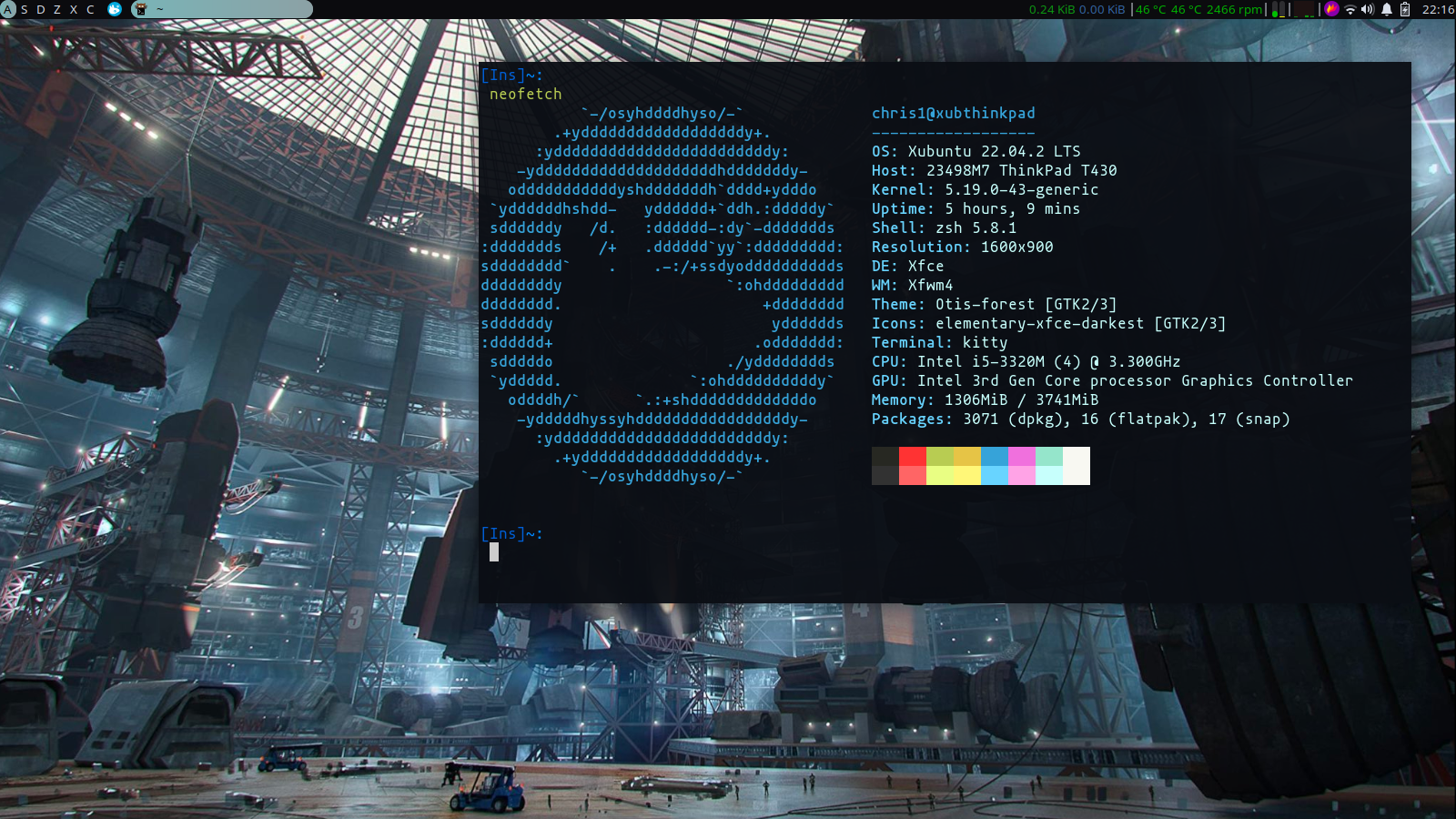
this is the way