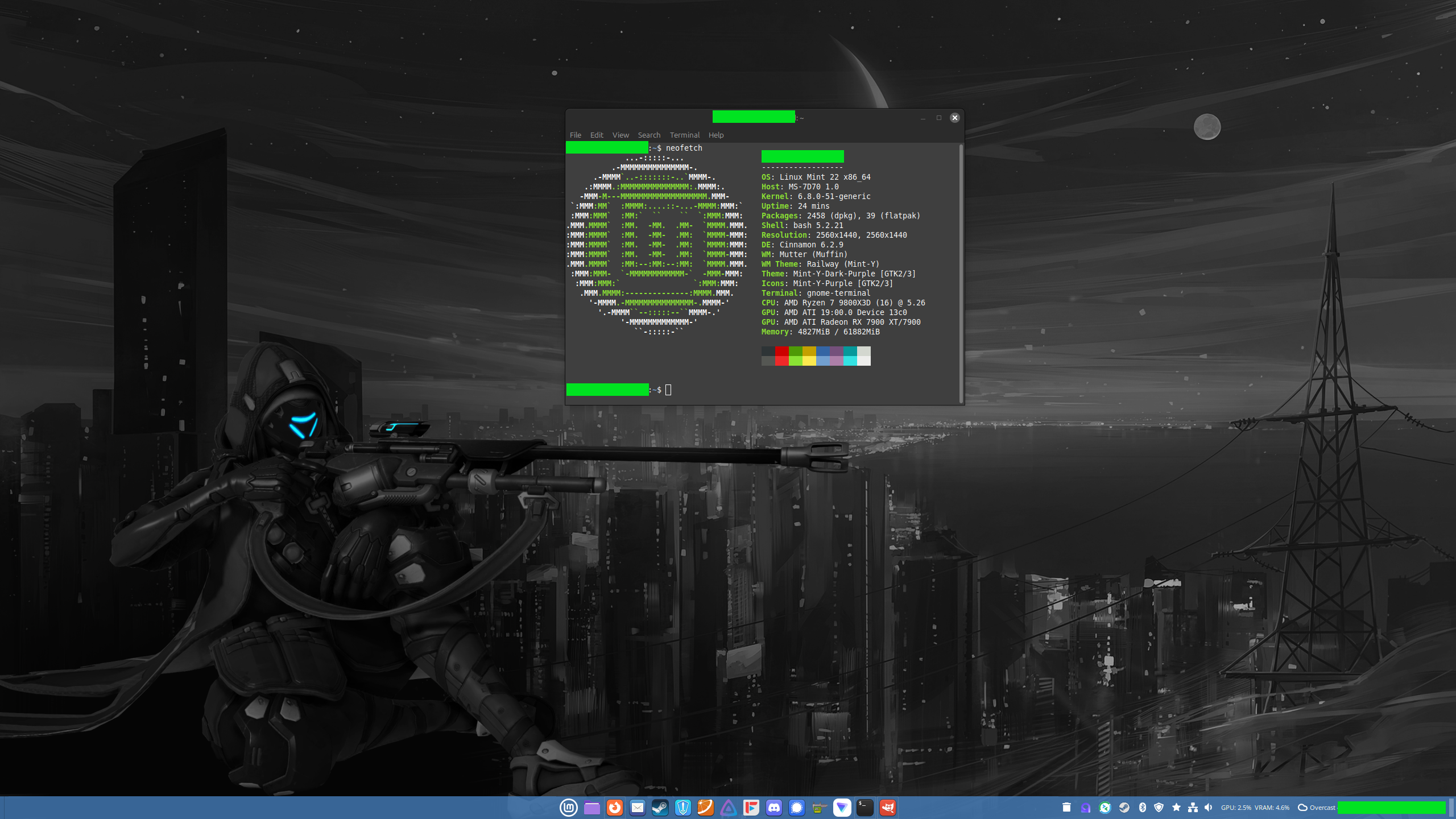I've been a Windows user all my life and had dabbled in the Apple ecosystem for a bit. With the upcoming end of support for Windows 10 in Oct 2025, I figured I'd put myself through a huge challenge of cutting over completely to LInux without a secondary backup drive with Win 10 on it. If I could survive the struggles for a few months, I'd be golden, and if I couldn't, then I could switch to Windows 10 LTSC and be good until 2029. The intention was to completely force myself in without a backup plan - the only way out would be to install a new Windows OS. I chose Linux Mint after careful consideration, especially considering that there's tons of resources and help with this distro, and it's a great onboarding ramp for Windows users. I need the familiarity since I'm in tech full time and just don't have the energy to hassle with my PC after a long stressful day at work.
I also used this as a good excuse to upgrade my PC a bit, too. 😀
After switching in mid December, I'm happy to report that I'm still alive after 30 days. My computer hasn't killed me. And I've been able to do work and game on my PC without too many hiccups. Marvel Rivals still crashes ever since the Season 1 update. Overwatch works perfect. My other games, on both Steam and GOG, work perfectly fine. But I haven't been able to test every game out there, but I know I can use Proton DB if needed.
I even edited this screenshot in GIMP after being forged in the fires of Macromedia Fireworks and Photoshop all my life! I even stripped exif data using command line tools! I even installed this cool neofetch thing that I always saw in people screenshots of their PC or whatever, every time I saw someone's Linux build with their thigh high socks and neofetch on the terminal!
But so far, switching to Linux Mint has been great! I'm excited to deep dive more!
Note:
- I backed up all my data from Windows into a USB drive. I'm slowly bringing all that stuff over to my Linux Mint computer and rebuilding my music, video, photos, etc. Lot of work, but it's so cool feeling so liberated!
- I may also want help from you Linux nerds from time to time. I'll make posts/memes begging for help when I get desperate. But so far, almost every issue I've had has been resolved via an internet search!
- I pray that I won't come crawling back to Windows. I don't expect that to happen with how great my experience has been thus far.
Specs:
- Linux Mint 22
- Ryzen 7 9800x3d
- Thermalright Phantom Spirit
- MSI X670e Carbon WiFi
- Sapphire Nitro+ RX7900 XTX
- Corsair Vegeance 64 GB DDR5-7200
- Gen 5 Crucial T700 (?) M.2 x 2
- Corsair 5000d
- Noctua case fans (Lian Li too problematic on Linux based on all the research I did in advance)
- Seasonic Focus Gold 1000W
Old Specs Everything the same as above apart from:
- Windows 10 Pro
- Intel i7-12700k
- Noctua NH-U12A
- MSI Pro Z690-A
- MSI RTX 3080 Gaming Z Trio
- Samsung Gen 3/4 M.2
- Corsair Vengeance Pro 32 GB DDR4-3600
- Lian Li AL120 case fans