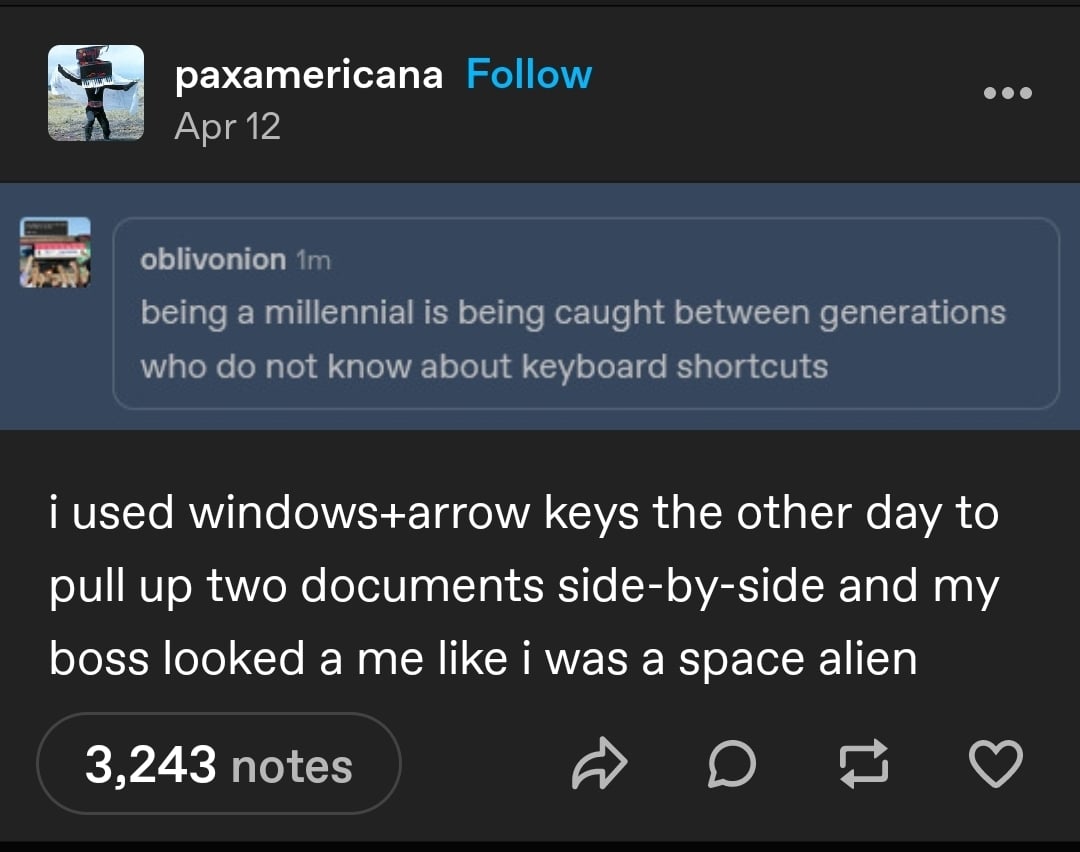Y'all should see me charting in front of boomer nurses.
tumblr
Welcome to /c/tumblr, a place for all your tumblr screenshots and news.
Our Rules:
-
Keep it civil. We're all people here. Be respectful to one another.
-
No sexism, racism, homophobia, transphobia or any other flavor of bigotry. I should not need to explain this one.
-
Must be tumblr related. This one is kind of a given.
-
Try not to repost anything posted within the past month. Beyond that, go for it. Not everyone is on every site all the time.
-
No unnecessary negativity. Just because you don't like a thing doesn't mean that you need to spend the entire comment section complaining about said thing. Just downvote and move on.
Sister Communities:
-
/c/[email protected] - Star Trek chat, memes and shitposts
-
/c/[email protected] - General memes
Was in a long line at the pharmacy the other day. Supervisor told one of the older techs to open another line. Tech complained that her "computer had crashed".
Younger tech walks over and asked her if it had simply gone into sleep mode, and did she try wiggling the mouse?
That fixed the "problem". Older tech cackled. Younger tech rolled his eyes and muttered something to himself.
How do people make it to 2024, hold down a job, and still can't do basic computer shit.
I somehow always manage to fuck this up and flip my screen orientation, because I am a dumb.
Since we're talking about Windows:
WinKey + .
to open up the secret emoji/symbols toolbox. 🫛
Typing (windows) in Teams helpfully replaces the word with a dinosaur 🦖 icon.
It does the same thing on KDE Plasma!
Oh shit there's a shortcut to do that? I've just been dragging one window to the side and then clicking the other when the thingy pops up, like some kind of caveman! 😩
I don't feel like that method is inferior, it's just different. Especially depending on the kind of work you're doing, keyboard or mouse may feel more efficient.
Sometimes it's something simple like CTRL-C, then CTRL-V and the person watching you is like: wait how did you do that?!
You joke.
I had a hardcore boomer who worked mainframes - he was a mainframe wizard - refuse a redundancy payment (at age 60 - would have been a year plus wages). He was told if he didn't take it, he would be moved to a team elsewhere. He shows up in my team and I had to teach him how to do copy paste. Then the shortcuts blew his mind.
He still used a pen and paper to change passwords (kept a small pile of them on his desk, and none were labeled but that's another story).
You joke.
I highly doubt that was a joke. It is unsettlingly common among even those who use computers daily.
For the absolute longest time (at least from Windows 95 through Windows 7, perhaps even later version but I dunno on that), every now and then after you exit a game, you can't properly drag and drop nor double click anything on the desktop.
Eventually I found a particular game that would consistently cause this issue, which got me wondering what all the game was doing upon exit. I theorized that maybe it left the keyboard buffer in something of a goofy state.
So, I started with the thought that Windows must be thinking that a key is still being held down when it wasn't. And sure enough, just tapping the Esc key managed to refresh the keyboard buffer and resolve the issue.
You should easily be able to see the effects of this bug manually by holding down Esc and trying to use the mouse, stuff just ain't gonna work right. So if you ever happen to encounter this bug, just tap the Esc key to refresh the keyboard buffer.
fun fact: old school command-line users know all about keyboard shortcuts and we love them. We just never became managers, because fuck that.
Windows users: Press ctrl + alt + shift + windows key + L. Go on, try it.
You're welcome. You can never unlearn this knowledge now.
Millennials trying to act like Gen Xers don’t know shortcuts? Whatever.
More that Gen X doesn't exist; it seems to go Boomers, Millenials, Gen Z
Gen X, the real Silent Generation. So silent that nobody notices us sneaking past, ensuring a smooth transition from the analog age to digital.