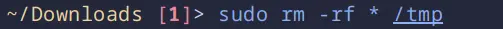This doesn't look like a land war in asia.
linuxmemes
Hint: :q!
Sister communities:
Community rules (click to expand)
1. Follow the site-wide rules
- Instance-wide TOS: https://legal.lemmy.world/tos/
- Lemmy code of conduct: https://join-lemmy.org/docs/code_of_conduct.html
2. Be civil
- Understand the difference between a joke and an insult.
- Do not harrass or attack users for any reason. This includes using blanket terms, like "every user of thing".
- Don't get baited into back-and-forth insults. We are not animals.
- Leave remarks of "peasantry" to the PCMR community. If you dislike an OS/service/application, attack the thing you dislike, not the individuals who use it. Some people may not have a choice.
- Bigotry will not be tolerated.
- These rules are somewhat loosened when the subject is a public figure. Still, do not attack their person or incite harrassment.
3. Post Linux-related content
- Including Unix and BSD.
- Non-Linux content is acceptable as long as it makes a reference to Linux. For example, the poorly made mockery of
sudoin Windows. - No porn. Even if you watch it on a Linux machine.
4. No recent reposts
- Everybody uses Arch btw, can't quit Vim, <loves/tolerates/hates> systemd, and wants to interject for a moment. You can stop now.
Please report posts and comments that break these rules!
Important: never execute code or follow advice that you don't understand or can't verify, especially here. The word of the day is credibility. This is a meme community -- even the most helpful comments might just be shitposts that can damage your system. Be aware, be smart, don't remove France.
The other classic blunder
Never going in with a Sicilian when death is on the line?
The third one
Never send the Baltic Fleet into battle?
Keep going, almost there.
Pop goes the weasel?
You're in good company. Steam even managed to do it for a whole bunch of people:
https://github.com/ValveSoftware/steam-for-linux/issues/3671
I remember this lol, to be fair no one knew how the guy managed todo it, because steam(the launcher) has checks for that, they assume the guy tried to run the steam command instead of clicking the launcher(don't do that)
Holy... Fuck... That is scary AF!
and THAT, children, is why I run steam in a jail. Fuck the idea of giving access to my home folder or anything else under my user...
Firejail?
yes, and I know it's less than perfect, but it's better than nothing :)
Makes sense.. I was curious what your solution was.. Sounds like I should invest some time into that .. Thanks.
On debian testing (trixie):
$ cat bin/steam-jailed.sh
#!/bin/sh
firejail --private=/home/user/steamjail --profile=/etc/firejail/steam.profile ~/steam $1
Sometimes an update breaks something, and I have to experiment with the profile settings, for which it helps to launch a bash with the same jail and start steam on the command line inside the jail to see output messages.
#!/bin/sh
firejail --private=/home/user/steamjail --blacklist=${HOME}/.inputrc --profile=/etc/firejail/steam.profile bash
What happens most of the time is that a steam update depends on a newer system library that I didn't yet install and I then have to do a system update - steam is shit at managing OS dependencies (i.e.: it doesn't)
Dude!! The is awesome! Thank you so much!
Did you get it running already? If so, happy to have helped :) It's a bit tricky to move your downloaded games into the jail so that you don't have to re-download, I think maybe it's just easier to download them again as you start playing them. I started with a jail right from scratch so I only ever tried moving my games files between different jails, that was easier (but can still be done wrong).
kinda but took me a while to get there (life).. thank you for your help!
No problem, glad you worked it out :)
At least you finally cleaned up that Downloads directory
Oh, it's been a while that my rm -r * .o taught me about backups.
godspeed
rm: remove [file name 1]?
I ran the command without sudo first. It had a bunch of permission errors removing stuff in /tmp. So I retried but with sudo
/tmp is world-writable. If you get permission-errors, you should become suspicious.
Also, whenever you write "sudo rm -rf" you should quadruple-check if that's really what you want to do.
Non-interactively deleting entire directories in root space isn't something you should have to do normally.
/tmp might be world writable but everything created in there belongs to the respective users.
TIL. Makes sense, though.
Exactly! if a service running under root creates a file, it belongs to root. if that file has permissions that don't allow other users to write (most do), then you can't delete it without sudo afaik
Agreed, I should have been more careful. Fortunately it was just my downloads folder.
In wanted to clear my /tmp, because I'd run out of space there for extracting an ISO file. It lives on a tmpfs, so space is quite limited.
oopsies! 😬
I'm tired of my Downloads folder filling up, so I usually have a startup script that empties it. This has actually been really helpful!
Make it a habit!
The worst I have done is wipe out my home directory. Backups are good, I was able to copy everything back and it was like it never happened
Didn't get, you removed everything from the /tmp folder?
There is a wild card * that will remove everything in the current directory (and remove /tmp too)
Oh, so he deleted his download folder, not that bad I guess
Wild card is on the wrong side of the /tmp argument