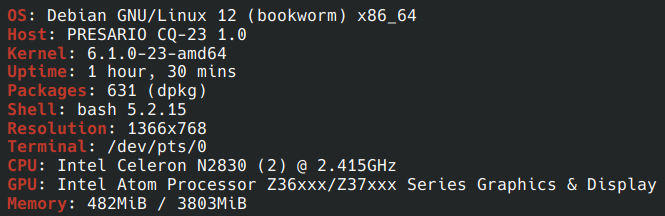My guess is that laptop 1 is connected to the HD through USB2 not USB3. Or u r using USB hub
KDE
KDE is an international technology team creating user-friendly free and open source software for desktop and portable computing. KDE’s software runs on GNU/Linux, BSD and other operating systems, including Windows.
Plasma 6 Bugs
If you encounter a bug, proceed to https://bugs.kde.org, check whether it has been reported.
If it hasn't, report it yourself.
PLEASE THINK CAREFULLY BEFORE POSTING HERE.
Developers do not look for reports on social media, so they will not see it and all it does is clutter up the feed.
Both those speeds are within what USB 2 can do.
I'm not using a USB hub. How can I confirm that the usb port is indeed a 3.0 one? Is the color blue of the port enough?
It's hard to be completely sure with USB. I think if you can identify the controller, you should be reasonably sure it's actually USB 3 (but then you've got the various flavours of USB 3).
You can browse the output of lspci which should tell you the capabilities of your controllers. In theory.
Am easy option is to check the output of lsusb and check which bus the storage device shows up on. Device 1 on each bus is the controller which will show as usb1/2/3, with every other device on that bus running at that speed.
USB 3.0 has additional contacts.
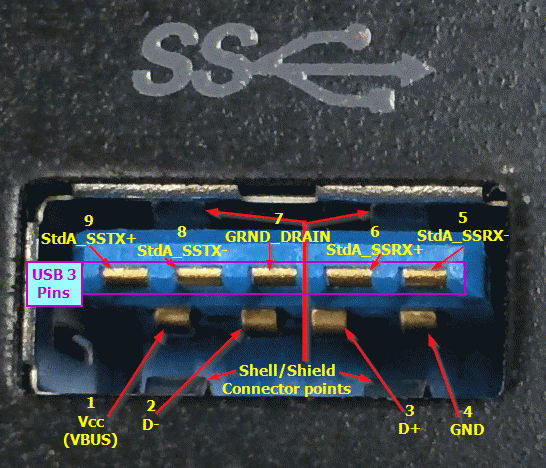
No.
Why would the DE impact what rsync is doing?
The speed of file transfer operations can be affected by a variety of things, CPU load, storage device load, temperature, file system, device protocol (USB/PCIE/SATA).
I see. I read briefly about baloo and other kde related things and just started assuming anything I could to try and fix my problem.
But you're right, KDE should not affect anything about a file transfer, I'll try posting somewhere else later and remove KDE from my line of thought.
Thanks.
Oh yeah, Baloo can do wierd things. Shouldn't be related tho.
I'm down to help. You should investigate whether the USB standard being used is different, though both those speeds should be possible whether it's usb 3 or 2.
I assume the difference is consistent? Same files, same drive, same thing every time?
What's it rated for? If you use something like hdparm to benchmark it on each laptop, are the results wildly different?
The gnome disks tool also has drive benchmarking if you prefer a GUI.
It sounds almost like it's falling back to USB2
You could try copying the same data under different circumstances.
How about to another location on the same disk? How about to a location over the network via wifi? If possible, the same test over a wired connection? If you have a flash reader and a card, try that too?
These will help rule in or out USB as a contributing factor.
Edit: further, you could boot to a live image to isolate whether it's a software issue or a configuration issue vs hardware.
It’s almost definitely not KDE. But we can’t know what it is with the information you’ve given us. We can speculate, and that’s about it.
Speculating is great for troubleshooting. Every time someone speculates a possible cause, it’s possible to devise a way to test it. It’s called hypothesising. Each tested hypothesis, regardless of the actual results, helps to further the understanding of the problem.