You Should Know
YSK - for all the things that can make your life easier!
The rules for posting and commenting, besides the rules defined here for lemmy.world, are as follows:
Rules (interactive)
Rule 1- All posts must begin with YSK.
All posts must begin with YSK. If you're a Mastodon user, then include YSK after @youshouldknow. This is a community to share tips and tricks that will help you improve your life.
Rule 2- Your post body text must include the reason "Why" YSK:
**In your post's text body, you must include the reason "Why" YSK: It’s helpful for readability, and informs readers about the importance of the content. **
Rule 3- Do not seek mental, medical and professional help here.
Do not seek mental, medical and professional help here. Breaking this rule will not get you or your post removed, but it will put you at risk, and possibly in danger.
Rule 4- No self promotion or upvote-farming of any kind.
That's it.
Rule 5- No baiting or sealioning or promoting an agenda.
Posts and comments which, instead of being of an innocuous nature, are specifically intended (based on reports and in the opinion of our crack moderation team) to bait users into ideological wars on charged political topics will be removed and the authors warned - or banned - depending on severity.
Rule 6- Regarding non-YSK posts.
Provided it is about the community itself, you may post non-YSK posts using the [META] tag on your post title.
Rule 7- You can't harass or disturb other members.
If you harass or discriminate against any individual member, you will be removed.
If you are a member, sympathizer or a resemblant of a movement that is known to largely hate, mock, discriminate against, and/or want to take lives of a group of people and you were provably vocal about your hate, then you will be banned on sight.
For further explanation, clarification and feedback about this rule, you may follow this link.
Rule 8- All comments should try to stay relevant to their parent content.
Rule 9- Reposts from other platforms are not allowed.
Let everyone have their own content.
Rule 10- The majority of bots aren't allowed to participate here.
Unless included in our Whitelist for Bots, your bot will not be allowed to participate in this community. To have your bot whitelisted, please contact the moderators for a short review.
Rule 11- Posts must actually be true: Disiniformation, trolling, and being misleading will not be tolerated. Repeated or egregious attempts will earn you a ban. This also applies to filing reports: If you continually file false reports YOU WILL BE BANNED! We can see who reports what, and shenanigans will not be tolerated.
Partnered Communities:
You can view our partnered communities list by following this link. To partner with our community and be included, you are free to message the moderators or comment on a pinned post.
Community Moderation
For inquiry on becoming a moderator of this community, you may comment on the pinned post of the time, or simply shoot a message to the current moderators.
Credits
Our icon(masterpiece) was made by @clen15!
view the rest of the comments
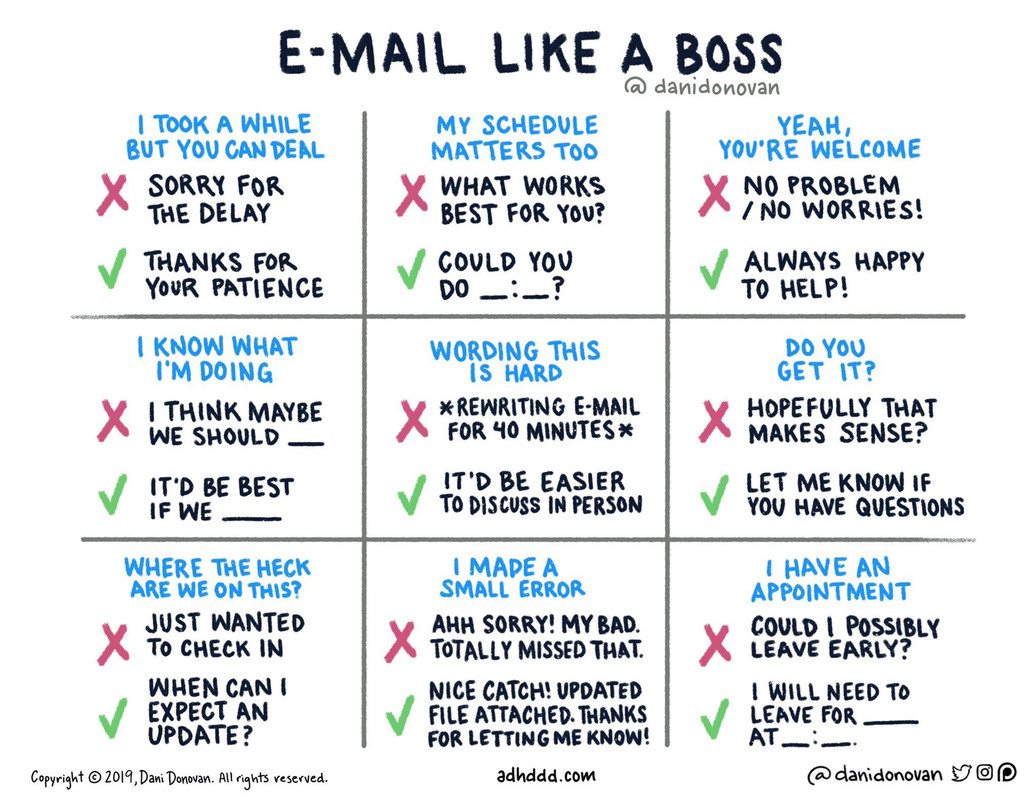
I was hoping for something else when I saw the title.
But, now that I am here:
I will soon start a new job, where the number of emails will be much larger than it is now. Any recommendations for sorting these ‘like a boss’?
I am using Mac mail, but can change to outlook if there are some good reasons - and stuff Mac mail can’t do (mail wise).
I hope you get some good answers - have you tried posting in [email protected]? They have 20k subscribers and you are likely to get some tips.
Good idea! I just posted there 👍🏻
I'll go upvote you!
Hi there! Looks like you linked to a Lemmy community using an URL instead of its name, which doesn't work well for people on different instances. Try fixing it like this: [email protected]
@mikkL I've used Getting to Inbox Zero via @jilleduffy task template for Todoist for many years. I can't find a link to the template anymore, but Todoist has an article that covers the basics.
One of the key parts for me is spending time each morning reviewing incoming email and either addressing it immediately, or adding it to Todoist to address later.
@ickplant
Honestly, it depends on what you are doing, but there are definitely ways to keep things organized when receiving a lot of emails.
Just to give an example of my own job (I receive 50-100 or so emails per day), I use Outlook and make use of rules. Within my inbox, I have specific folders for each of the teams I work with, I have a folder for company-wide emails, I have folders for specific tasks I perform, and I have folders for projects that I work on.
The way that I set up rules is basically just to keep a list of important keywords and keep an up-to-date contact list. For the different teams, we have a robust active directory where everyone is discoverable, so I just grab names from a given department and add them to distribution lists labeled essentially "Team A", "Team B", etc. When I get emails from people who belong to those teams, I have rules that look for anyone belonging to those groups and automatically drop them in those folders.
For company-wide emails, those typically originate from a limited number of senders who handle communications, so I do the same thing and just drop them into a news/announcements folder.
For vendors, they'll send emails from specific domains, so I add a rule to filter emails from those domains, regardless from who, and drop them into labeled subfolders within a larger "Vendors" folder.
For tasks that I work with, there are always keywords in the subject field that specify the nature of the request. If it's a ticket, for example, I'll create a rule looking for the keyword "Ticket" and drop them in the Tickets folder. If it's for user enrollment, I'll look for "Enrollment" and drop it in the New Users folder (and these always come from just a couple email addresses so I put those in the requirements, too).
For projects, we do a bit of intersecting. I've got people from different teams and different vendors who are working on a specific thing that I want to keep together. So here I do my best to identify the specific people involved with this project, and also identify common keywords I expect to see in the subjects of emails. So for example, if this is a project to install widgets in the conference room for improved synergy, I'd set a rule looking for the specific names on the project and keywords like "widgets", "conference room", "synergy" in the subject line, prioritize these over the other rules, and it catches about 90% of the emails I want it to, leaving me just a few that land in other places that may need to be manually sorted due to ambiguously named subjects (For the love of god, if you are emailing about a project, put some indicator about the project instead of just putting "Hey" or "Status Update" in the subject line).