this post was submitted on 01 Jul 2023
2 points (100.0% liked)
Lemmy.world Support
3301 readers
24 users here now
Lemmy.world Support
Welcome to the official Lemmy.world Support community! Post your issues or questions about Lemmy.world here.
This community is for issues related to the Lemmy World instance only. For Lemmy software requests or bug reports, please go to the Lemmy github page.
This community is subject to the rules defined here for lemmy.world.
You can also DM https://lemmy.world/u/lwreport or email [email protected] (PGP Supported) if you need to reach our directly to the admin team.
Follow us for server news 🐘
Outages 🔥
https://status.lemmy.world

founded 2 years ago
MODERATORS
you are viewing a single comment's thread
view the rest of the comments
view the rest of the comments


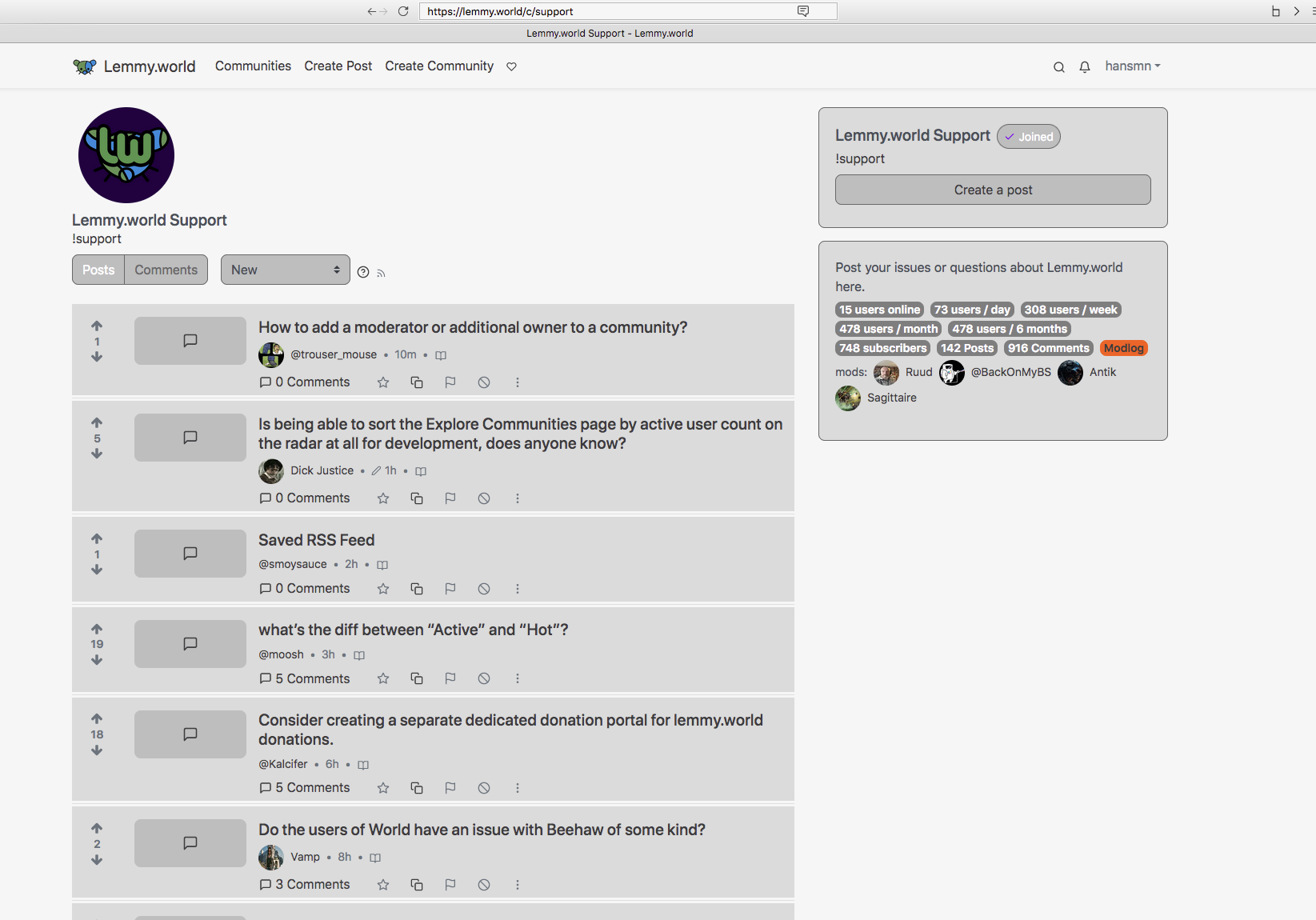
Thanks for the reply.
I have notifications disabled in the privacy and security settings of Firefox, see attached; that's why I only get the 'speech bubble' icon, not the dual icons in your screenshot.
The popup is as shown in the other attached image, asking to allow or block notifications. If I click block, the icon disappears - until I open another tab anywhere on lemmy.world, then the icon pops up again.
If I don't have notifications disabled, the usual dual icon appears, and I can block lemmy.world notifications for good - but then I have to do it for all other websites sending requests as well - which is what the setting is made to avoid.
I can reproduce the issue in a clean profile, without any of the few extensions and scripts I'm using in my main profile.
All I can think of is a possible compatibility issue with my outdated macOS, even though that seems quite odd.