FWIW, and somewhat OT: I can only read your posting on this fedia sub, if I go to your username and log in on lemmy.world, then go to the Lemmy posting.
Fedia fives me a 404 Not Found error if I try and open the topic directly.
If this goes through, I have posted it via lemmy.
My own topic, which I've posted a few days ago, might be inaccessible on this fedia sub as well.
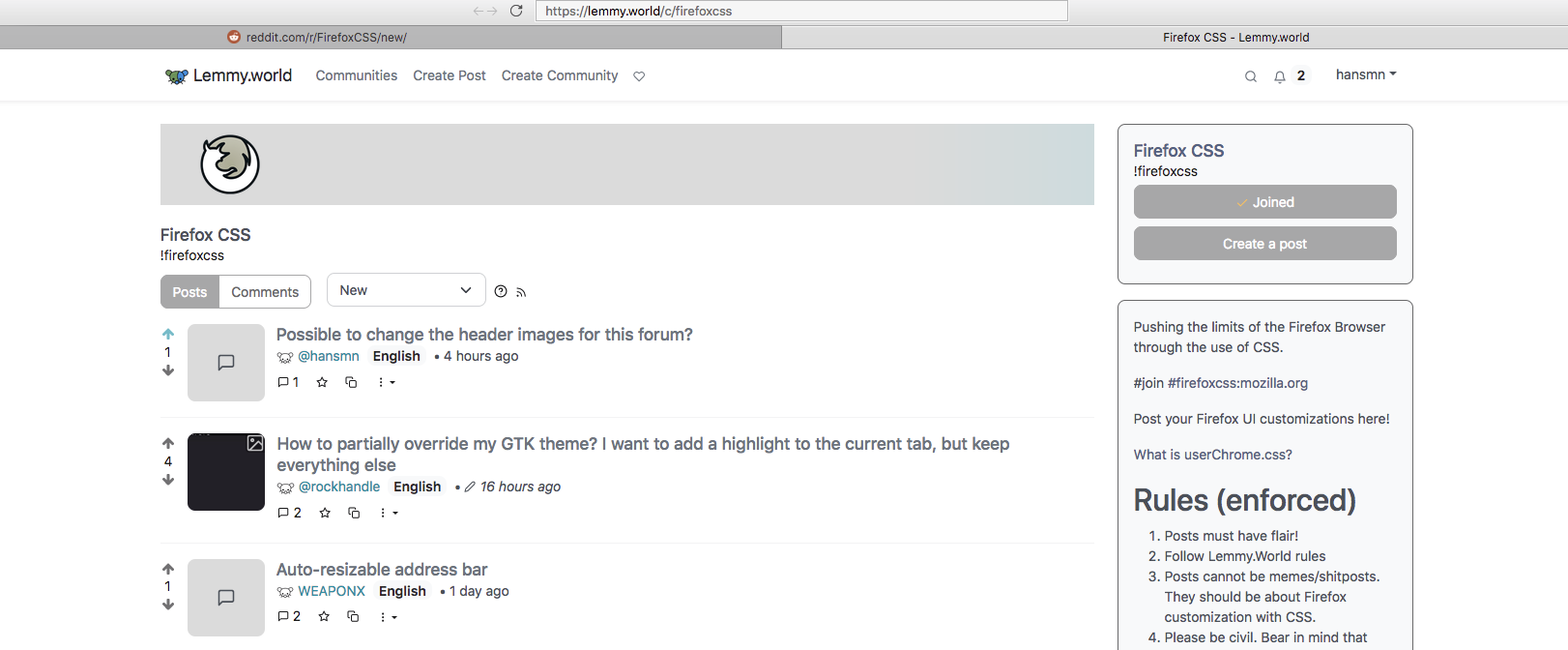
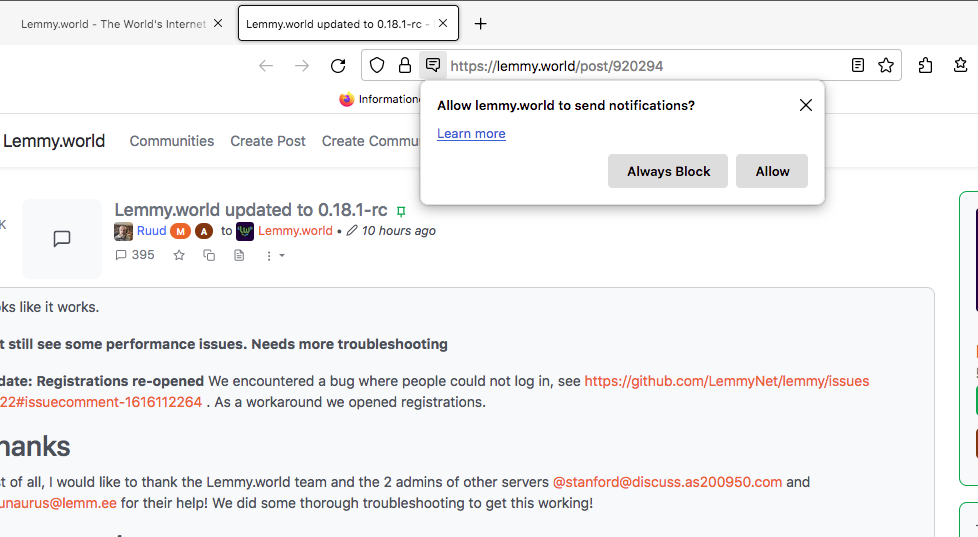

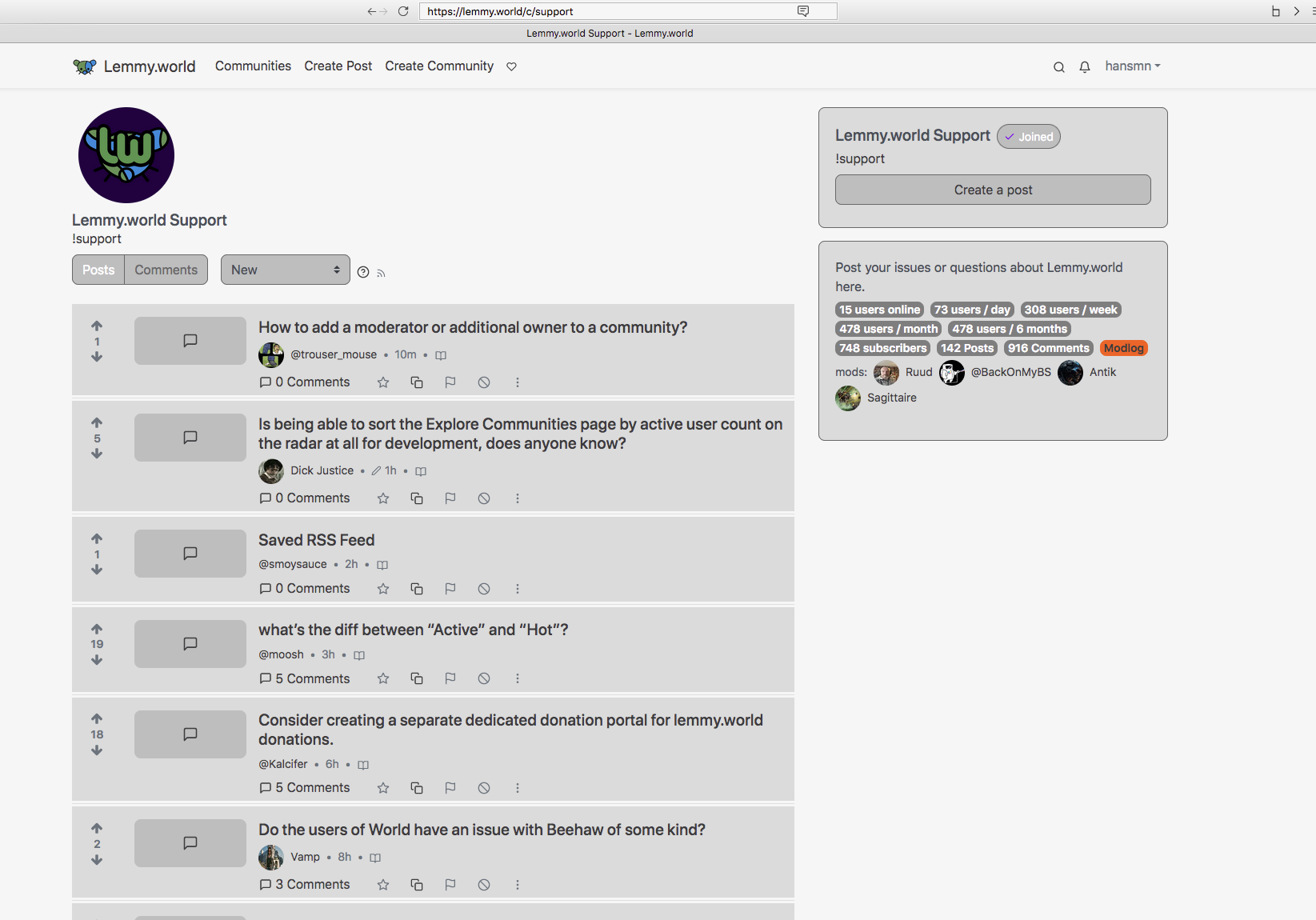
Thanks very much, that's what I thought.