Lemmy Shitpost
Welcome to Lemmy Shitpost. Here you can shitpost to your hearts content.
Anything and everything goes. Memes, Jokes, Vents and Banter. Though we still have to comply with lemmy.world instance rules. So behave!
Rules:
1. Be Respectful
Refrain from using harmful language pertaining to a protected characteristic: e.g. race, gender, sexuality, disability or religion.
Refrain from being argumentative when responding or commenting to posts/replies. Personal attacks are not welcome here.
...
2. No Illegal Content
Content that violates the law. Any post/comment found to be in breach of common law will be removed and given to the authorities if required.
That means:
-No promoting violence/threats against any individuals
-No CSA content or Revenge Porn
-No sharing private/personal information (Doxxing)
...
3. No Spam
Posting the same post, no matter the intent is against the rules.
-If you have posted content, please refrain from re-posting said content within this community.
-Do not spam posts with intent to harass, annoy, bully, advertise, scam or harm this community.
-No posting Scams/Advertisements/Phishing Links/IP Grabbers
-No Bots, Bots will be banned from the community.
...
4. No Porn/Explicit
Content
-Do not post explicit content. Lemmy.World is not the instance for NSFW content.
-Do not post Gore or Shock Content.
...
5. No Enciting Harassment,
Brigading, Doxxing or Witch Hunts
-Do not Brigade other Communities
-No calls to action against other communities/users within Lemmy or outside of Lemmy.
-No Witch Hunts against users/communities.
-No content that harasses members within or outside of the community.
...
6. NSFW should be behind NSFW tags.
-Content that is NSFW should be behind NSFW tags.
-Content that might be distressing should be kept behind NSFW tags.
...
If you see content that is a breach of the rules, please flag and report the comment and a moderator will take action where they can.
Also check out:
Partnered Communities:
1.Memes
10.LinuxMemes (Linux themed memes)
Reach out to
All communities included on the sidebar are to be made in compliance with the instance rules. Striker
view the rest of the comments
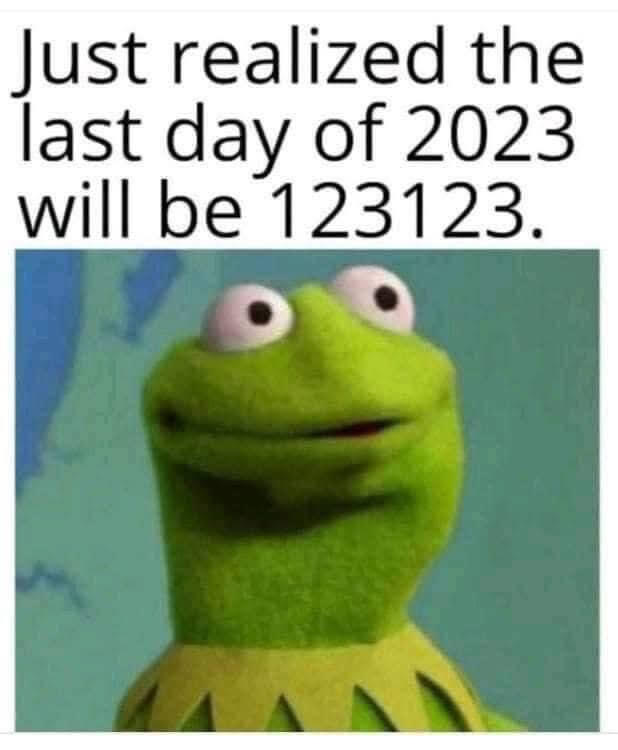
Can't relate. It's 20231231 for me.
Edit: Also this format is superior for file sorting. All files are chronological.
In your time format: 010124 goes before 123123.
You could have 4 files dated: January 01, 2002; June 11, 2001; July 21, 2004; December 31, 2003
In your time format the files would be sorted like this:
It's 2002, then 2001, then 2004, then 2003. What a fucking mess.
In ISO 8601, there's no such issue.
Before you reply saying theres a sort by date feature, yes I know, but file creation date isn't the same as when the data is actually recorded. You could be inputting that data from a piece of paper in 2005 after the data being recorded in the years prior, so the creation dates would all be in 2005. Also, sometimes when copying files, the dates randomly reset. Putting the date in the filename ensures it wouldn't disappear due to OS shenanigans.
Meanwhile Linux (ext4) users are over here sorting by whatever we want.
With
ctime,mtimeandatimeit doesn't matter what you call your files!I use Arch btw
Sure, but then you need the correct file property or else nothing works? Since it is usually not my job to create files, I depend on companies to do the job right. But I have some bad news there. Example: DJI names the recordings or pictures you take something like DJI0001.jpg. guess what happens after DJI0999.jpg? That's right, DJI0001.jpg. and don't get me going about random time jumps in the date recorded/taken embedded in the file. Pure cancer. The script to rename the files to YYYYMMDD_HHMMSS looks like shit because of all the special cases you need to consider.
Oh I agree wholeheartedly, I just wanted to advertise Linux. ISO 8601 for life, baby
Strictly speaking in ISO 8601 it would be 2023-12-31.
Yea lol, but missing some dashes will still work for for file sorting.
20231231 is a valid ISO 8601 date, the separators are optional.
I completely agree. Everyone always asks me why I suffix my filenames with the date like this (or YYYY.MM.DD). But this is so files sure up in correct order when sorted my name. It seems so obvious.
How does that last point work? The ”Putting the date in the files ensures it wouldn’t disappear due to OS shenanigans.”?
You create a file on 30.09.2010, back it up and lose it due to hardware failure on 12.07.2022. When you restore the file from your backup to your device it will most likely be stamped as created 12.07.2022 even though originally it was created before that. If you name your file manual_2010-09-30.pdf you always know the date it was created and sort it by that filename.
Thanks for the example!
Example:
Lab_Report_20020101
That's what I always do with files. Windows like to reset your date attributes for some reason. If you copy a file, or upload it to cloud and redownload, there are some cloud services that doesn't save the file date for some reason. Filename always gets saved.