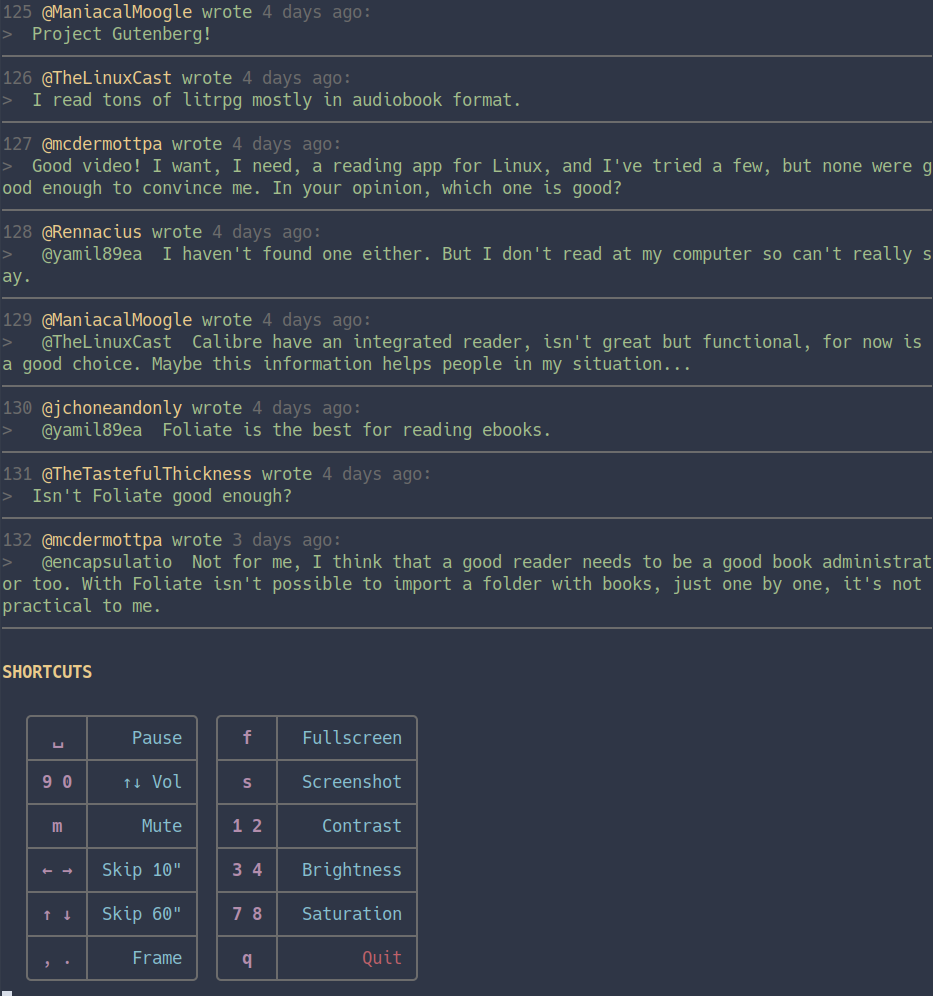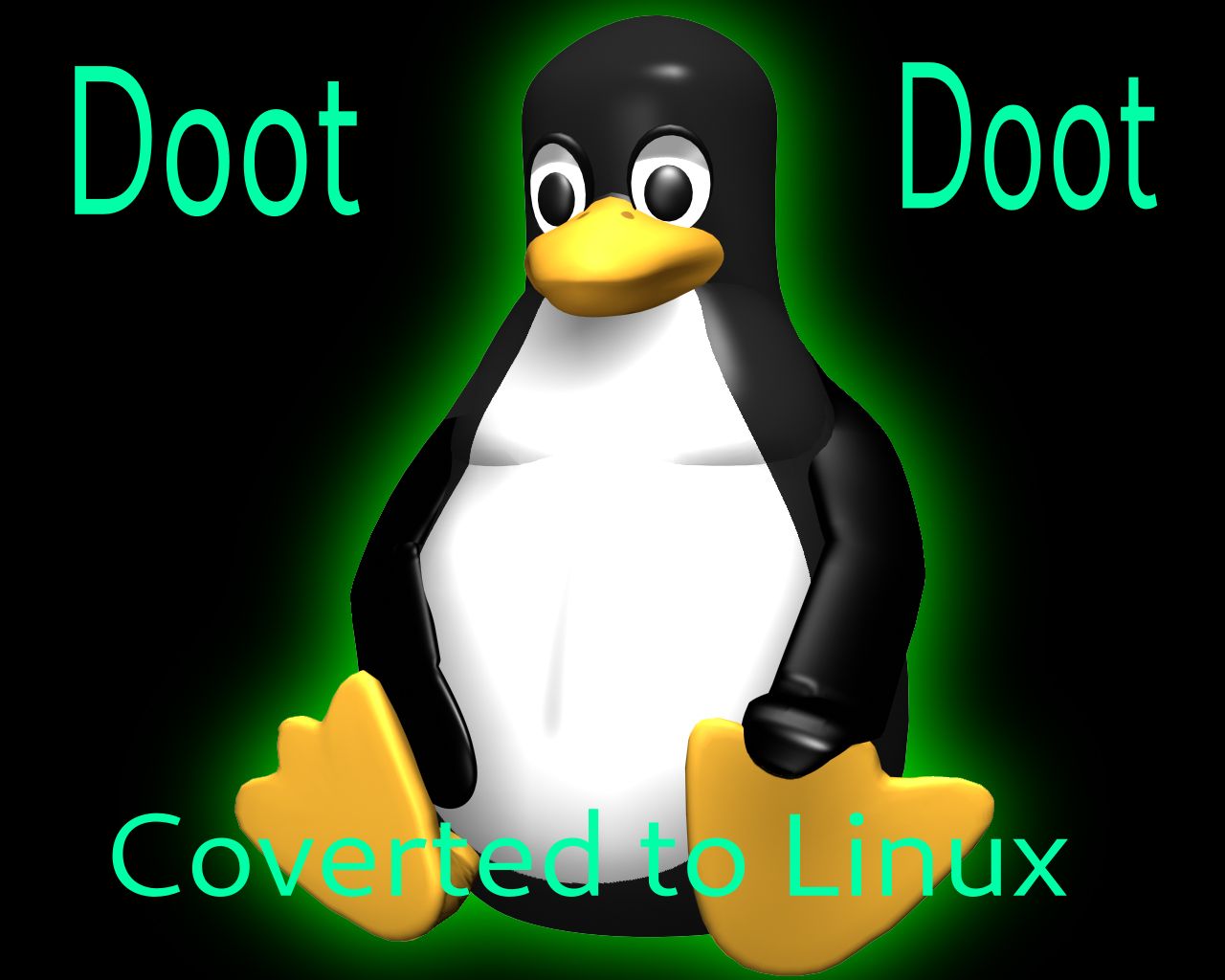For about 4-5 years, I have been off the deep end of Gnu/Linux operating systems. During this time
period, many things in my life have changed, new social groups, and friends. After the social
rebirth and exodus from high school, a few friends stuck around. Granted, this group is smaller than
usual but is more closely intertwined. And yes, I know that's already off-topic for a Linux-based
community. But when I like to tell a story, I like to paint a full picture. However, I will try to
cut out the fluff, but I digress.
So, like many others on this community of Unix-like operating system enthusiasts, I began the plunge
from Windows to Linux. First, I originally started with Manjaro because I learned about it from my
very first Linux install on a Raspberry Pi model B+. I used that for a few months and eventually
used the "AUR". Much like Icarus, I flew too close to the sun, and my naivety of dependencies and
the underlying parts of the OS reared its ugly head. To which, my system became irrecoverably
broken, and after much mental berating, I switched to Kubuntu for a year, then back to Arch. Then,
my home was Nixos and Gentoo on all my machines, using Gentoo has taught me a lot about Linux as a
whole.
Now, to the meat and potatoes: myself and two other individuals have done various things to fill our
free time. It originally started with heading over to Friend A's house to play on his Xbox. Which
became tiresome quickly, as many people know Xbox series S games are expensive, along with the
"fast" NVMe-based storage stick for "internal only games". Friend B saved up for a laptop and bought
an MSI Cyborg 15, and I cobbled together a LAN rig from Facebook Marketplace. Lovingly named the
Ybox, as a joke of not being an Xbox and running Baztite Linux with Steam Big Picture, we had such a
great time playing couch co-op games on the Ybox featuring Ultimate Chicken Horse, Unrailed, and
speedrunners. But eventually, everybody in the group grew tired of couch co-op as although quite
delightful became limiting in screen real estate and three-player genres. So, we started doing LAN
parties like many gamers before have done in the days of Pepsi Free and parachute pants. We played
many games locally and online together, and it has been great with fairly minor issues involving
Steam and spotty internet.
So over this time period, I have been taking online computer classes specifically a Google IT class
which is grossly outdated and feels very cobbled together as it was originally released in 2015. But
it has still been useful in basic computer concepts like DNS, TCP/IP, and various Windows and Linux
utilities. So, we all have played Minecraft since early days and have all played vanilla. So I said,
"Screw it," and looked at some guides. Installed it on a spare laptop and recently switched it to
run as a Docker container to run on my NAS and looked for help on port forwarding on Lemmy, to which
the very kind people of C/Selfhosted pointed out Tailscale and Wireguard. Which has been rock-solid
and much better solution got my friends all wired up to my tailnet, and it has been smooth since!
So we are now at the present where the previous night I was on call with Friend A, and he was
honestly confused when there was a GUI installer and buttons. He was used to watching me use SwayWM
and Kitty on the Ybox. I guess he thought Linux is for hackers and command-line only. The install
went without a hitch; he booted into KDE and felt instantly at home! I showed him how to use the KDE
store, in his words, "it's like the Microsoft Store?" and the touchscreen worked out of the box, and
man it was PURE BLISS.
Honestly, shoutout to this great community and the very talented people behind Linux and its many,
many distributions.