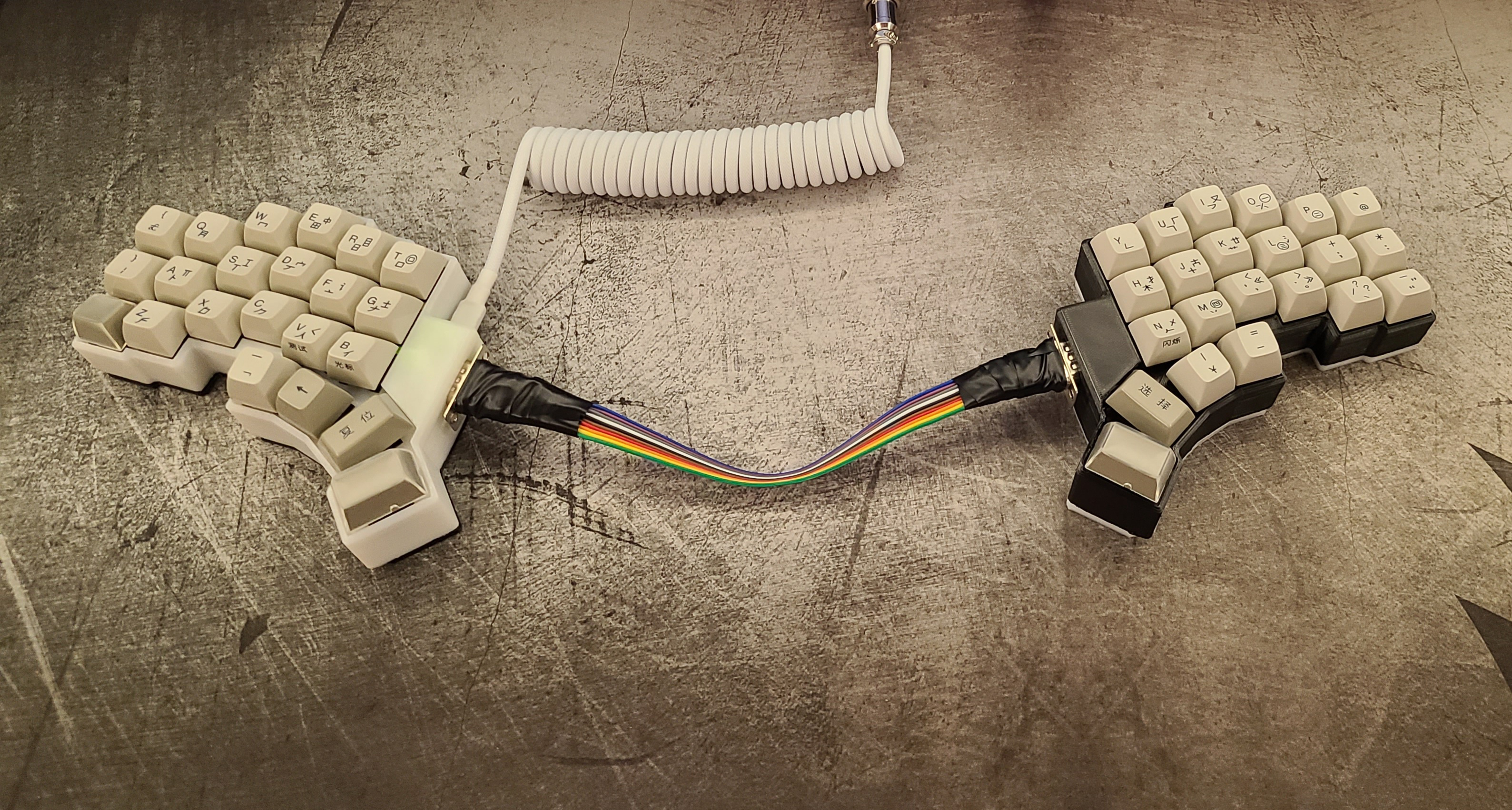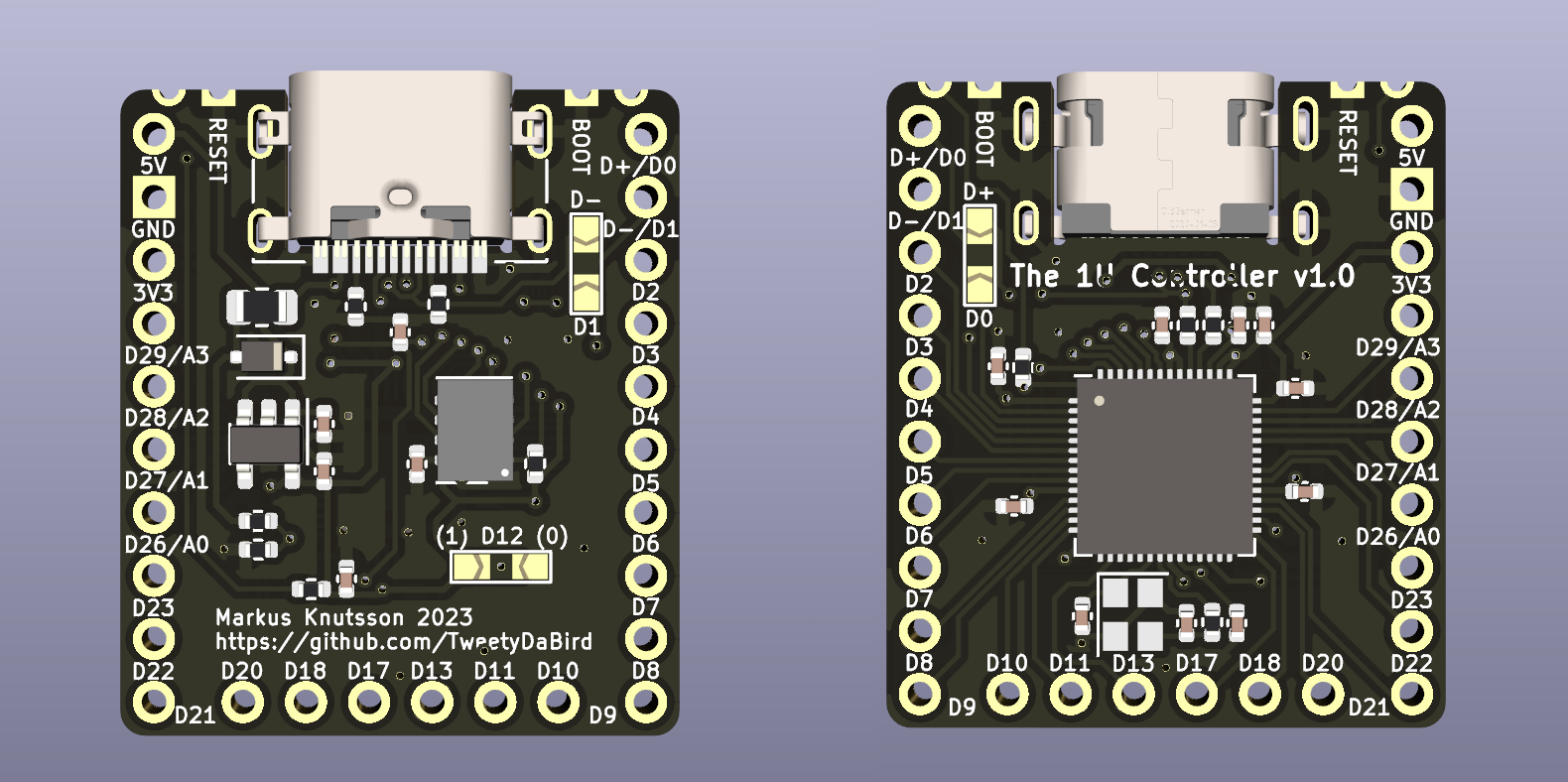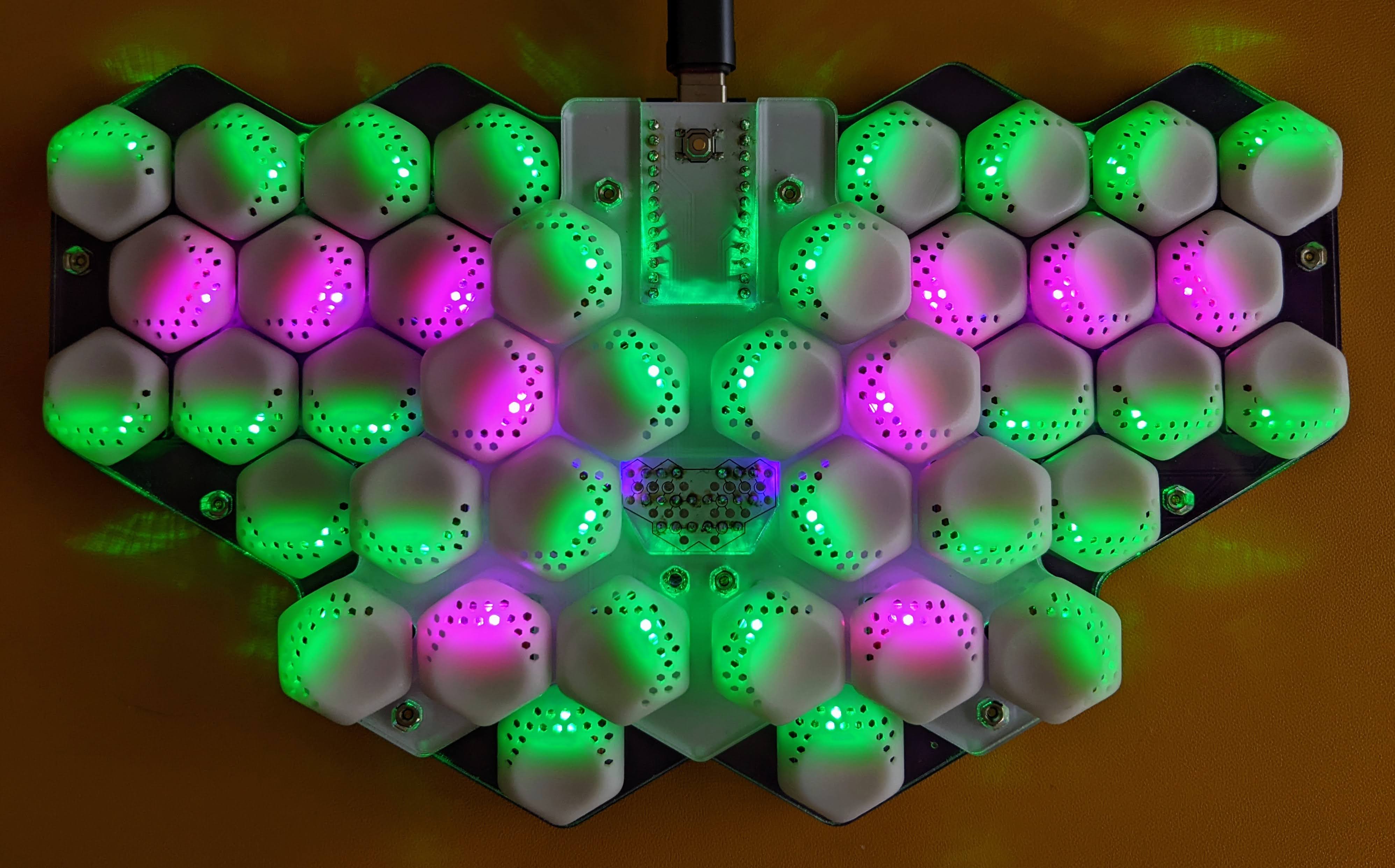276
Some context: I write code and play videogames, primarily on Windows and currently on a Logitech K860, which I've been thinking of replacing with something that is less wide and/or two-piece. In looking into this I have discovered that there's quite a number of keyboards that fit my criteria, so I could use some help figuring out what's more likely to be a good choice.
What do I desire:
- US-like QWERTY layout
(LShift next to Z, horizontal or otherwise reasonable-sized Enter) - TKL (or otherwise not too wide)
- Split
(ideally two-part, but the classic 15(?)-degree triangle in the middle is also okay) - Probably a normal staggered layout (I touch-type, but it's not strict home-row typing)
- Normal arrow keys
(read: separate keys not requiring an Fn press/layer switch; Up-arrow being above Down-arrow) - Home/End keys next to arrow keys, or accessible via Fn+arrow
(or a couple useless keys next to arrow keys that could be remapped) - A Delete key somewhere in that area
(or another useless key that can be remapped) - Digit keys
- A Windows/Option key
Nice to have:
- F-keys (to use for keyboard shortcuts)
- Tenting
- (detachable?) palm supports
- Wired connection or optional cable.
Things that don't mean too much:
- Lighting
- Key labels and their durability
- High-end macro recording (key codes can be remapped on PC side)
Misc:
- I've not owned enough mechanical keyboards to have a switch preference beyond "shouldn't take much force to press / shouldn't be too loud".
- I can assemble and disassemble devices, but probably wouldn't find time to solder.
- Not particularly limited in terms of budget - been a few years since I've last got a fancy keyboard.
- I'm used to low-profile keyboards, though it's more about travel time and how much the keys poke out of the keyboard than actual key cap height.
What else I've used that's worth noting:
- MSI GK-701 (non-split)
Bought to see what was the fuss with Cherry MX brown switches, but couldn't get used to how tall this thing was (~4cm). - Microsoft Sculpt Ergonomic Desktop
Very good keyboard layout, somewhat stiff (?) keys and clicky F-keys. - HAVIT HV-KB390L (non-split)
A pretty pleasant TKL low-profile keyboard with Kailh white switches that I used for a little while before going back to split keyboards. - Logitech K860
Better keys than Sculpt, but full-sized. - Perrixx/MoKo/etc. Foldable Keyboard (aka B.O.W. keyboard)
It's a pocket comedy split keyboard. Not very high-quality, but beats typing on the phone, you know? - Logitech K280e (non-split)
A curious low-profile, quiet (rubber-domed?) office keyboard that I use with secondary devices.
Considerations so far
Sculpt-likes (one-piece ~75%):
- Perixx PERIDUO-606
A mouse wheel in the middle? - Perixx PERIBOARD-613 B
This one has a 4:1 Enter key. I think it's for people that like their RShift keys. - Perixx PERIBOARD-335 (TKL)
A mass-market-ish keyboard with mechanical switches? That's neat. Not hot swap, but still! - Lenovo Go Wireless Split
Apparently Lenovo made a conventional TKL split keyboard once. - BC Split Ergonomic
Seems like an almost 1:1 replica of Sculpt layout, except for distribution of F-keys. UK layout only, I think? - X-Bows Knight
Column-staggered, has a 2x2 Backspace key, and the most obnoxious website I've seen as of late. - Truly Ergonomic 229 Mechanical Keyboard
A similar design to X-Bows, but with a more symmetrical layout. -Truly Ergonomic CLEAVE
A slightly different design with a handful of large keys for your thumbs.
Two-piece (pre-assembled):
- Goldtouch V2 (>75%)
A seemingly normal rubber-domed keyboard. - Kinesis Freestyle2/Pro/Edge (>75%)
A similar layout. I guess this one made it big because every other split keyboard post I find includes a sponsored listing from Kinesis.
And what's the difference between these? Switches, programmable buttons, and lighting? - Matias Ergo Pro (>75%)
That's a quirky layout, but technically has all the buttons. - Cloud Nine ErgoTKL (>75%)
A fairly Sculpt-like layout with a couple extra buttons. - Core Mechanics Project: 0001 (>75%)
Pretty good layout and a couple macro keys too. A clean look. - Perixx PERIBOARD-524B (75%)
A perfectly normal two-piece layout. - Goldtouch Go!2
The wireless/scissor edition of the seemingly normal keyboard, now with a couple sacrifices and navigation keys on the left. - R-Go Split Break
This is a different kind of a compact comedy keyboard, except it's a wired PC keyboard.
Two-piece (kits):
- Mistel MD770 (75%)
An (almost) perfectly normal layout that's split into two halves.
650L seems similar sans the f-key row. - YMDK Split 64/75/84
All QMK-based I believe? - Keychron Q11 QMK (75%-ish)
Also a pretty normal layout featuring two knobs. - Keebio collections (65%..>75%)
I've not even heard of some of these switches before, but Cepstrum looks intriguing. - Sinc R3 (>75%)
One-piece (kits):
- Keychron Q8
That's not how you curve a keyboard. - Feker Alice 80 (65%)
A very sensible layout sans the relocated Win-key.