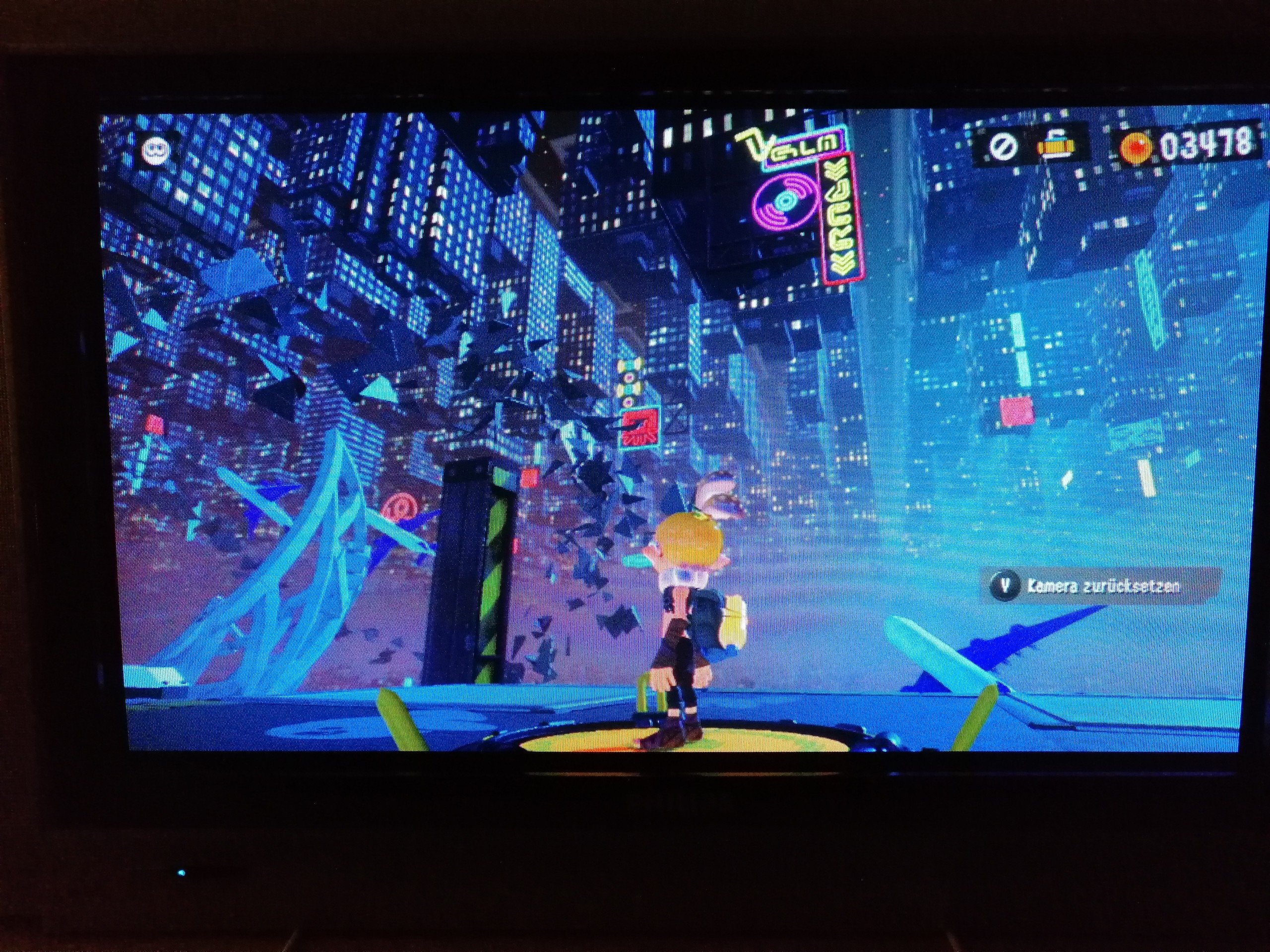CRT Gaming
462 readers
1 users here now
Cathode Ray Tubes offer a retro gaming experience that is still incredible and worth celebrating.
No harassment, politics, or NSFW content. This is not a forum for Critical Race Theory.
Helpful resources:
founded 2 years ago
MODERATORS
1
2
3
4
6
7
8
9
10
11
12
13
14
15
16
17
18
19
20
21
22
14
@crtgaming s-video is a huge improvement over composite, make sure to use it if you have it
(mastodon.techrekt.com)
23
24
25
view more: next ›









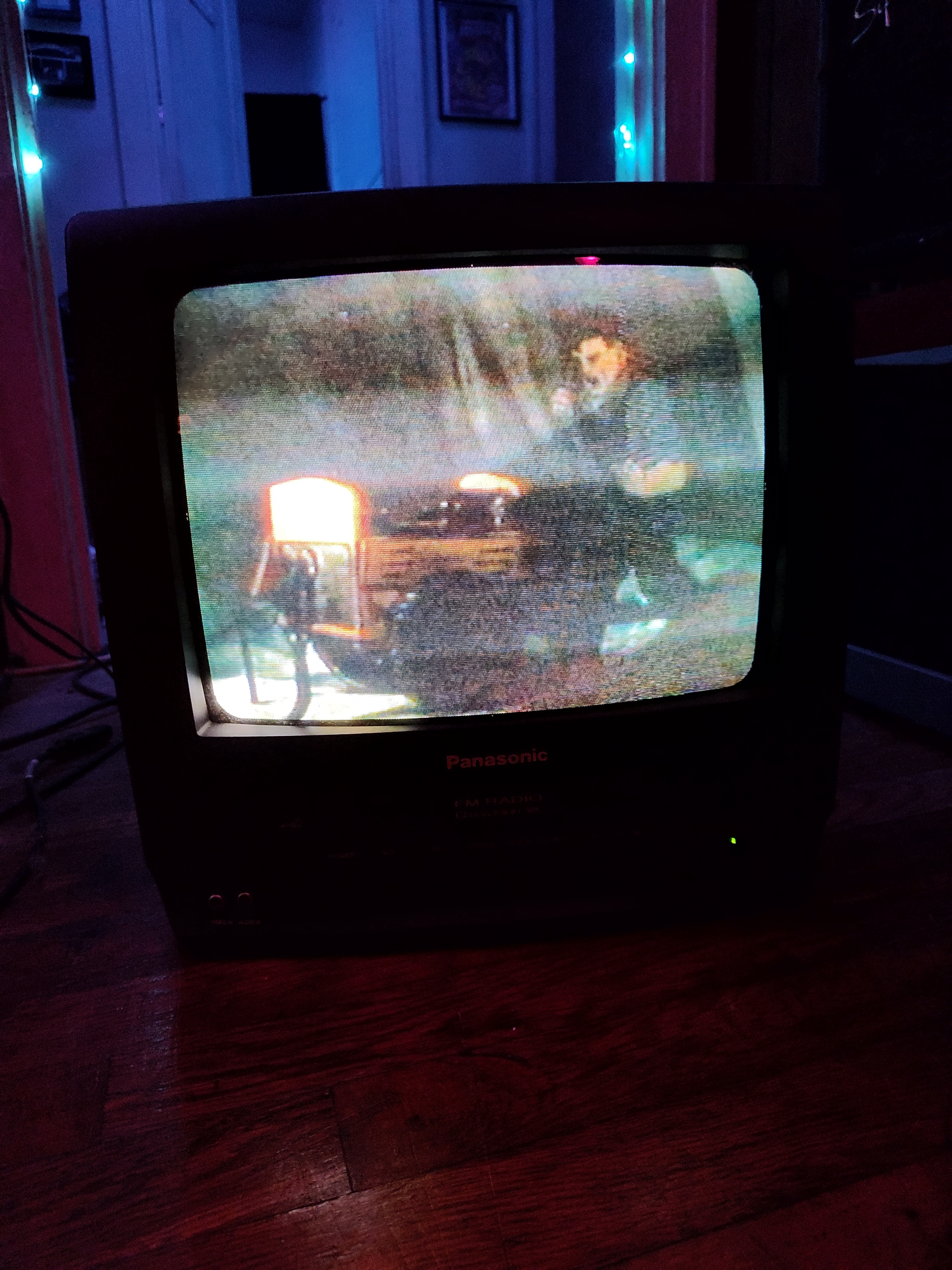



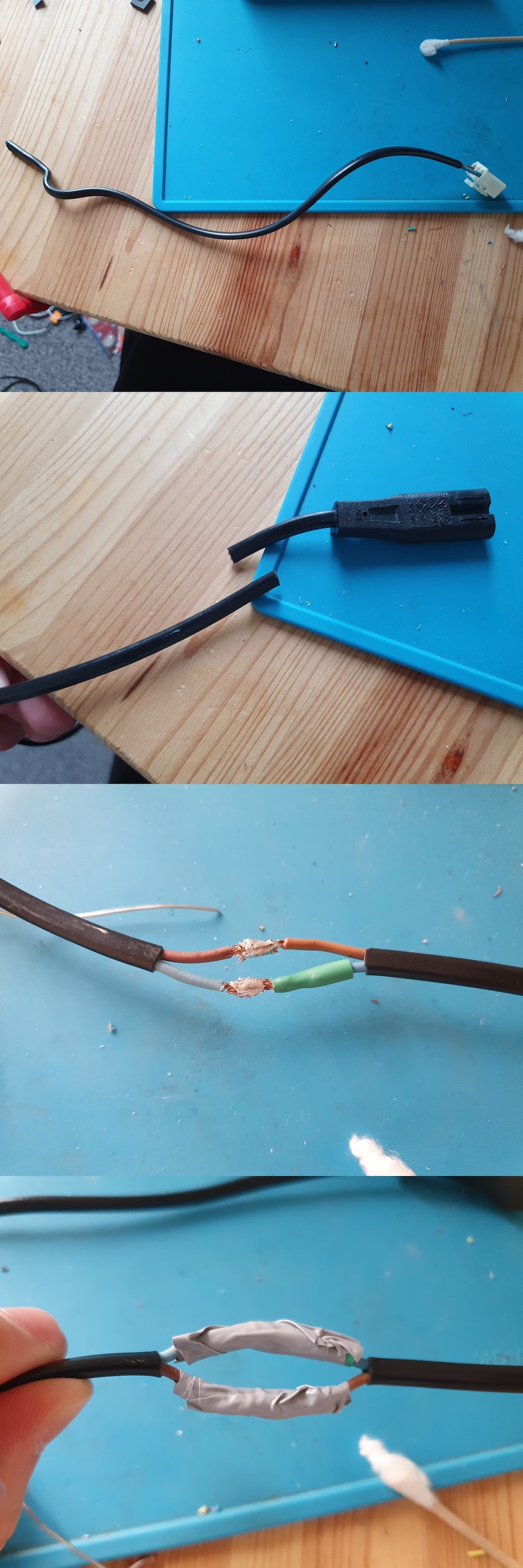


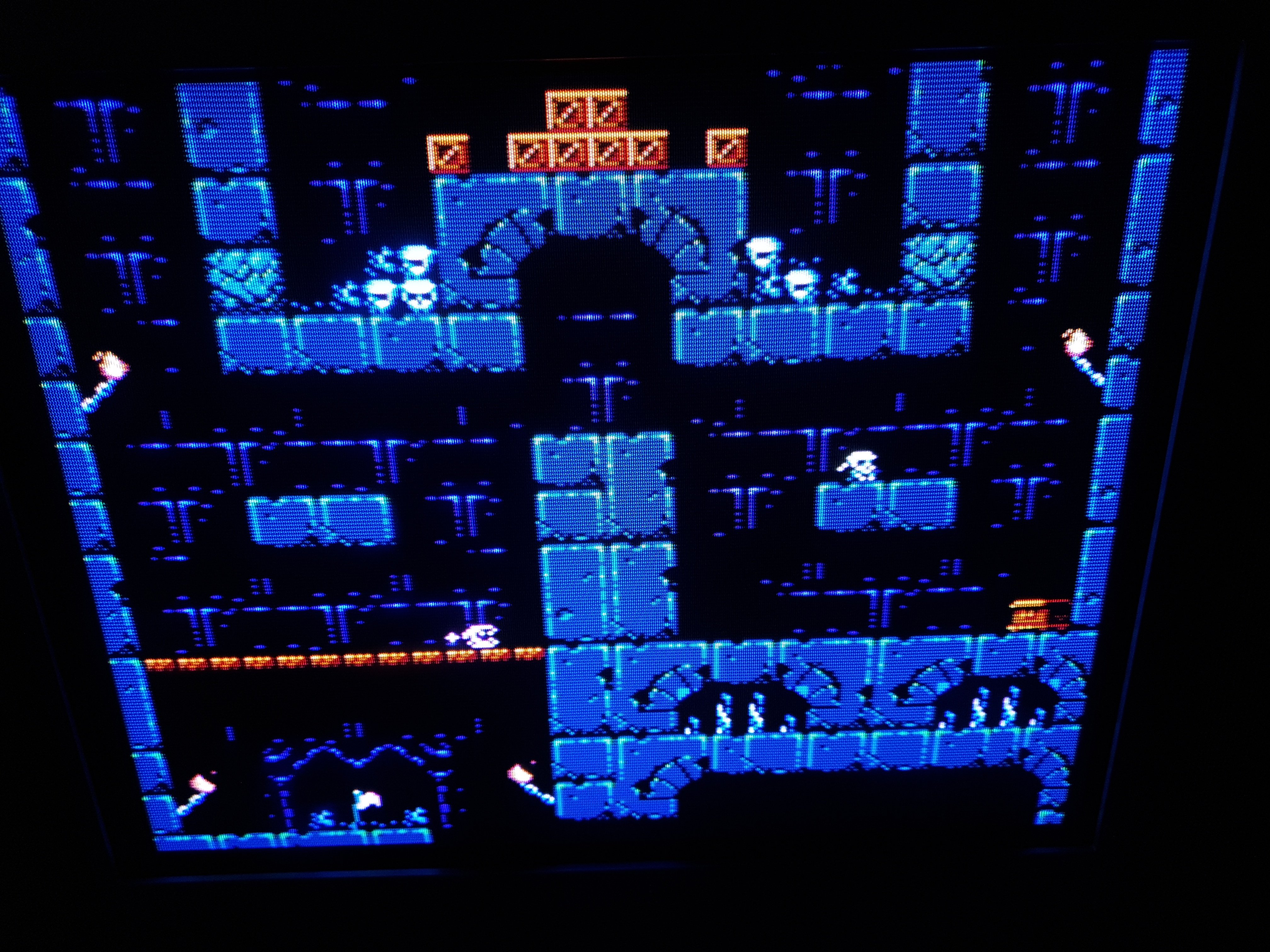
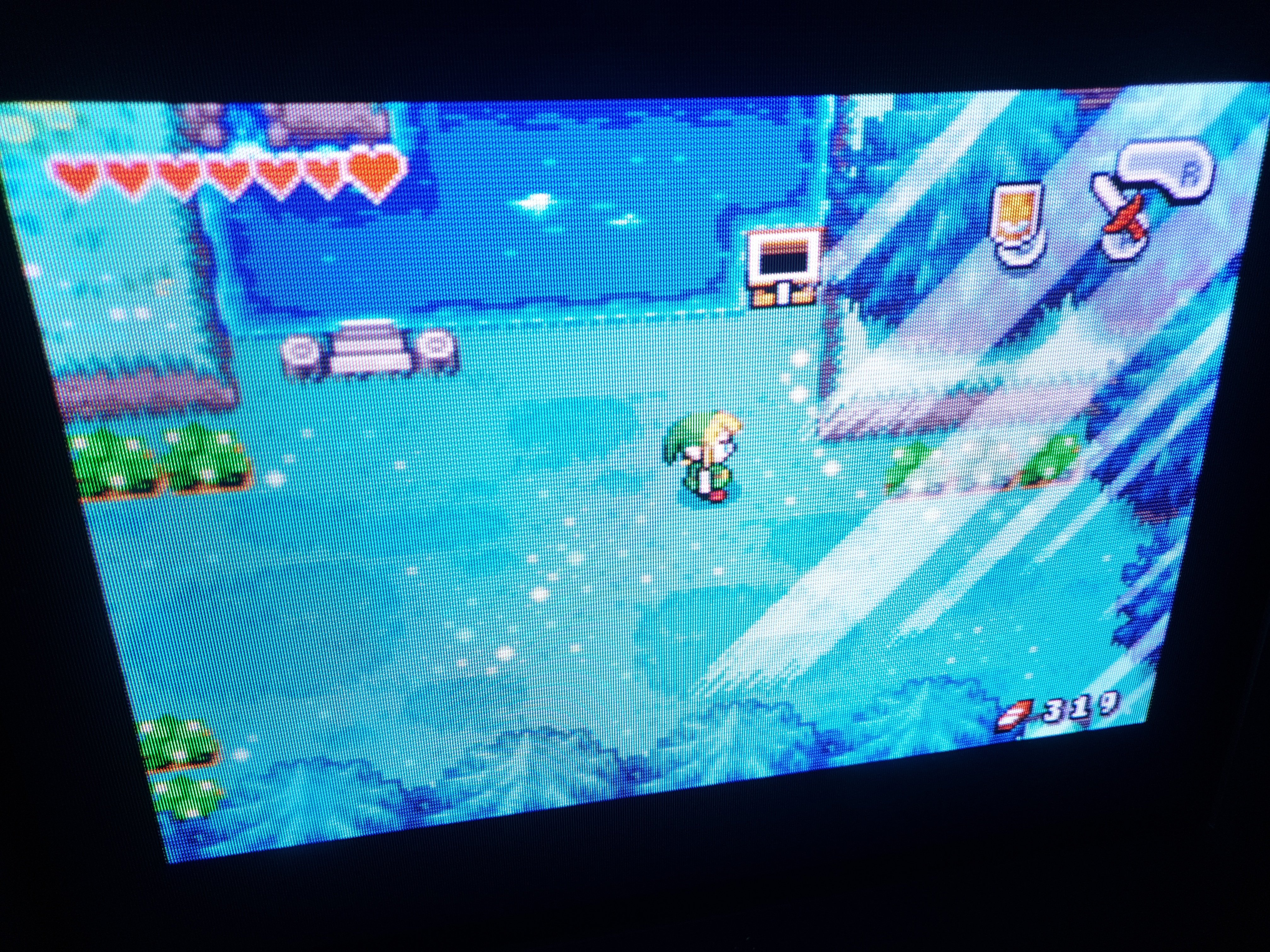
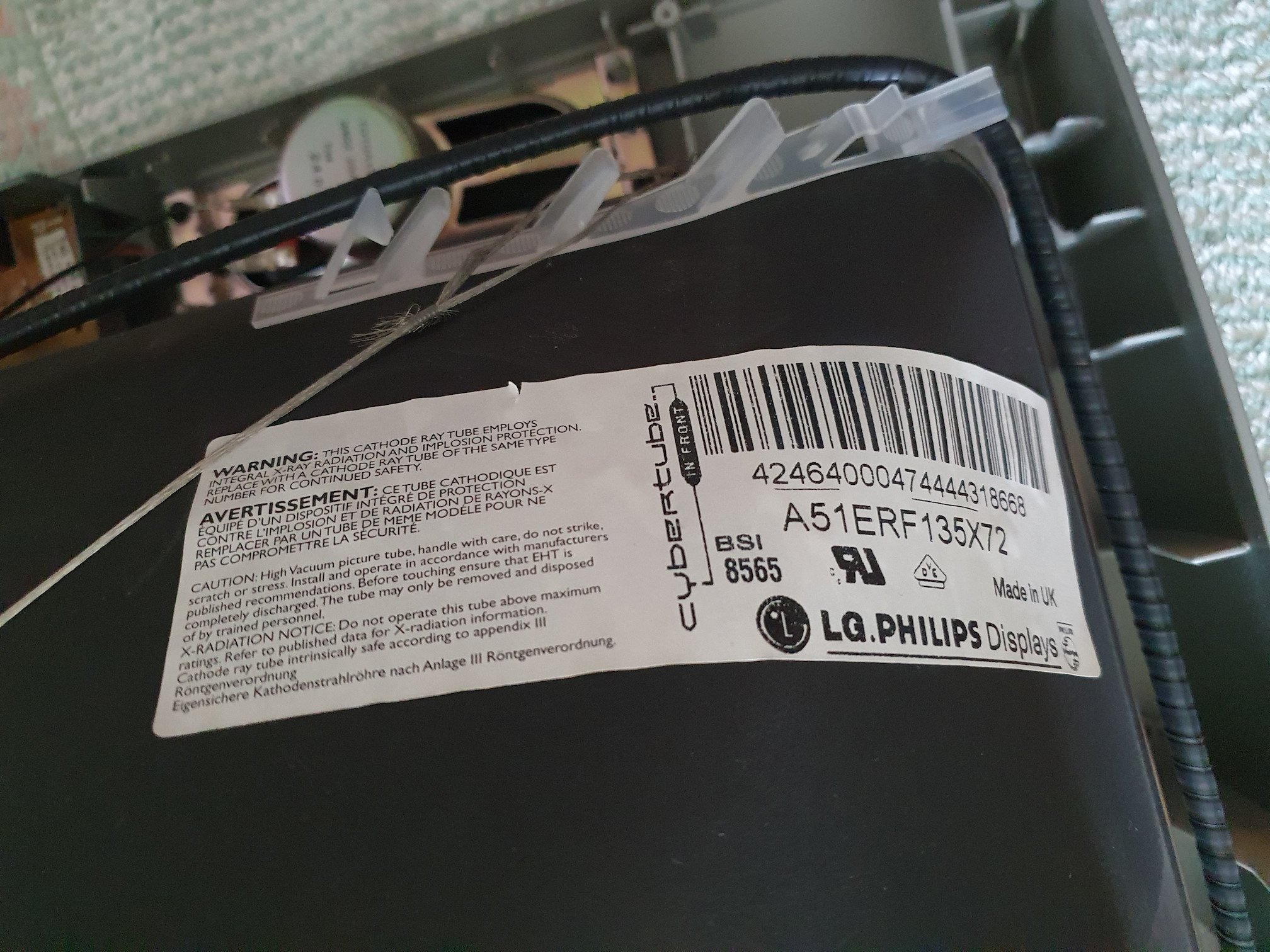 #
#