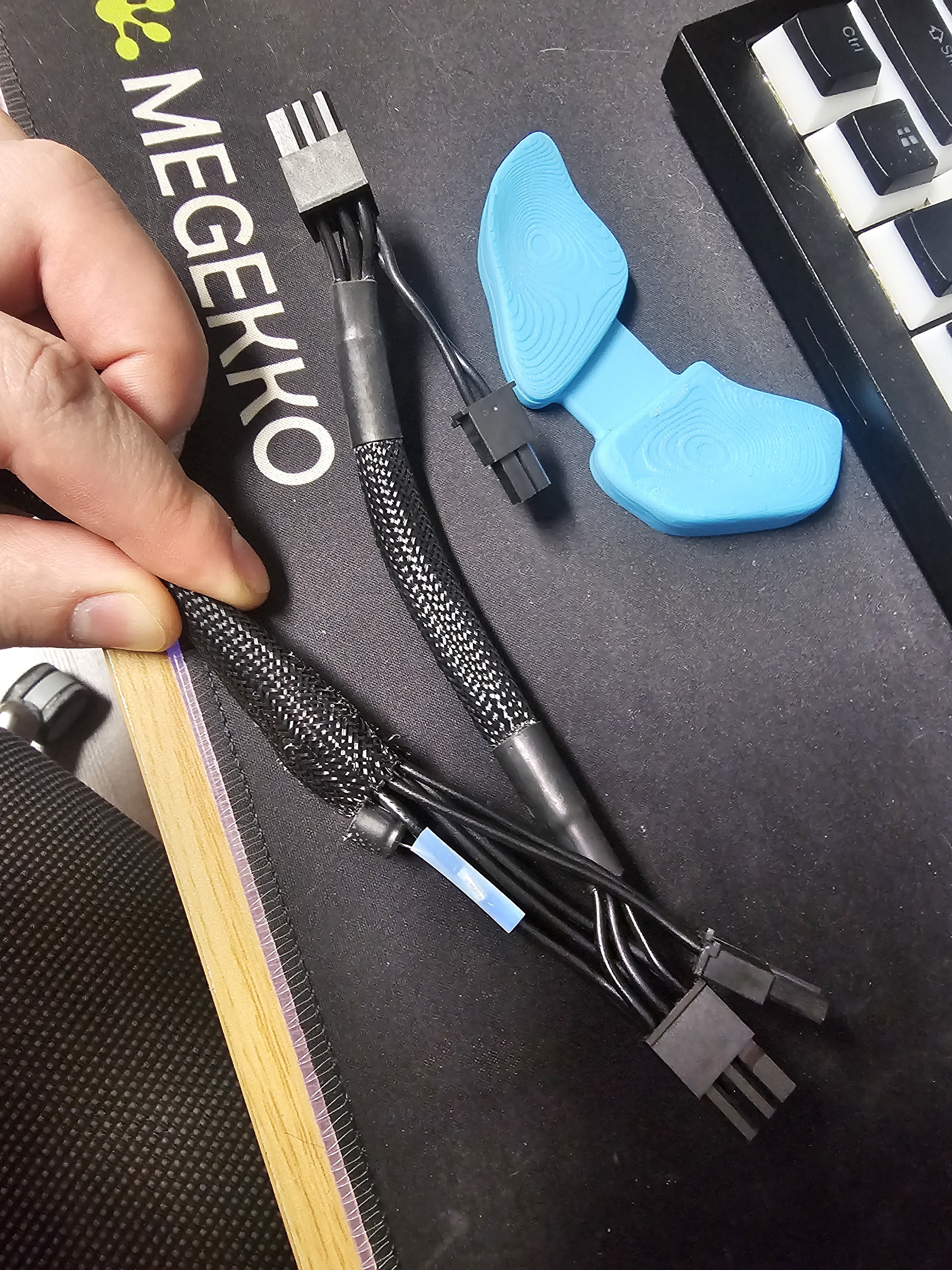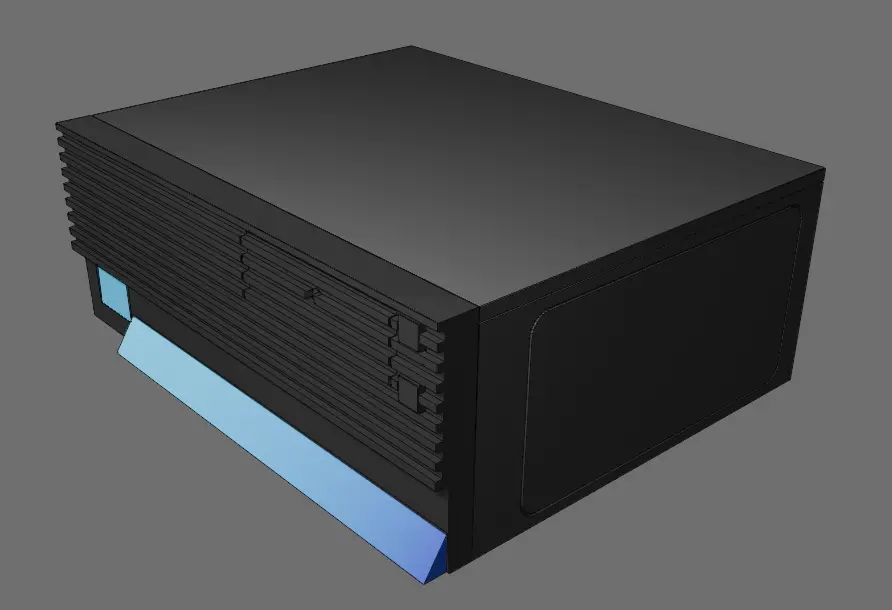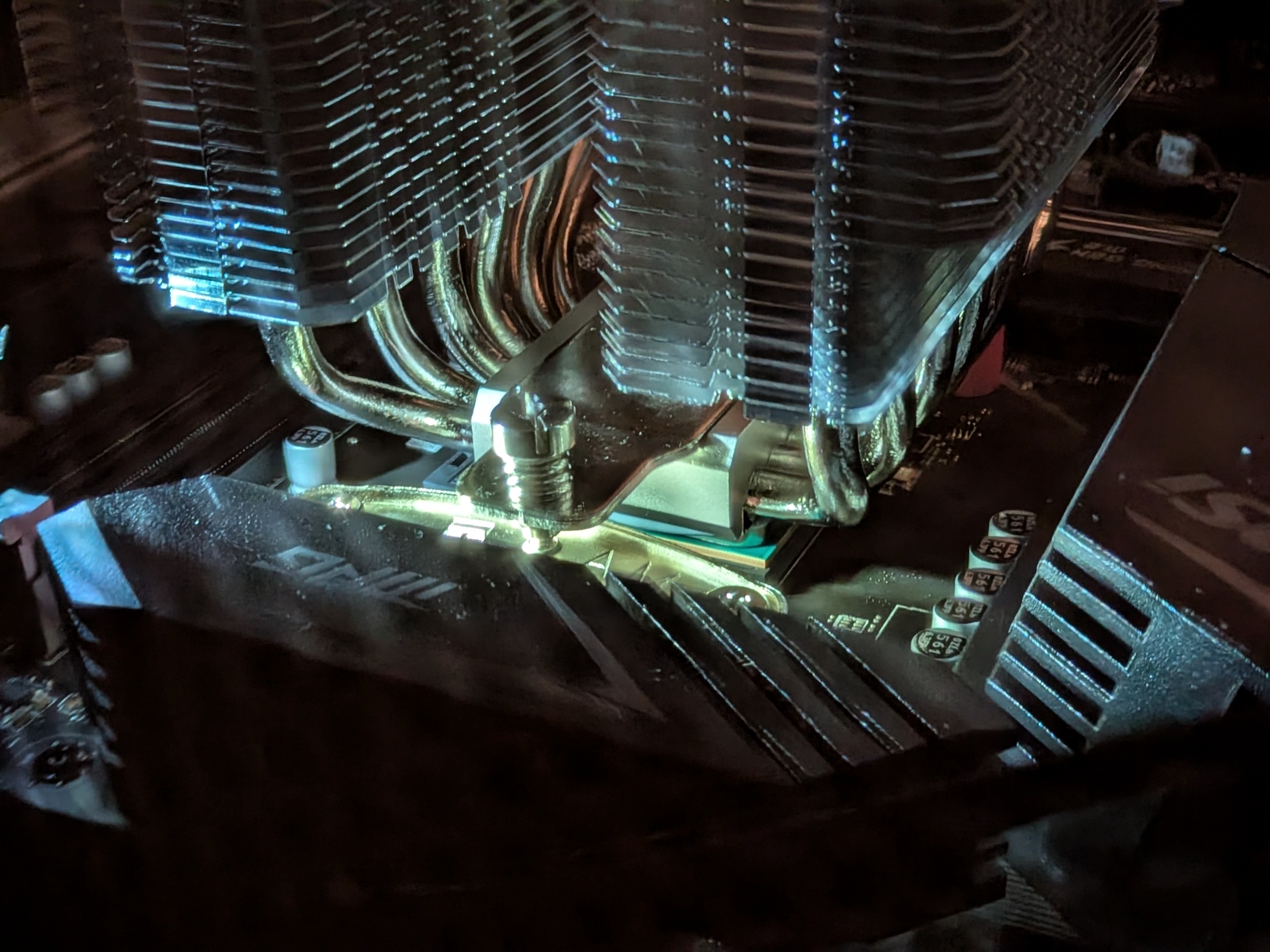1
2
3
4
5
6
7
8
9
10
11
12
13
14
15
16
17
18
63
Do I need to remove this excess thermal paste that squished out? Or can I leave it?
(programming.dev)
19
20
21
22
23
24
25
view more: next ›