If you need more focus to the game play Sky Island, also / and ? are your best friends
supersquirrel
Lol, right off the bat, like the extreme left have any respect for the apparatus of federal government. 🙄🙄 (see blm riots, where protesters in Portland attacked and caused damage to The Courthouse, The Edith Green-Wendall Wyatt Federal Building, the Gus J. Solomon U.S Courthouse, The Pioneer Courthouse, and the US Immigration and Customs Enforcement building.)
right like minor acts of property damage equate to literally attempting to overthrow the federal government?
You fool
Windows Phone was never given a chance to pan out. There wasn’t space for Windows Phone to force its way on the scene when it finally began to fire on all cylinders as a smartphone OS but they were building a critical mass of loyal users that would have set up Microsoft longterm to successfully exploit the opportunity to when it came.
It is wild to me that upper management at Microsoft was too dumb to understand that and just killed their perfectly good apparatus for gaining a foothold on the mobile market. Simply put a tech company that large should always be thinking seriously about maintaining a practical entrance to an industry as important to their bottom line as this.
They are fools and they ultimately threw mud in the face of the small amount of windows phone fans (of which there definitely were loyal fans especially for the great Nokia cameras and extremely focused UI) who could have delivered that initial burst of energy and excitement/growth when the opportunity eventually did come. Thus they have actually sealed and barricaded the door to Microsoft ever EVER being in the mobile space since they betrayed ALL of the early adopter nerds who would have stuck around for the rough beginning.
Hell yeah, it is so much easier than it used to be right?
How was your experience?
Any tips for someone who might be about to do the same?
Did you create a ritual pyre of Microsoft jewel cases and old manuals and stuff and burn it while dancing around it chanting burnnn babyyy burnnn?
Not knocking people with similar beliefs hanging out together, but it’s wild yousay that and don’t see that in lemmy.
Yawn here we go again with slippery slope echo chamber arguments.
Ok well I AM knocking conservatives when they hang out in groups, they become incredibly toxic and violent in their beliefs and they become dangerous even to the existence of a basic apparatus of federal government (see January 6th). Still, like putting all the rotting food in a trash can, while it doesn’t slow down the rot of the already rotting food, it does keep it contained and safe. Conservative hateful ideologies can only really thrive when centrists use force to open the door to larger communities and make them accept the presence of fascists. Then normalization can start that will indoctrinate people who never otherwise would have accepted the violence and unnecessary cruelty of conservatism simply because people begin to think “oh, well we wouldn’t have let an ACTUAL fascist through the door right!? We are civilized!”.
The difference between groups of leftists is while they all might have pink hair and punk looking clothes and rainbow colors or whatever, and they all might “look the same” to you…. but unlike your pathetic, lame conservative friends, your leftist friends will accept you for whoever you want to be whether we are talking about your gender, clothing tastes, desire to express feminine or masculine identities, off the wall careers you want to follow, new developments in your relationship to your spirituality or religion or really WHATEVER the fuck you want. Your leftist friends will give you direct aid no questions asked when you need it, they will be vulnerable and emotional with you when you need it and never shy away from a heartfelt conversation about love or caring for others just because it is awkward.
Your conservative friends will be too afraid to hug you when you reveal to them you are far out on an edge of depression and scared you are going to hurt yourself because that might look gay, they will literally leave you floundering at the edge of the void because they have been so fucked by their ideology that their first concern is to assure you they didn’t abruptly switch who they were attracted to and were now trying to make a move on you while you are emotionally devastated.
Conservatives are for the most part dangerous children who think they are adults, and they largely stand in the way of younger generations fighting for their survival. Go find your local radical leftist librarian at whatever protest all the kids are at on the other hand…
When leftists get mad it isn’t because they are drunk at their high school kids sports game and yelling at an innocent scared high school trans kid that he is gonna beat the queers up, they get mad because people don’t have healthcare or homes, or when genocide is happening or when we are destroying the earth in a way we can never fix. They chain themselves to a tree in the path of a dozer which is a universe away from being angry and mad at people because you don’t understand them and that scares you, the leftist understands exactly what functions the tree, the bulldozer and their body all play in that moment and they willing and full of righteous anger to do it.
The shrillness you place in leftism is we don’t make time for bigots, and if your social awareness is so muted that you can’t tell the difference between shouting down a bigot and bullying a truly innocent and well intentioned person, than don’t get upset at leftists for seeing a massive red flag flying over your head in terms of deducing your intentions.
Hopefully they will be so shortsighted and suffocate themselves with this Ai hype.
waves from over in the linux corner seize the day, and microsoft's throat :P
If by asking for a neutral place you are asking for somewhere that conservatives with hateful, childish, and dangerous beliefs that have no quantifiable basis in reality can go where they won't be treated like children..... shrugs
Not anywhere I will spend my time, conservatives can stay in their lame isolated pockets on the fediverse, the rest of the fediverse is for people who actually have functioning capacities for empathy and want to have adult conversations that adhere to reality.
TL;DR of course sci-fi couldn’t have imagined how cool juggalos are, scifi is mostly written (and MORE importantly gate-kept) by man-babies with incredibly narrow views of reality, fuck sci-fi let’s go hang out with the juggalos…
Honestly other than just extrapolating out what technologies will facilitate the rise of dystopias (while being weirdly obsessed with the aesthetics of dystopias to the point of it being dysfunctional to the objectives of the narrative and fiction) what have sci-fi writers actually meaningfully imagined about the future in the western canon?
For all the mountains and mountains of sci-fi books and tv shows written I am not sure there is actually much to show for it except endless descriptions of how colonization, war and authoritarian power will be facilitated by future technologies (in a way that superficially claims to be subversive but is really just technology porn, politics be damned).
The only western/European sci-fi series of any significant popularity that I think grapples with anything meaningfully human about positive potentials of the future is Star Trek. Other scifis of course accomplish this in parts of their stories, or in peripheral stories and side series, but almost without fail they all circle back to the same 5 things a boomer dude can imagine a society of boring boomer dudes doing who worship technology and talk over women.
Murderbot is dope tho, I don’t say this critique to attack the wave of sci-fi that is written by diverse new authors that subverts the genre, just to say that the old guard of the genre should be trashed and thrown out the window in favor of these new authors who actually treat envisioning the human condition realistically as important…. to writing books about humans in the future…….
….sigh sorry I really think the classic sci-fi genre gets wayyyyyyyy too much of a pass for being a serious genre of art when it is written by a bunch of clowns who mainly used representations of human beings like action figures and G.I. Joe figurines, bending them in brutal and inhuman ways so that they carry out cool action sequences on the living room floor and reference cool technologies that will make their dad notice them and give them a hug for being smart. None of which is wrong unless you are claiming to write literature that illuminates deep things about the human condition with respect to the breadth of future possibilities.
says Pussy riot in the mirror 3 times as the clock strikes midnight
nervously waits (or excitedly? how big exactly is a riot of pussy? Big enough? How many hectares does the average Pussy Riot engulf?)


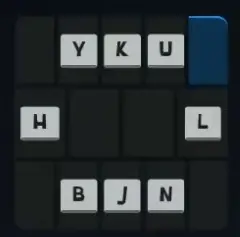
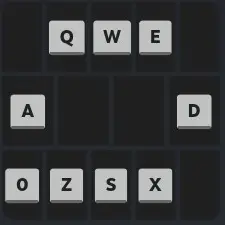

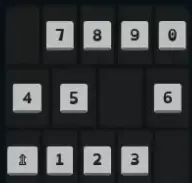
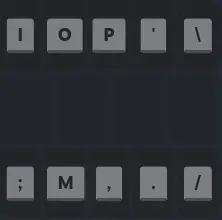
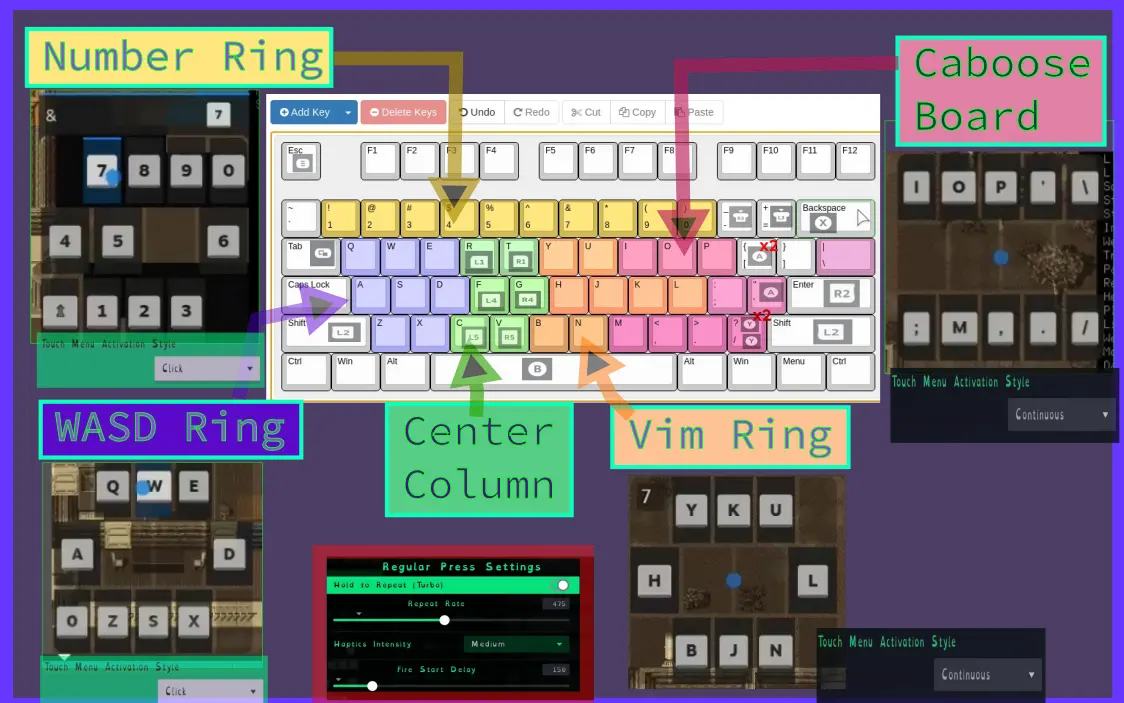
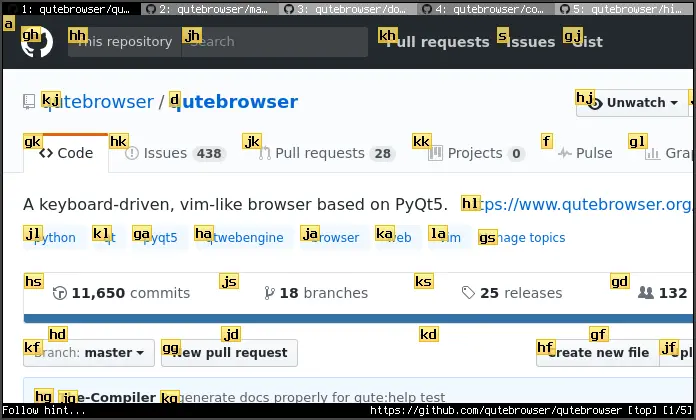
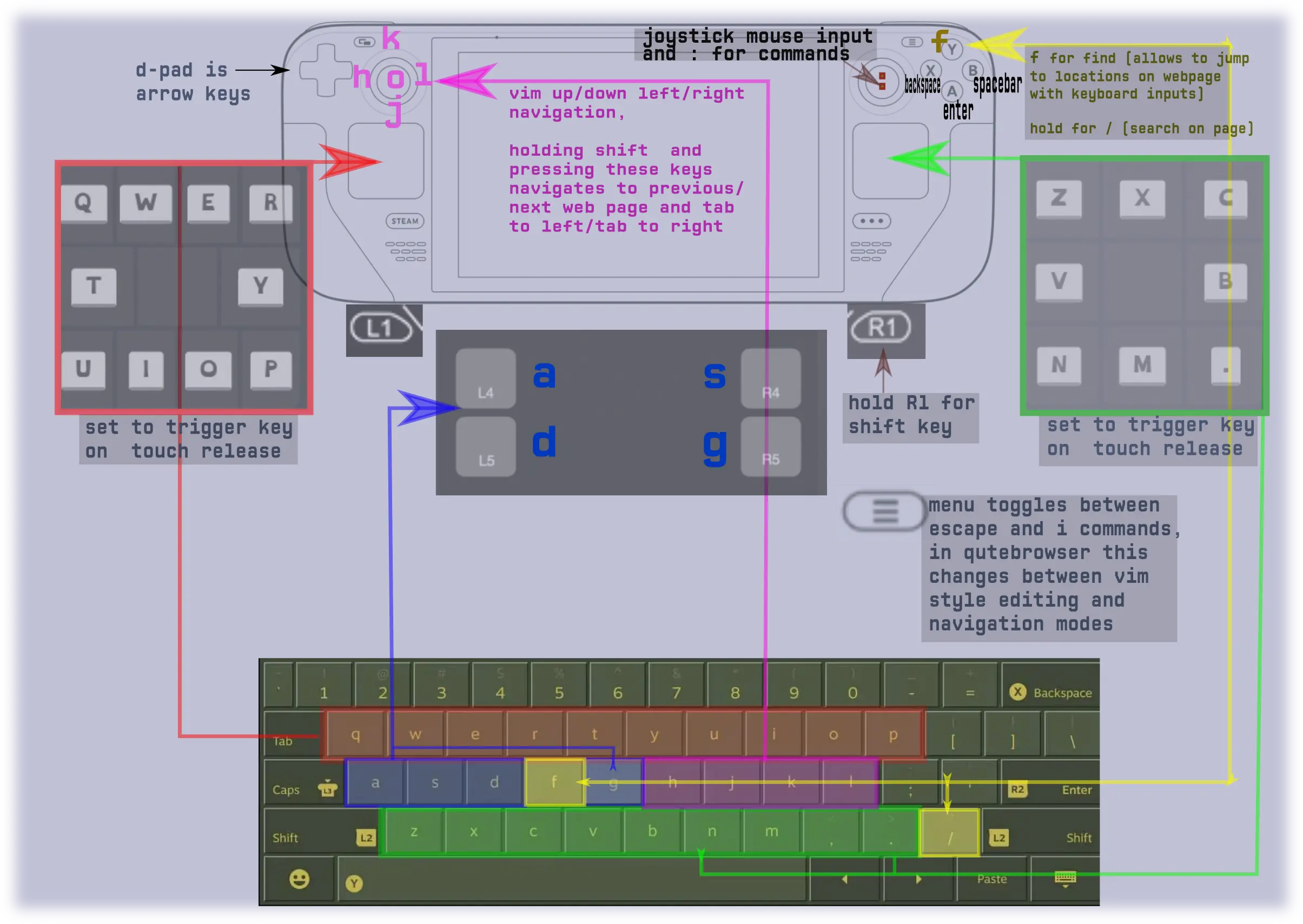
Damn alright good to know. I figured the reduction in price came from surveillance capitalism in some form or other but I have never had a payment or key issue with them. I just thought I was dumpsterdiving and might get kind of dirty, but thought fanatical was relatively legit... but yeah fuck fandom it is cancer for web browsers ughhhh.