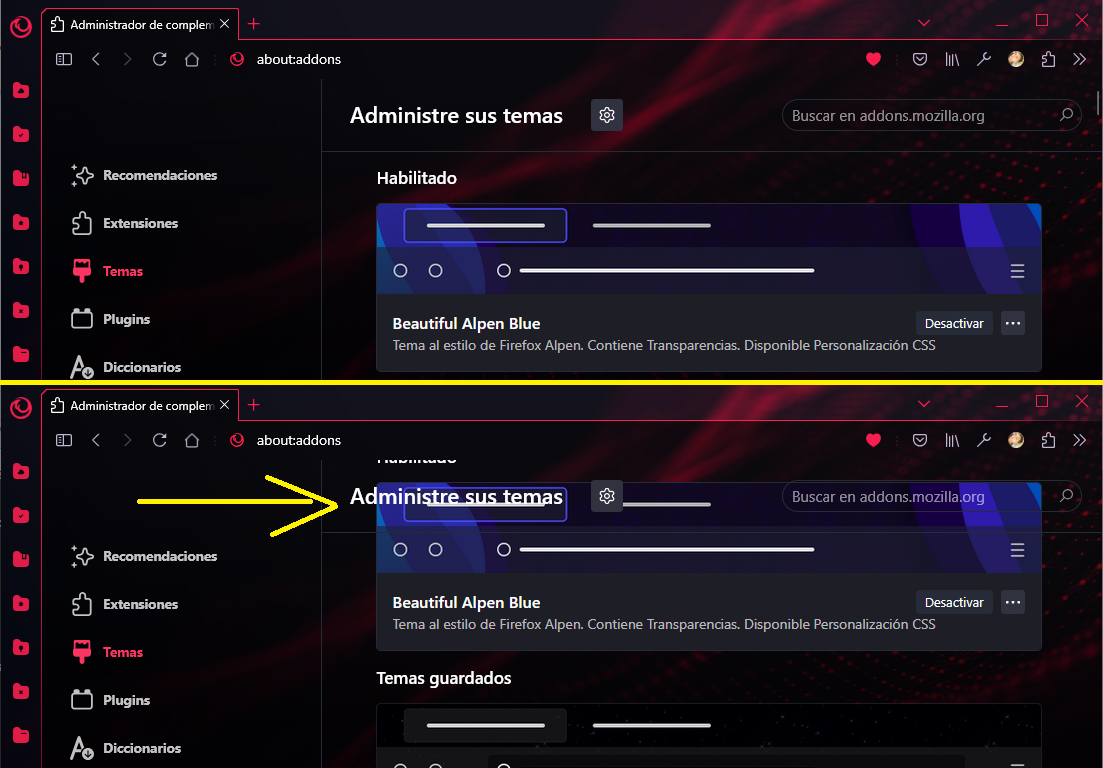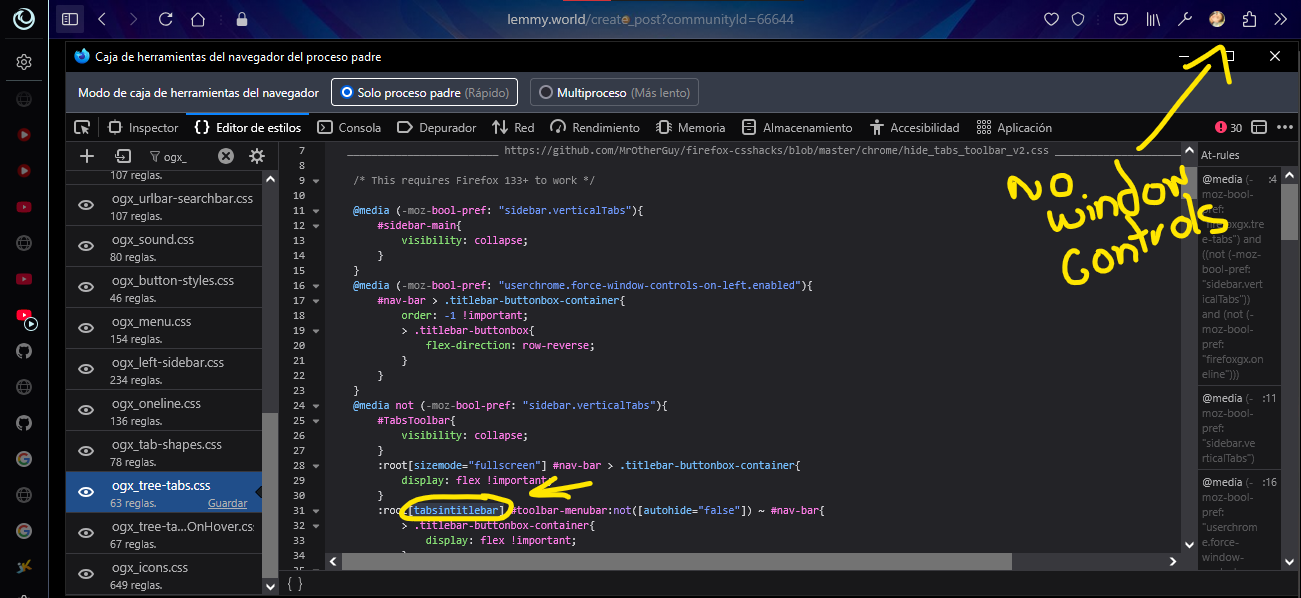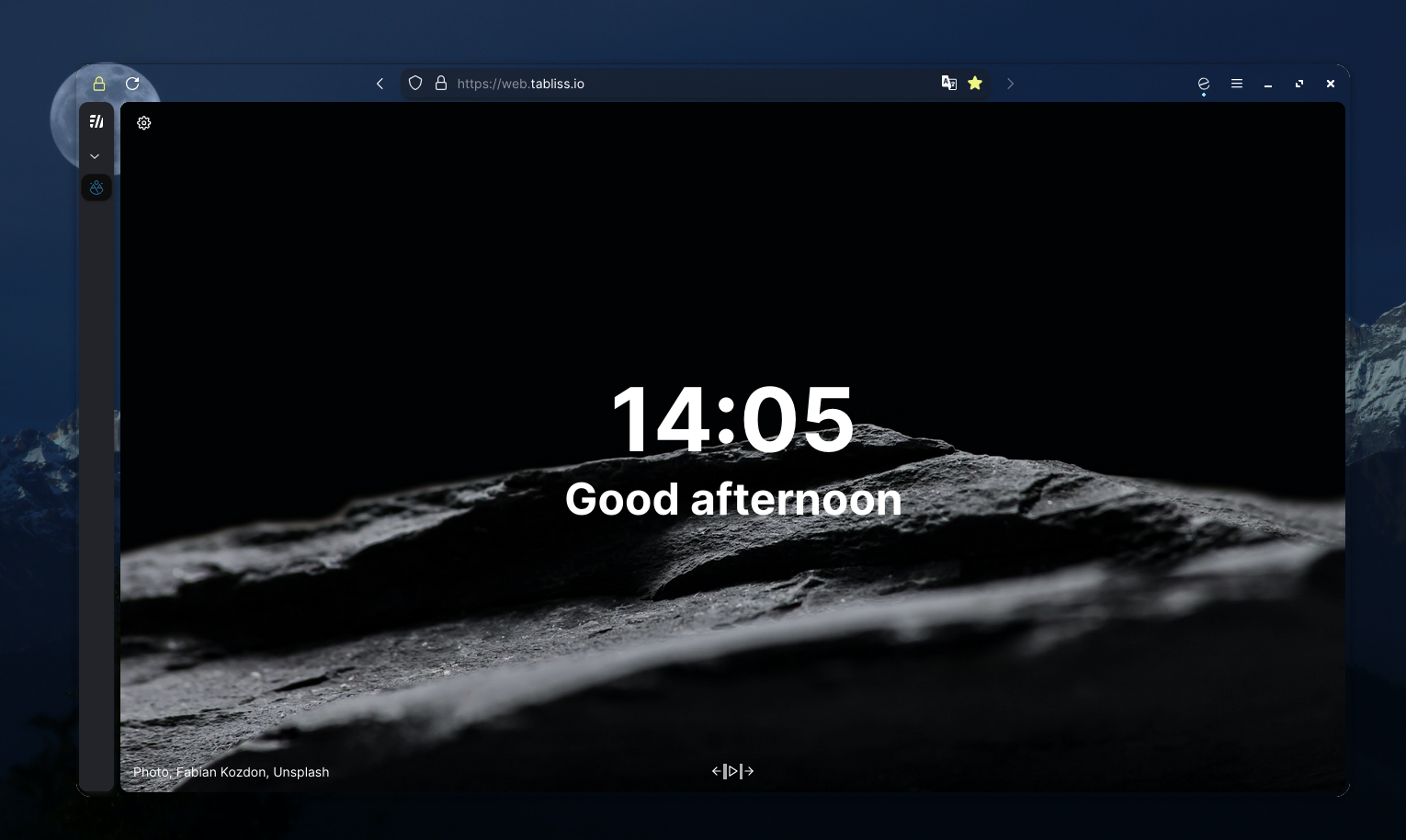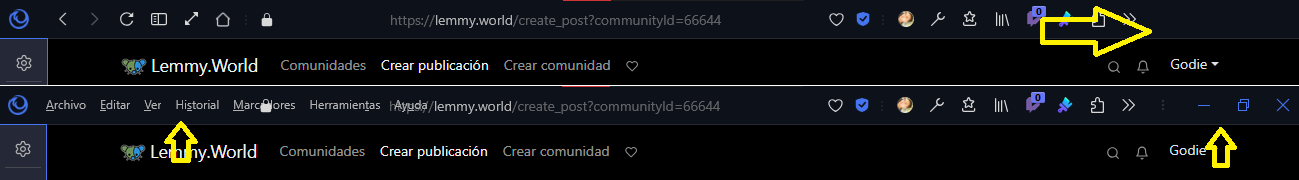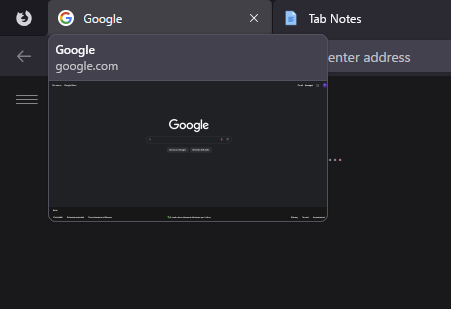Firefox Customs
64 readers
3 users here now
Post your unsupported Firefox customizations here!
From the makers of r/FirefoxCSS
Links
Related
Rules
- Posts must have flair!
- Posts cannot be memes/shitposts. They should be about Firefox customization with CSS.
- Please be civil. Bear in mind that many users come here for help and would be turned off by insults and rudeness.
- When posting large amount of code use a service dedicated to hosting text snippets, such as pastebin, hastebin, github gist or equivalent. Relatively short snippets can be wrapped in code-block for inline viewing.
- Do NOT use url-shorteners or link to compressed downloads (such as zip or rar) when sharing code.
founded 2 years ago
MODERATORS
1
2
3
4
6
7
8
9
10
11
12
13
14
15
16
17
18
19
20
21
22
23
25
view more: next ›