Technically, it can be, depending on the type of pepperoni.
In parts of Europe, such as Germany, a pepperoni is a pickled pepper, not the salami named after it.
(And peppers are fruits of a capsicum plant.)
Technically, it can be, depending on the type of pepperoni.
In parts of Europe, such as Germany, a pepperoni is a pickled pepper, not the salami named after it.
(And peppers are fruits of a capsicum plant.)
Yep, ArcMenu (@ https://gitlab.com/arcmenu/ArcMenu which is the maintained one, last updated days ago instead of years ago) has a ton of different layouts which can mimic any version of Windows, and so much more.
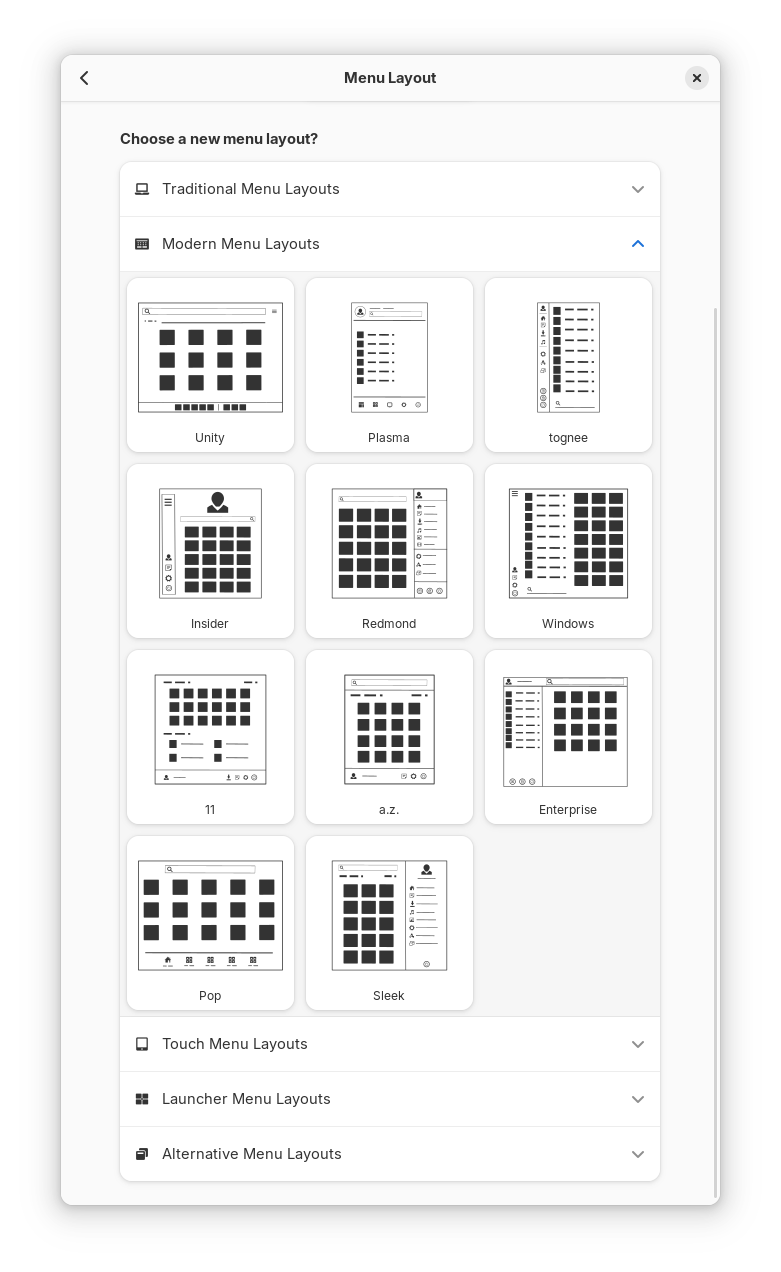
When using GNOME, use the "Extensions Manager" app (from Flathub) to search for "ArcMenu" and install it, then you can configure it there in the Extensions Manager app as well. In the ArcMenu configuration, go to layouts and select the modern group to see something like the screenshot above. (The previews are generic wireframe sketches; the result will look much more high fidelity.)
You can even stream from the PS5 to the Deck too, thanks to Chiaki4Deck (easily installable on desktop mode from the "Discover" app).
There's also Zen browser that's Arc-like and based on Firefox instead of Chromium. Zen lets you sync tabs with Firefox elsewhere (including mobile Firefox), run the full uBlock Origin, and it is a fully open source browser.
It's also available on Linux too (in addition to Windows and macOS), unlike Arc.
What's the multi window feature in Chrome? Is that like containers in Firefox?
For what it's worth, you are supposed to be able to access documents stored in OneDrive in Linux. (I haven't tried it myself; I'm just aware of it.)
Basically: Go to GNOME's settings, then select online accounts, and sign into OneDrive.
Here the same instructions with lots of details and screenshots: https://www.omgubuntu.co.uk/2024/04/set-up-onedrive-file-access-in-ubuntu (Nothing in that link is Ubuntu specific. This applies to other distros too, like Fedora, Debian, Arch, Mint, etc. — as long as you have GNOME 46.)
Other desktops have to use various other options, but aren't natively integrated: https://linuxstans.com/microsoft-onedrive-on-linux/
Of course, once you have access to files like this, you'll probably want to copy them locally and back them up yourself.
(I suspect Microsoft was trying to make it so people don't lose their files, ironically, by handling document storage themselves? It's still absurd that they do this so aggressively.)
My favorite backup software is Pika. It's powered by Borg, has a friendly UI, and supports both local (including USB drives) and remote locations. https://flathub.org/apps/org.gnome.World.PikaBackup
Deja Dup is also good and uses Duplicity behind the scenes. https://flathub.org/apps/org.gnome.DejaDup
There are a ton of other backup solutions too, including Vorta (another UI for Borg) and a bunch of command line tools, like rclone, rsync, etc.
Doesn't distrobox (and podman) come with SteamOS these days too?
You wouldn't be able to layer, but using distrobox-export from inside a distrobox container would let you export command line apps as well as graphical ones too. The graphical apps will even show up in your menu and can be pinned as well.
(Of course, if something is available on Flathub already as a Flatpak, installing the app via Discover is easier and better. While Flathub has a lot of apps, it doesn't have everything, so being able to pick and choose from any distribution using distrobox is nice for a very large selection of software.)
Riker catches an alien "virus" (from a plant) and lays down naked under a shiny blanket for the rest of the episode. Pulaski forces Riker to dream of the most boring and worst segments from season 1 and 2.
Most shows have flashback episodes that feature highlights. TNG had a clip show that showcased the worst segments. It was the most lackluster finale episode of any Star Trek season. And this was even well after Riker "grew the beard".
darktable, hands down. It has a learning curve, but it's a pro app and app pro apps have learning curves.
The linear pipeline is great, masking is superb, and the app keeps getting better every release.
The one downside is that darktable is not opinionated by default (so raw files look a little flat to begin with, without doing anything), but it's customizable that you can even change that with auto applied presets. On the other hand, it does let you do what you want to do with an image, versus fighting with defaults (which is what it's like to edit something in Lightroom, if you want to diverge from what it suggests by default).
There are a bunch of great tutorials on YouTube and you'll want to check out https://discuss.pixls.us/ too. Create an account on the Pixls forum, read some threads, try out some "play raws" (where people post their raw files under a CC license and then lots of people try their own take at editing it and post their edit).
Rico Resolves has a half hour getting started video for darktable 4.6 at https://youtu.be/ucjAmTMIEOI
Anything from Bruce Williams https://youtube.com/@audio2u and Boris Hajdukovic https://youtube.com/@s7habo are both great too, and more people are posting darktable videos all the time as well.
The documentation for darktable is actually very good as well. Do not skip it. You don't have to read it all, but try reading the intro parts and going back to it when you want some reference on how a part of darktable works. https://docs.darktable.org/usermanual/4.6/en/
Some tips:
You can right click on sliders to get a special UI and you can also enter numbers (often even outside the bounds of what the slider would normally permit).
Modules will be applied in the best order regardless of which one you work on first.
There are some somewhat redundant modules, as darktable did start out as a "display referred" workflow (just like most all of the other raw editors everywhere) and moved to a "scene referred" (aka "linear rgb") workflow, which provides better editing, improved color handling, vastly better tone mapping, and so on. If there are two similar modules, try to go with the version that has "RGB" in its title. Older modules still exist mainly for older edits. (You can also change darktable back to the old display referred workflow in the settinfs, but I strongly suggest to not do this. Scene referred is much better.)
I used to shoot film and do darkroom stuff years ago. I've used Aperture on OS X. I used Lightroom on OS X and then on Windows. A few years ago, I switched to darktable on Linux... and darktable has gotten so, so much better each release. When I switched years ago, it was more or less a Lightroom competitor (with some advantages and disadvantages). But darktable is really amazing software now, and can give you much better results than Lightroom, when you know how to use it.
I totally agree. whoBIRD is amazing.
I did use BirdNet for quite some time before whoBIRD was available, but it's so great to be able to open up the app (whoBIRD) wherever and have it identify the birds we're hearing without having to wait for a network round trip. The somewhat recent feature of showing bird photos in whoBIRD is nice as well.
Running the app from time to time has had me notice birds in the area I would've otherwise missed.
Thanks to the app, I saw a long tailed tit for the first time and even managed to get a few photos! (They were mixed in with other bird song, but the app said they were singing in the area too. After a little searching, we found them.)
Photos:
https://pixelfed.social/i/web/post/677904448182940941
https://pixelfed.social/i/web/post/678023083037619560
It's definitely an app that would make someone install F-Droid on Android if they haven't already. (As it's only available on F-Droid and not Google Play.)
For the video problem, it might be codecs; try using Proton-GE if it's in Steam or use Wine-GE if not. (IIRC, Steam will often convert the videos and give you the converted ones in the shader caching if necessary. But those outside of Steam, and sometimes a few still in Steam don't have that workaround.)
For the main issue you're having, try running those games in gamescope, which itself is a compositor with a bunch of neat tricks. In this case it'd make sure to not lose the focus of the game even if the gamescope window loses focus. It can also optionally force windowed or fullscreen modes, upscale (even with FSR1), and lock the framerate.
Changing settings in the game itself between fullscreen or borderless (borderless should usually help with the focus issues) may help too, if the game has that setting, but then you'll probably hit the borders issue due to FVWM. (I don't know if you'd get the fullscreen unredirection optimization in fvwm. That could be a reason to pick one or the other for you too.)
You're probably hitting a few edge cases by using FVWM versus a more modern environment like GNOME or KDE, but to be fair I've seen the focus issue happen before on a game on running through Heroic on GNOME with more than one monitor before. FWIW: I don't remember seeing the issue in games from Steam. (It probably depends on the game itself, however.)
Peppers are the fruit of the plant. They're what's made after the flowers were pollinated and have seeds. They're also sometimes sweet and not always so spicy.
Of course, there's the botanical definition and culinary definition and there's some overlap. The most famous would be a tomato, which is also a fruit and a vegetable from different points of view.
What's mind-blowing to think about is that a pepper is not just a fruit but also technically a berry.
In cooking, peppers are used as a fruit, a vegetable, and even a spice. (Depending on the pepper variety.) So, anyone classifying it as any of those things is right. 👍
(Wikipedia mentions all this too.) https://en.m.wikipedia.org/wiki/Chili_pepper