You can still get a solidly built Lenovo ThinkPad. You just have to ensure you get a T14s or X1 Carbon. Sadly the models that retain the magnesium and carbon fiber aren't very fun to replace parts in.
https://www.notebookcheck.net/Lenovo-ThinkPad-T14s-Gen-6-laptop-review-The-AMD-version-returns-with-the-Ryzen-AI-7-Pro-360.923414.0.html#c12325014
anamethatisnt
When you've booted in safe mode you can use journalctl to check what's going on.
https://www.howtogeek.com/499623/how-to-use-journalctl-to-read-linux-system-logs/
https://www.man7.org/linux/man-pages/man1/journalctl.1.html
I can only second CameronDev, if the old machine is dead then copy files and reinstall your programs.
In a situation where the old and new computer can both be started the transwiz tool from forensit saves time:
https://www.forensit.com/downloads.html
Just wanna shout out that Intel are supposed to have fixed their troubles with 13th and 14th gen cpus, I know Dell went out with a customer advisory in October to update the BIOS to fix said trouble.
https://www.theverge.com/2024/10/4/24262287/intel-13th-14th-gen-crash-raptor-lake-root-cause-fix
And Intel CPUs are great when it comes to transcoding just like the AMD X3D CPUs are king when it comes to gaming.
If you got another psu then that would probably be the simplest way to verify if its the psu or not.
Not a solution but maybe a workaround: Look into virtualizing Win11 with KVM/qemu. It immediately gets mote complex if your Win11 need the discrete GPU but is possible with vfio and pcie passthrough.
Seems so, yes.
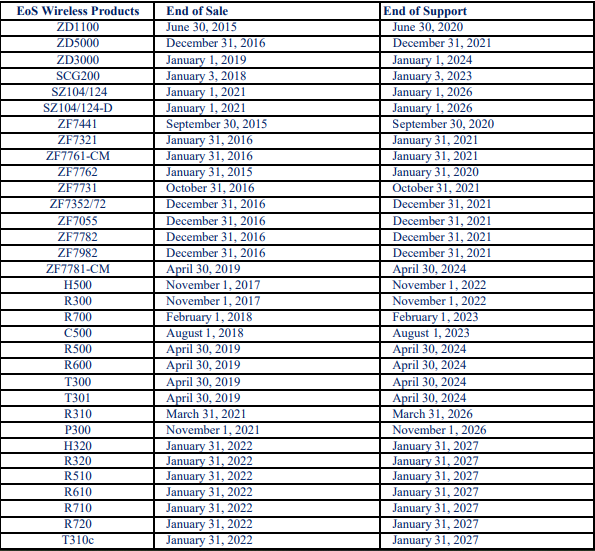
The report in question:
https://www.ecdc.europa.eu/sites/default/files/documents/antimicrobial-consumption-ESAC-Net-annual-epidemiological-report-2023_0.pdf
And the data on usage:
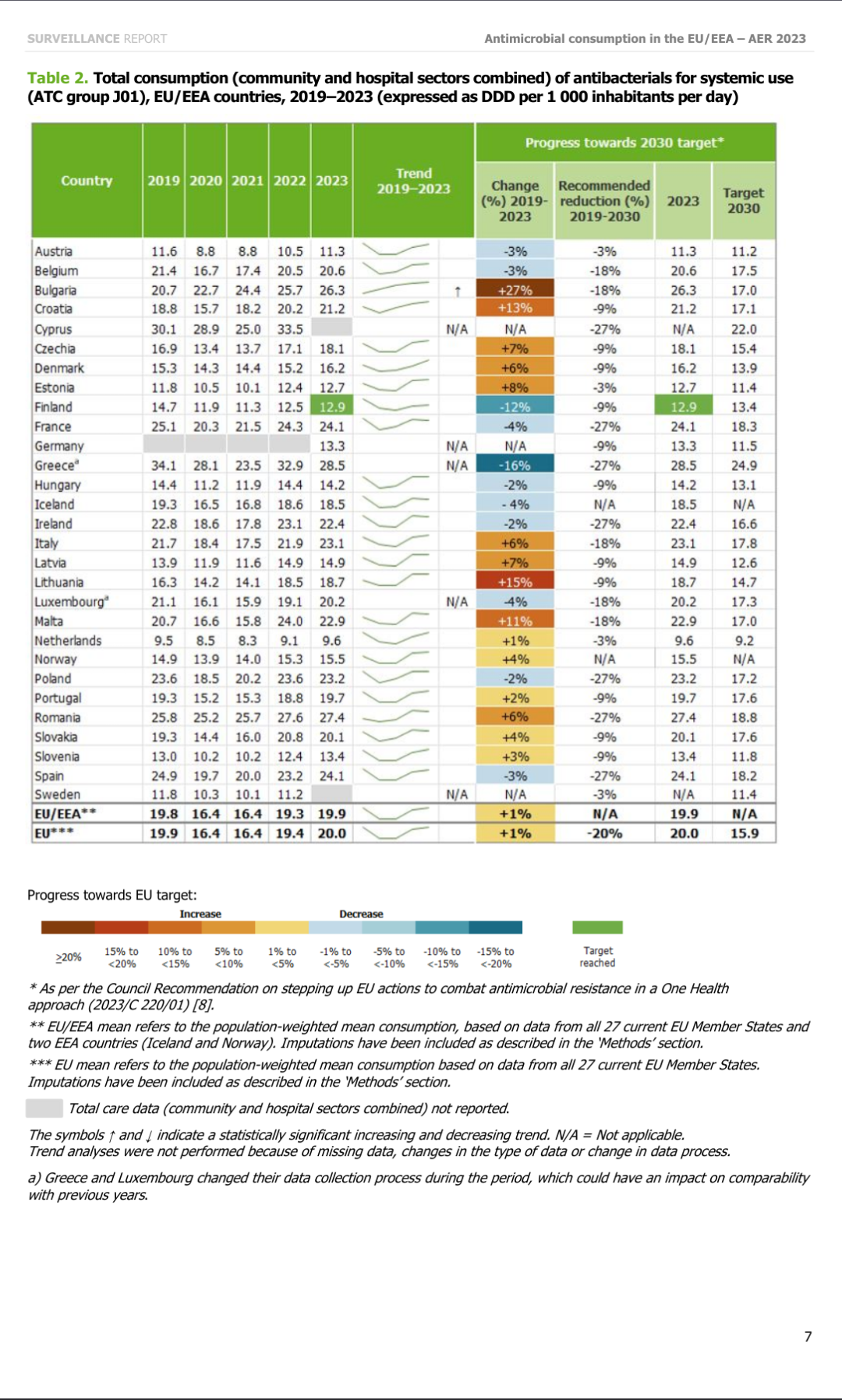
A video where the uploader compares different phone operating systems using the LINDDUN threat model.
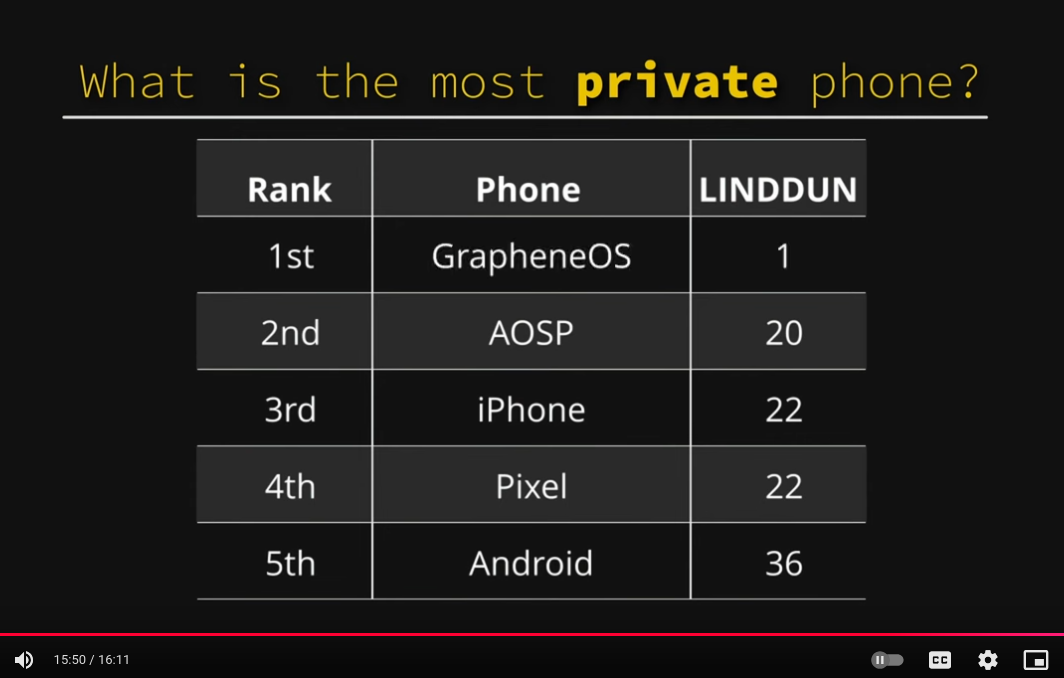

I'd look at wireguard / tailscale / headscale and hide your services behind a vpn
They say nothing about their distro having no upstream. If they make a distro based of Debian/Arch/Fedora I don't see that as dismissing their efforts anymore than Nobara/SteamOS/Ubuntu/Mint does.
I rather they enforce their requirements on their own spin then try to force existing distros to implement said reqs. They should obviously donate to the foss community when using the technology the community maintain though!
You can use the -b flag to get a specific boot sequence:
https://www.howtogeek.com/499623/how-to-use-journalctl-to-read-linux-system-logs/#reviewing-boot-messages
Sometimes it can help to filter by UID 1000:
https://www.howtogeek.com/499623/how-to-use-journalctl-to-read-linux-system-logs/#selecting-log-messages-by-data-fields
Other than that you can try to filter by KDE services, but as I run GNOME I'm not very familiar with their names. In the KDE forum a developer recommends using this for another problem:
journalctl --user-unit=plasma-plasmashell.service --boot 0 --no-pager
https://discuss.kde.org/t/black-screen-after-login-how-to-troubleshoot-plasma-desktop/1615/4