If a clean install also fails then I would start considering hardware fault.
You could always check if you can boot Fedora Workstation with GNOME just in case but I think you should start looking for a replacement PC.
anamethatisnt
There are some unofficial Nagios Docker setups, such as https://github.com/JasonRivers/Docker-Nagios
Here's their configuration doc: https://assets.nagios.com/downloads/nagioscore/docs/nagioscore/4/en/configmain.html
It isn't all that pretty, see some examples at https://sourceforge.net/projects/nagios/ , but it allows for email alerts, multiple hosts (including managed network devices) and monitoring CPU / Memory / Disk space.
I've only ever run it as a full VM so I can't give much thought on the docker container.
Things that will make Linux more frustrating to test:
Laptops with dgpus, Desktops with Nvidia dgpus (though there are distros that solve that out of the box such as the https://nobaraproject.org created by the GloriousEggroll himself), Software inflexibility.
Personally I build my machines with AMD CPU and GPU to make linux sailing a bit more smooth.
If your main software applications won't work in Linux and there are no substitutes available that are good enough then you will have a bad time trying Linux. It's like having a screwdriver without torx bits when all you use is torx screws.
OOBE\Bypassnro:
That said, if your Windows-only need is running peripheral apps to configure them then a refurbished Windows 11 Pro PC (desktop or laptop) that you keep disconnected will do it for you. The last saved configuration profile is (almost) always stored in the peripheral itself.
The trick is to:
a) not connect it to the network when it asks for it and,
b) Press Shift+F10 and run the bypassnro script in the oobe directory. (OOBE\Bypassnro)
The Windows out of the box experience will restart and the network requirement will be gone, you can now install with a local user instead of a microsoft account.
It will still spy on you whenever you connect it to the network, but you don't have to connect it now do you?
Things that make the experience hell even when you get it running:
Guides tricking people into running a full OS on an old USB-A Thumb Drive that doesn't have the IO to handle it.
My recommendation:
Buy a refurbished Lenovo T14s Gen2 or Gen3 with AMD, such as https://www.target.com/p/lenovo-thinkpad-t14s-g2-14-laptop-amd-ryzen-5-16gb-ram-256gb-ssd-w11p-manufacturer-refurbished/-/A-93371454.
Try any and all distros you are curious about until you find one you wouldn't mind running as your main OS.
Then either go Windows 11 Pro on your laptop again and run your linux distro of choice on the desktop,
or use the desktop as a pure gaming machine and do your privacy conscious stuff on the linux laptop.
If you love competitive online FPS games with kernel level anticheat then you're stuck with the second option.
A third option is to refuse software that only works in Windows and go full Linux on your machines, but I understand that isn't a reasonable option for everyone.
The fact that gog.com let me forego launchers all together as well as letting me download the game installers and put them on my NAS means a lot to me. I don't remember the last time I had GOG Galaxy installed, I just download, install and play the games and then call it a day.
I can't wait for the release in 2044! I hope 1440p is still all the rage when it launches!
Serious note: I hope Intel stays in the dgpu market, we could use another player in the space.
I think you're gonna find that a hard task. There isn't one universal directory where apps saves their configs and bin files. You'll find some in ~/.config
All I can see in that is that your machine has an LTE SIM slot and that the LTE Modem isn't supported. That shouldn't stop you from booting.
When just switching ssd it's perfect to clone the drive instead of reinstalling. My recommendation is to use a clonezilla Live USB.
There's also rescuezilla which has a GUI, I haven't tried it myself though.
Oh, and before trying fixes - make a backup of your precious files when booted in safe mode.
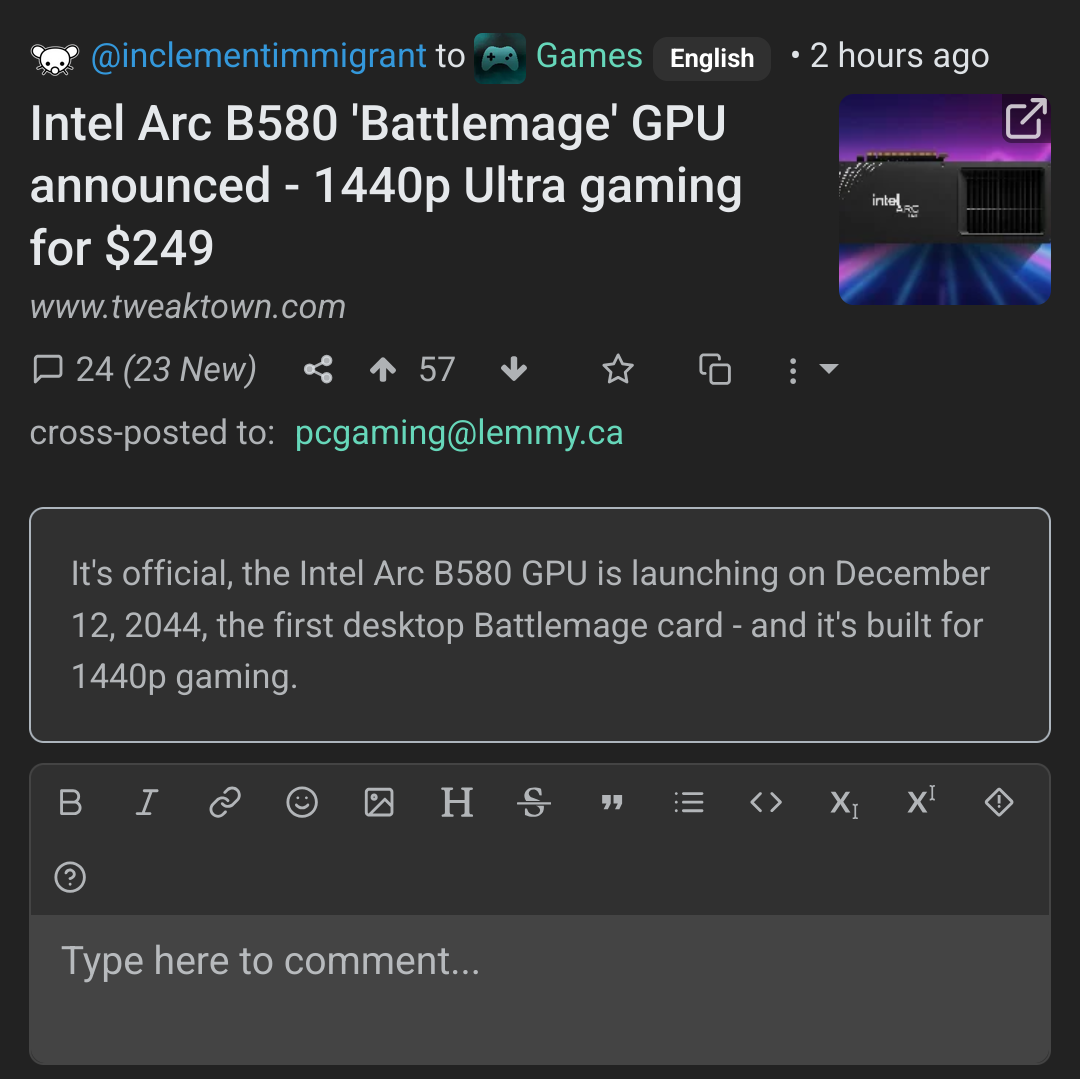
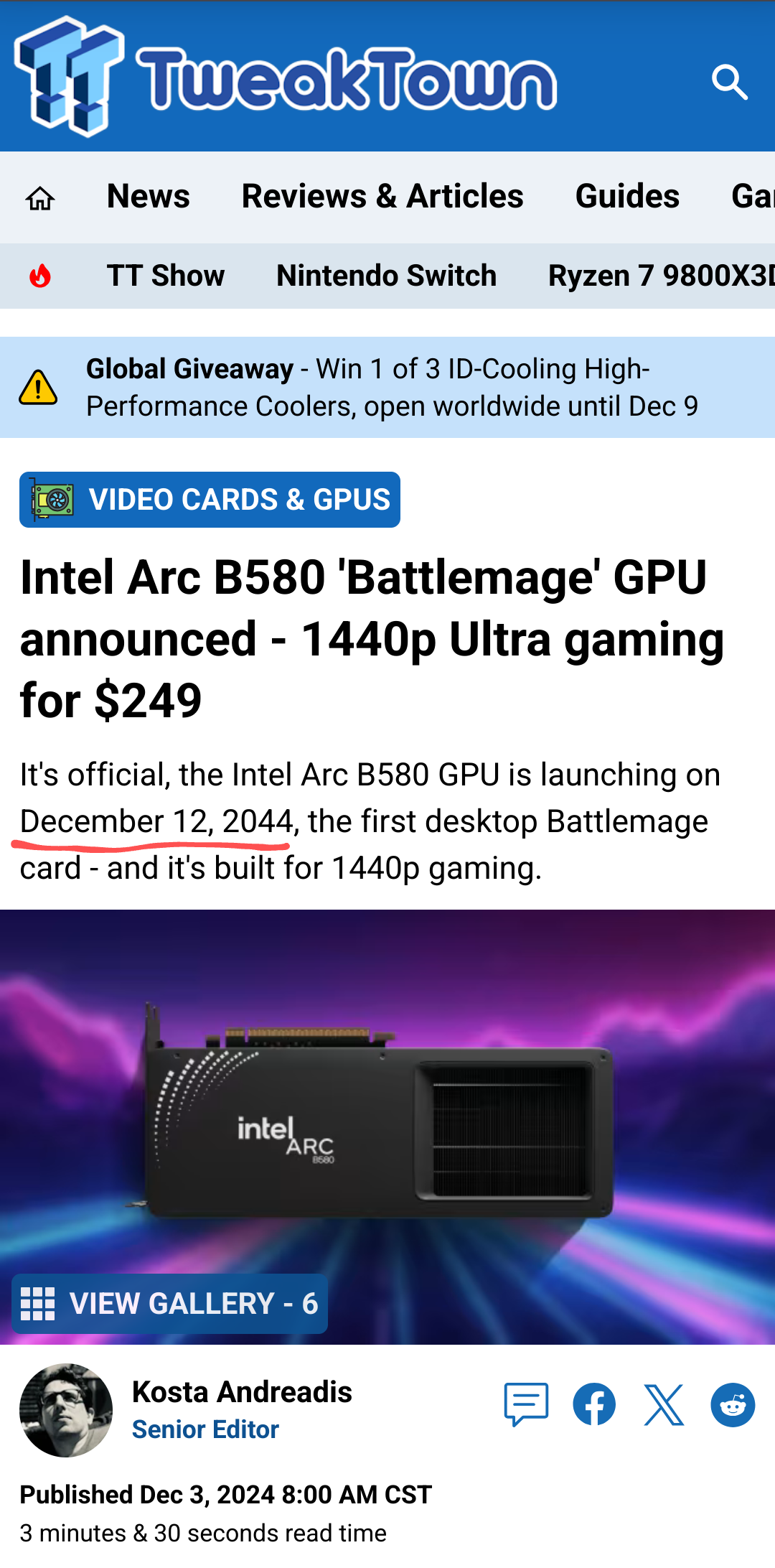
I imagine you're talking about bandwidth and that your 300MB is actually 300Mbit/s and all your Gs are Gbit/s.
The fastest ADSL I've heard of is 24Mbit/s downstream, aka ADSL2+/G.992.5. You don't have ADSL.
I would guess that your "ADSL" is actually fiber and that your "Cable" is coaxial cable (same type that gives you cable tv).
If you wanna use more than 1Gbit/s your devices also need to support it. Even with WiFi 6 you will seldom reach 1Gbit/s so we're talking CAT6 cables and a motherboard that supports at least 2.5Gbit/s.