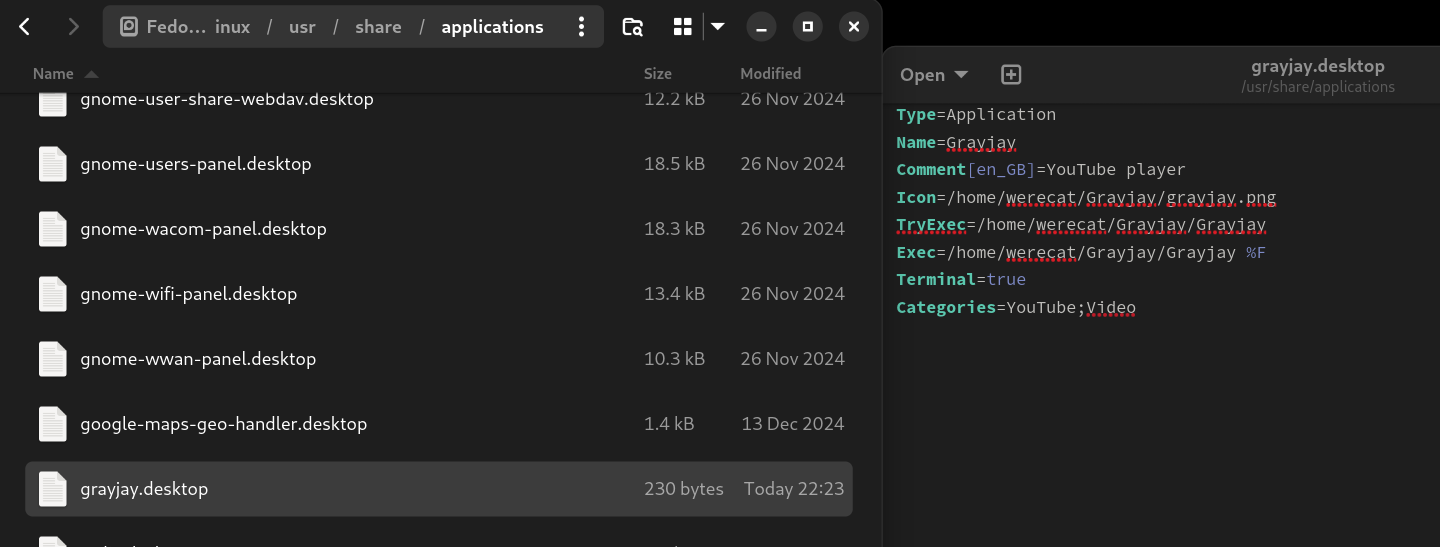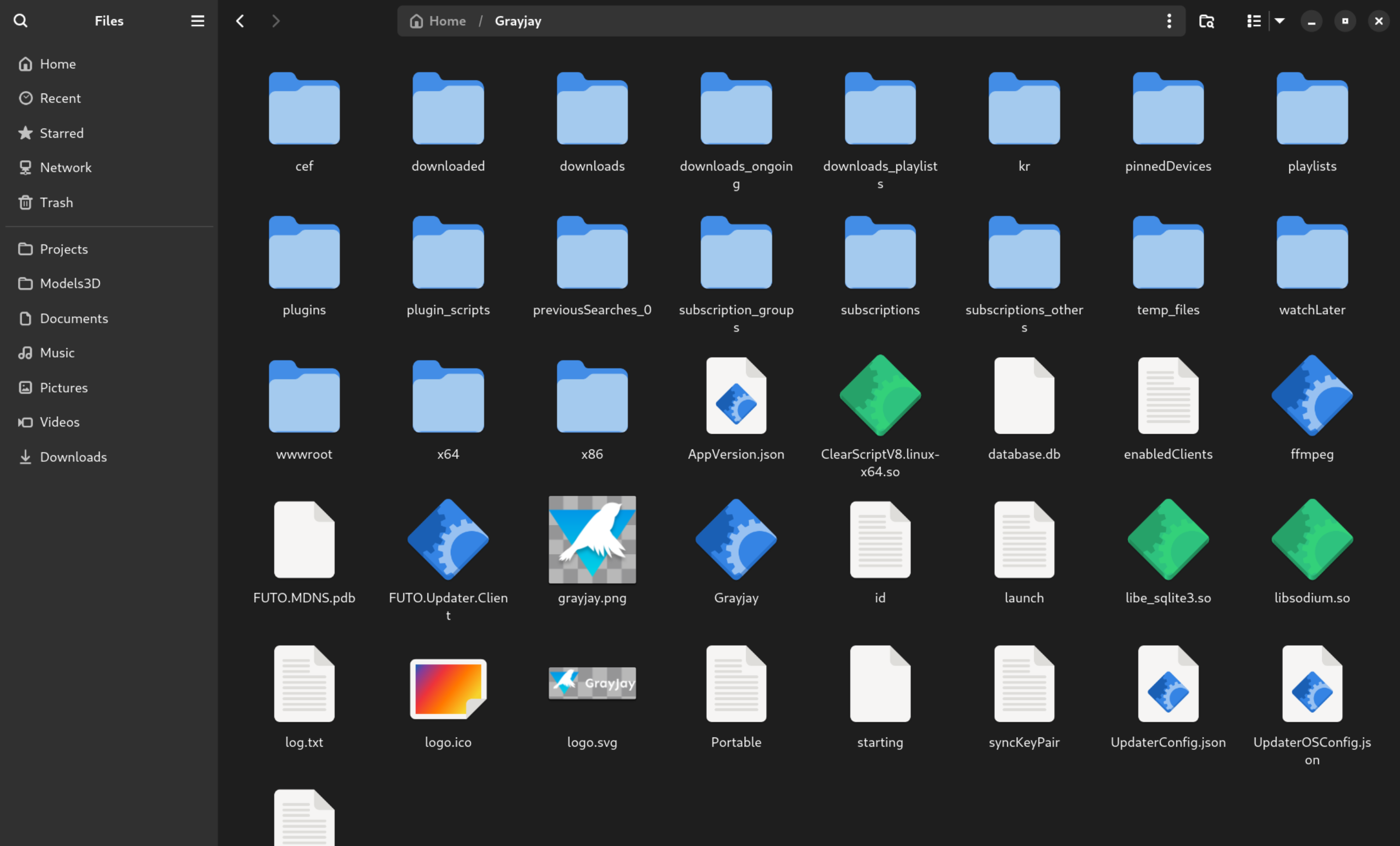Try adding a PATH=/home/werecat/Grayjay line to your .desktop file. Without it the application will run with your home directory as your working-directory...and there the data files are missing (Why you need to copy them to your home). The path entry makes the program work in /home/werecat/Grayjay where the data directories actually are.
Edit: That is assuming when you started it manually you did a cd Grayjay and a ./Grayjay or similar. So you changed your working directory there first before starting it. If that is not the case ignore my post ;)