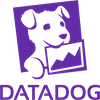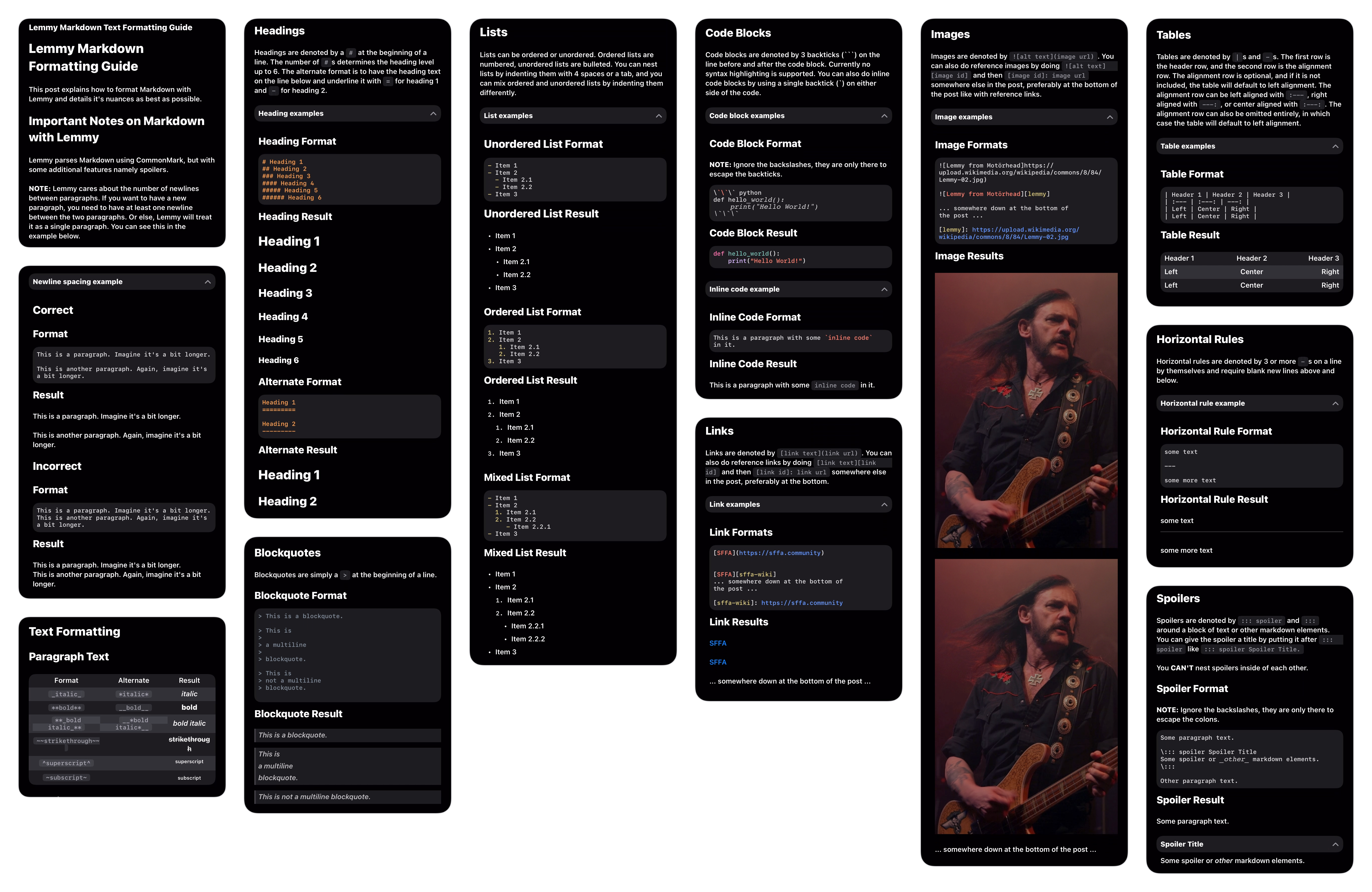cross-posted from: https://lemmy.world/post/22173524
This is a relatively small update to address a few issues with v0.4.2.3.
The biggest issue this update addresses is scrolling behavior and performance. The previous release had a bug that would cause poor scrolling performance in post feeds, and issues sizing cells to fit their content. This update addresses this, and offers a significant improvement to scrolling in Arctic.
This update also adds support for native instance blocking, finally. Instance blocking was added to Lemmy in v0.19, after Arctic already had instance blocking built up in. This version will now use the native blocking feature for instances running v0.19+, and fallback to internal blocking on older instances. This update will also automatically migrate your instance blocks from Arctic, to Lemmy.
You can now use search in Arctic’s settings. I know Arctic has a lot of settings, and it can be difficult to find exactly what you're looking for, you can now search for most options. This is still a work in progress, and not all options are searchable yet. I’ll be improving on this in future updates.
Arctic for macOS open TestFlight
Arctic is now officially in beta for macOS. I know some users with silicon macs have been using the iPad version of Arctic for a while now, but macOS is now supported on intel macs as well. This version offers a lot of Mac specific fixes and improvements over using the iPad version on Mac. Note that this is the first Mac beta, and there will be bugs. There is still a ton of changes coming for Mac, primarily with the UI to improve support for the use of a mouse or trackpad, and make better use of the larger screen space.
v0.4.2.4 Changelog
New Features
- Added action menu to user and community buttons on post and comment cells/
- Added options to toggle haptic feedback for various actions/
- Added support for instance blocking using native Lemmy API, this will fall back to internal blocking on instances running versions older than v0.19.x.
- Added support for searching Arctic's settings /
- Added support for opening links to options in Arctic's settings e.g.,
arctic://settings.root/Settings/Appearance#App%20ThemeWill open Arctic to the theme settings. - Added options button to theme cells in the theme browser/
- Added color descriptions in the theme editor.
- Added option to configure the swipe action angle threshold/
Changes
- Updated support for stripping Markdown in push notifications.
- Updated toast messages appearance and improved dismiss gestures.
- Updated link preview generation to prioritize links in the order they will be displayed
- Updated scrolling behavior to reduce stutters and jumps while scrolling.
- Updated behavior when blocking, or subscribing. These actions should now be represented immediately in action menus.
- Updated large post default settings to display community button on the top of post cells.
- Updated default swipe action threshold to reduce false triggers while scrolling.
- Updated markdown and HTML parsing for link preview descriptions.
Bug Fixes
- Fixed an issue allowing Spoilers to be shown in push notifications.
- Fixed an issue allowing Spoilers to be shown in post feeds.
- Fixed a layout issue allowing voting buttons to be compressed on post cells.
- Fixed an issue where link previews in comments would display an extra line of compressed text.
- Fixed an issue preventing paged gallery views from responding to taps when contained in a crosspost view.
- Fixed an issue where cells would not resize when a link preview was loaded.
- Fixed an issue preventing post cells from sizing properly when new content is loaded.
- Fixed an issue that could allow system swipe actions to display, even if custom swipe actions are enabled.
Links
- Website: getarctic.app
- TestFlight: testflight.apple.com
- App Store: apps.apple.com
- Issues: github.com
- Community: [email protected]