It's a little repetitive with the time and battery on the top banner, but I don't like having that hidden.

A loosely moderated place to ask open-ended questions
If your post meets the following criteria, it's welcome here!
Looking for support?
Looking for a community?
~Icon~ ~by~ ~@Double_[email protected]~
It's a little repetitive with the time and battery on the top banner, but I don't like having that hidden.

what icon pack?
It's called Crayon.
https://play.google.com/store/apps/details?id=com.jndapp.cartoon.crayon.iconpack.
Iirc the widgets are from KWGT or Comic KWGT.
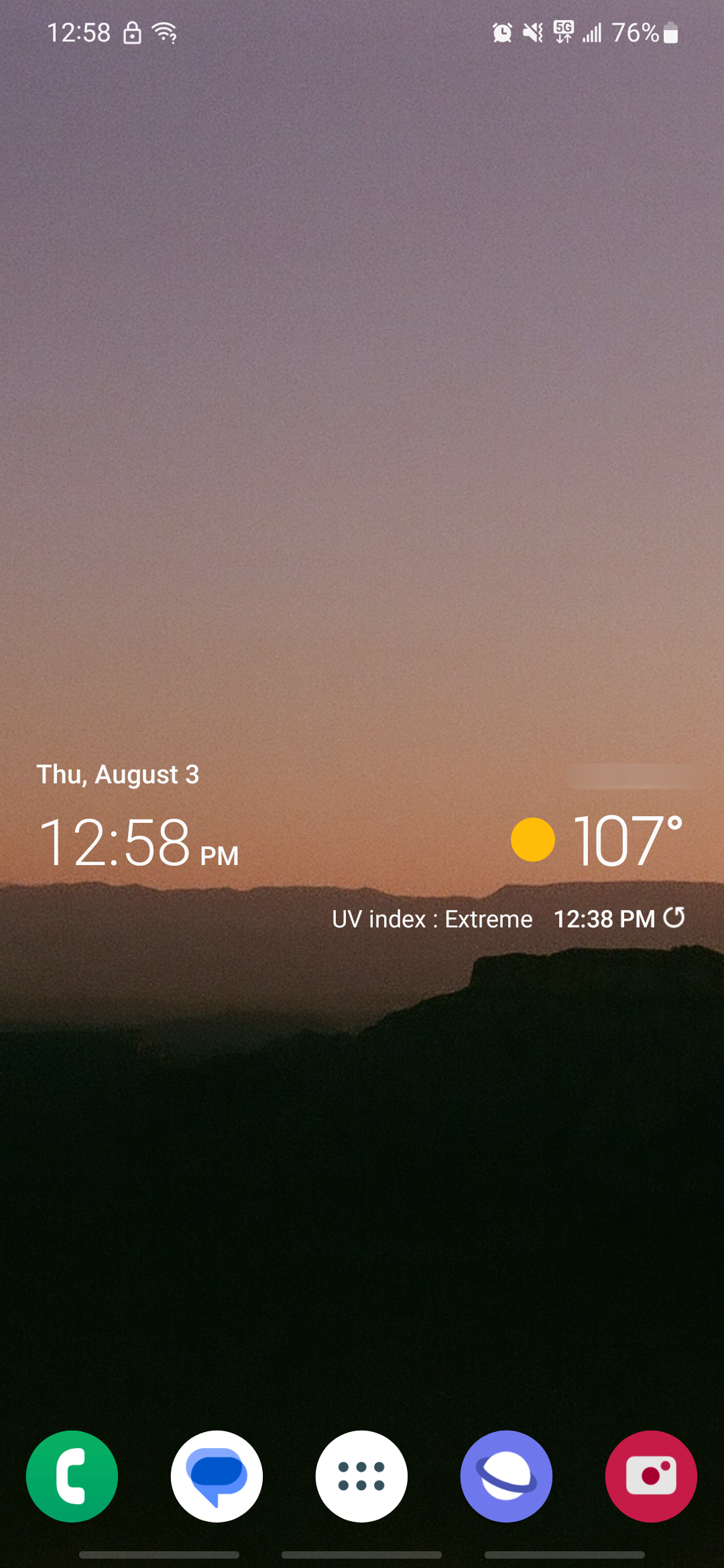
Very clean, I like it!
 Wallpaper: wallpapersden iceberg minimalist
Launcher: Nova
Icons: Arcticons dark/light
Widget: Today Weather
Wallpaper: wallpapersden iceberg minimalist
Launcher: Nova
Icons: Arcticons dark/light
Widget: Today Weather

The closest I can get it to iPhone 1.0 given that some apps have changed (it shipped with an Apple-made YouTube app before Google made one that is first-party, for example). Though, to be honest, I always swipe over to the second page before putting it to sleep so that my primary TP-apps are right there when I unlock.
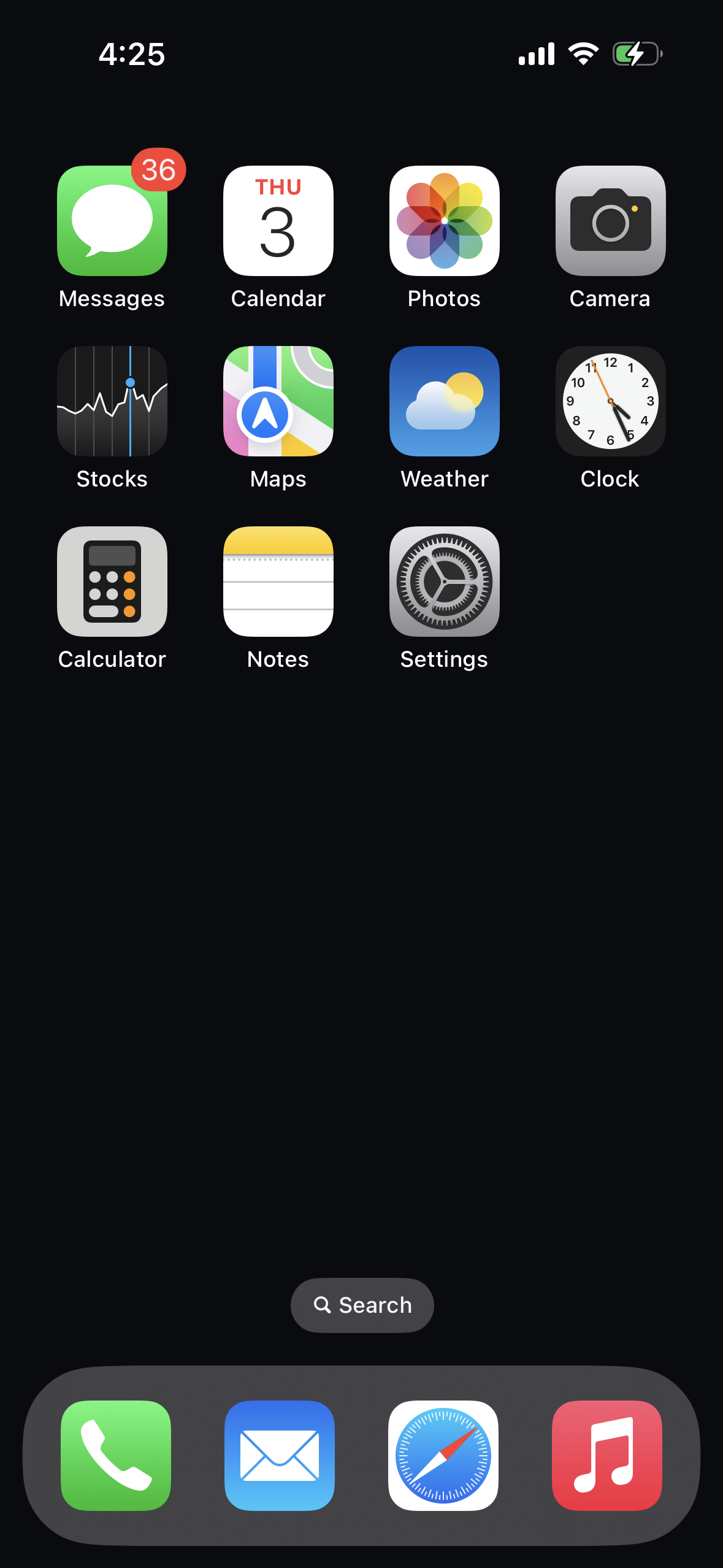

Nova Launcher with tracking blocked. I use EdgeGestures as well for extra functionality.
I feel discriminated against. Anyway, here's my non-Android and non-iPhone screen:

 Using the free version of an app called Niagara and so far I like it! I might even try the pro version.
Background artist is Neko Jinny.
Using the free version of an app called Niagara and so far I like it! I might even try the pro version.
Background artist is Neko Jinny.

You mind explaining how you use Tutanota but also Proton calendar? I'm sort of confused as Tutanota also has a calendar (I believe). Thanks!

My SmartLauncher homescreen with ergonomically arranged app icons so I don't hurt my thumb on this massive screen (with double-tap options - so 12 total apps there). Can also hide the icons with the dot on the bottom right.
Someone just mentioned this thread in a post I coincidentally put up yesterday on [email protected]. It was originally going to be a "Show off Sunday" post but I ended up being out of town. Great minds!
Ortis Square icon pack

Nice and simple with the stock pixel launcher


the wallpaper is "NEW Astronomy picture of the Day" from the nasa app

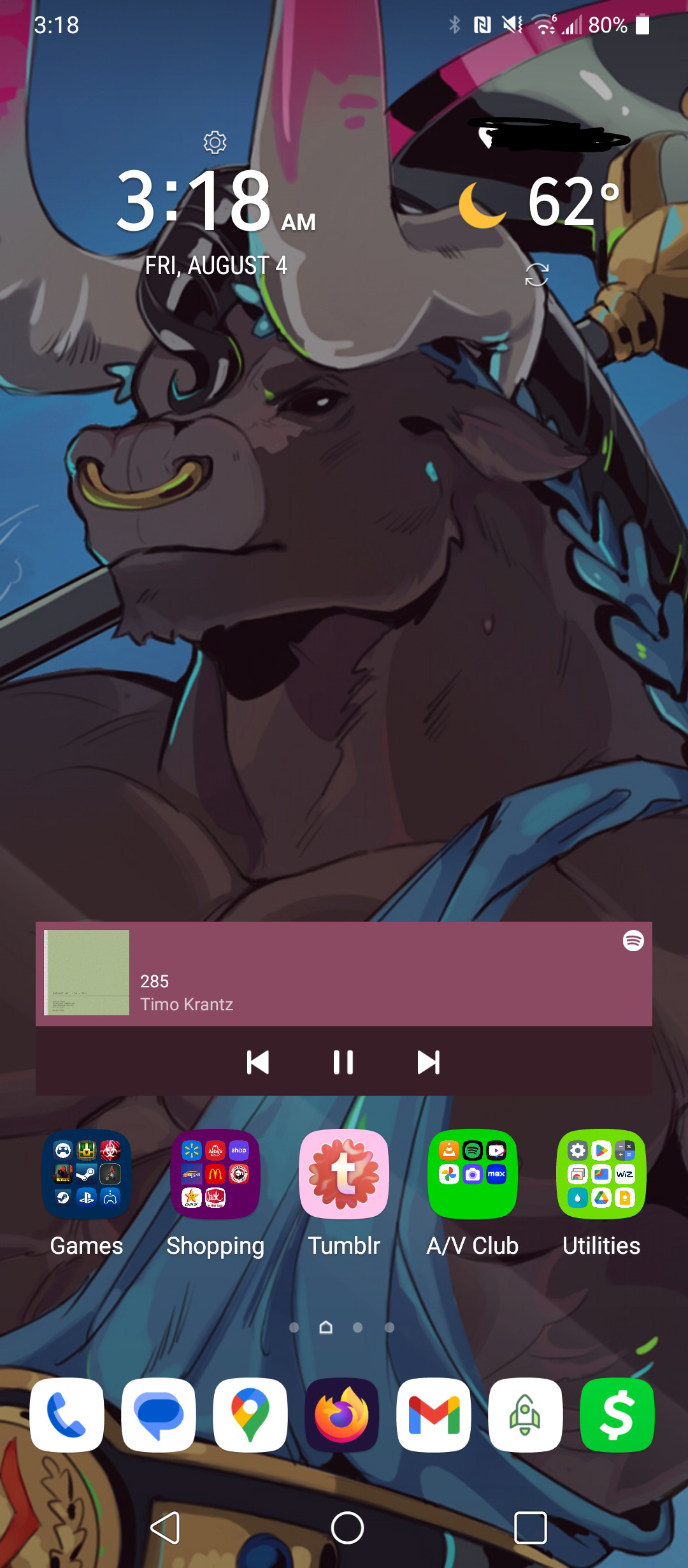

Had it like this for years and I love it, but this thread is giving me ideas. Maybe it's time to change it up

Just plain ol' Android 12 Pixel Launcher on a Pixel 3
if someone has the willpower please make a tierlist lmfao
The screen is transparent.