Nova, Nova Nova.
The level of customization is well thought out, and the gesture controls were out of this world when it came out. I've been using Nova for about 5 or 6 years if I'm not mistaken. Don't care to go back to anything else.
A loosely moderated place to ask open-ended questions
If your post meets the following criteria, it's welcome here!
Looking for support?
Looking for a community?
~Icon~ ~by~ ~@Double_[email protected]~
Nova, Nova Nova.
The level of customization is well thought out, and the gesture controls were out of this world when it came out. I've been using Nova for about 5 or 6 years if I'm not mistaken. Don't care to go back to anything else.
Same.
I know the controversy about the company that acquired them, and I did try alternatives to see what would stick. Nothing really worked for me, so I just turned Nova back on, with updates disabled since the day the news broke about the change in management.
Niagara. Beautiful and efficient. Truly a step above other launchers.
I use Niagara now and absolutely love it, although it took some getting used to. It's very much minimalistic compared to Nova (I used Nova for many years before Niagara, but switched when they were bought).
Nova Launcher. It's AOSP-like but upgraded and that works best for me.
If it's not on F-Droid, it's probably out to get you.
Nova Launcher. I tried other launchers recently but they either have some unacceptable jank or are currently awaiting a major update. Nova Launcher remains the most stable with great customization.
Nova launcher. It is the only one I manage to configure so the app drawer is opened via macrodroid (almost) only.
Nova for so many years. One time purchase and endless possibilities across countless android devices.
I know it's now trendy to hate on Nove since they sold to another company, but frankly, it's still the best out there in regards to customization, stability and support.
Just in case people aren't aware Nova was acquired by Branch. Putting it out there so people can decide whether that matters or not.
https://www.androidpolice.com/nova-launcher-acquired-by-branch/
I use the Niagara Launcher, it serves favorite apps up in a vertical list, and other apps in an alphabetical list. It's very quick and easy to navigate and quite customizable with some widget support. It works with music apps, has a dark mode, makes changing icon packs easy. You can swipe up to search, or add a search button. I just love how minimal, clean and functional it is.
Here is my home screen. Note there is no left or right screen to swipe to .
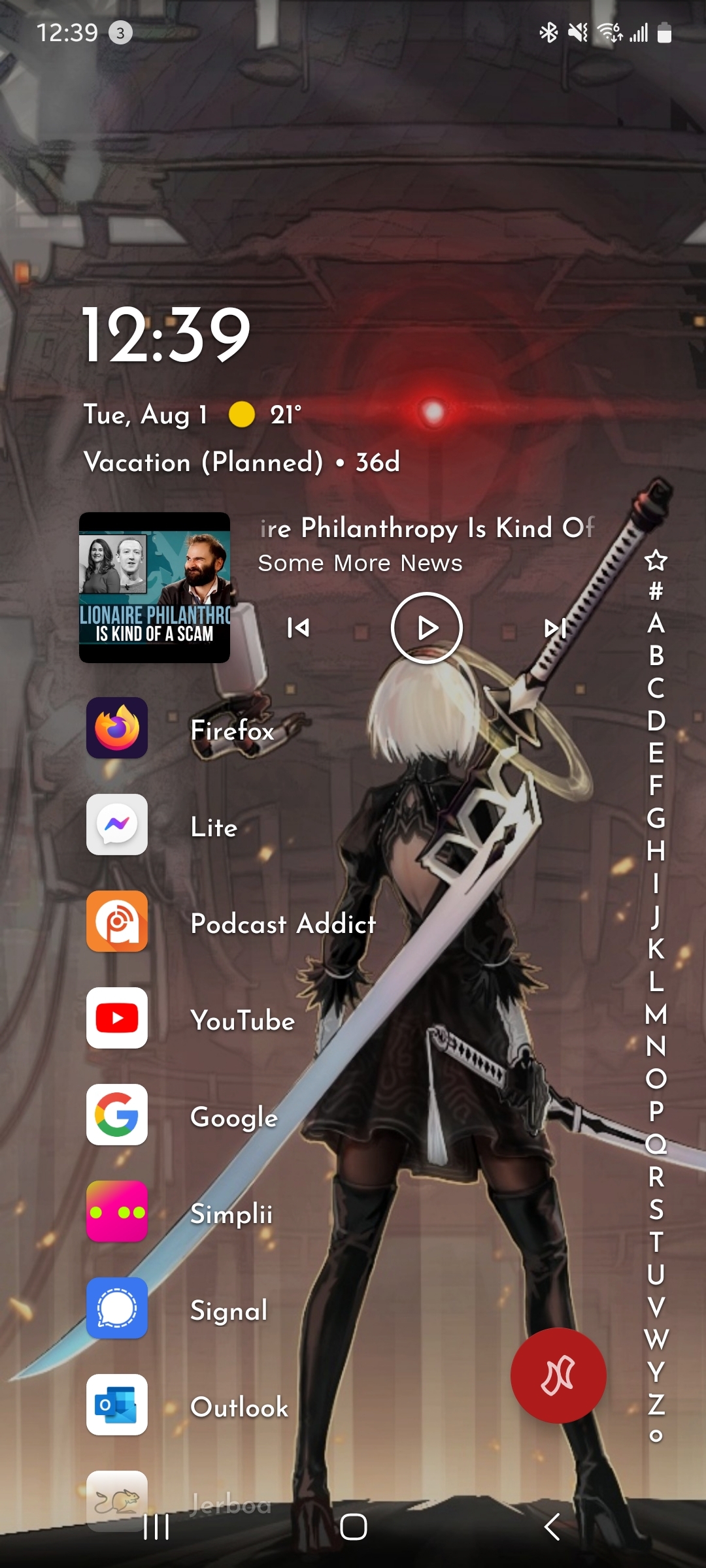
Here is the app list, under N.
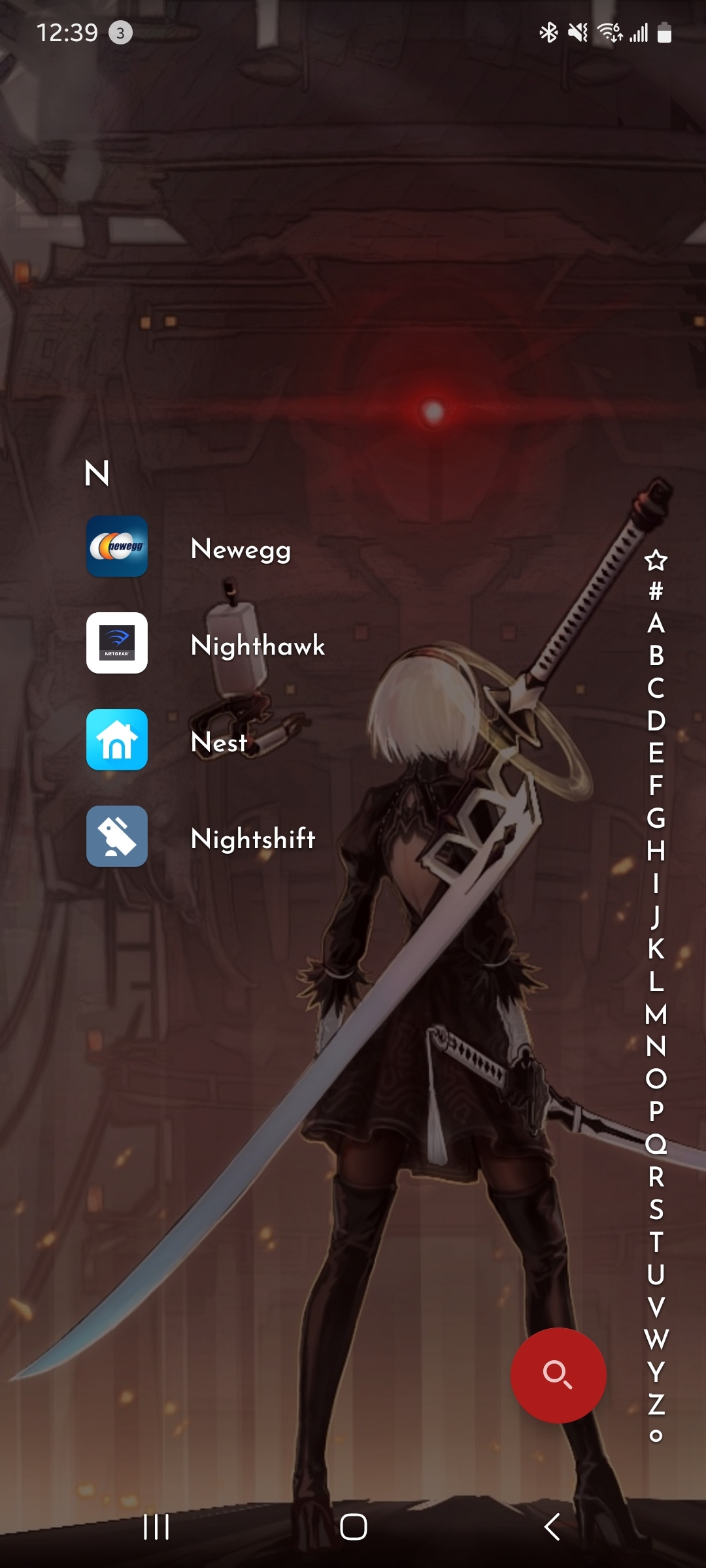
Some settings
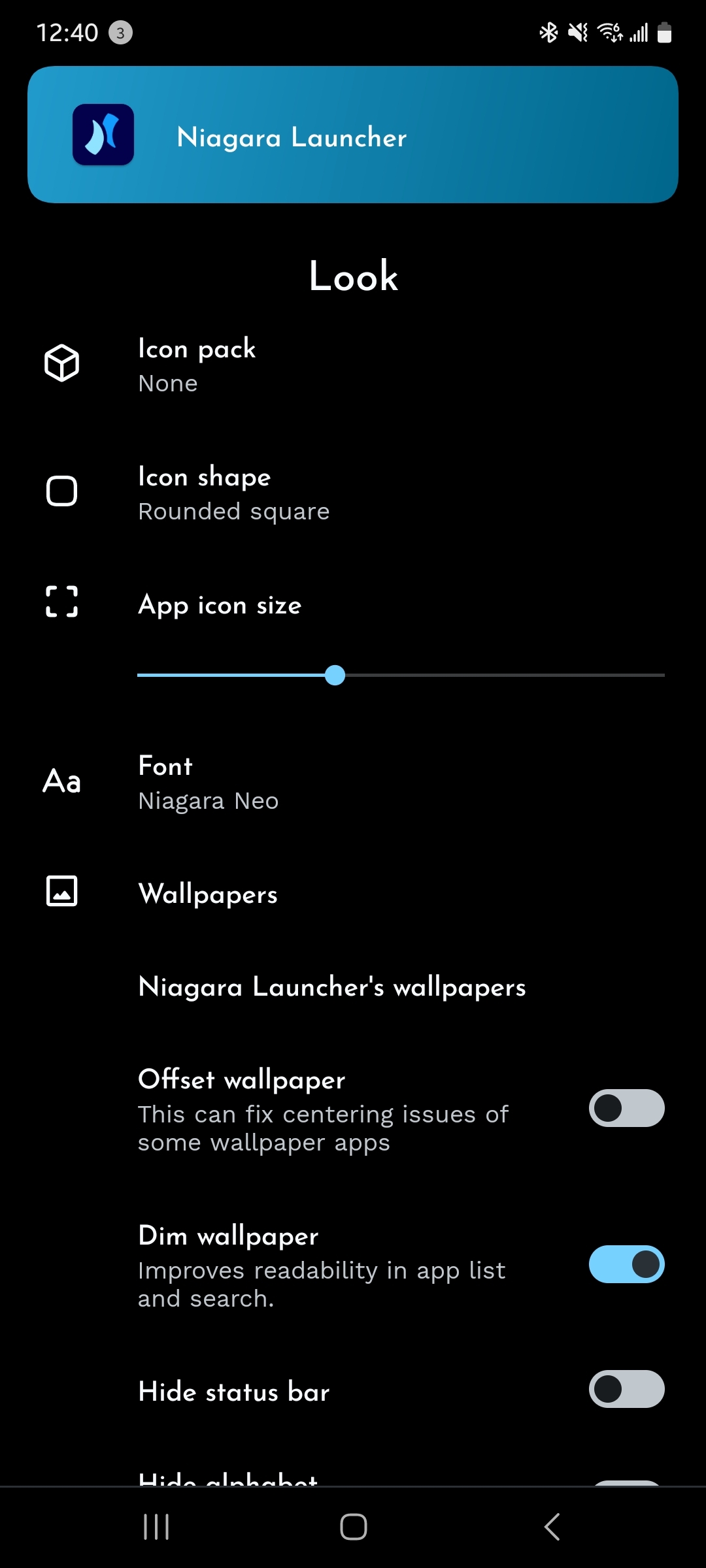
And the app store link:
https://play.google.com/store/apps/details?id=bitpit.launcher
Nova. I keep trying new launchers but I don't like the text-only minimalist or the others that look more like Samsung's default. I've been a user for a long time and I still love it.
Another +1 for KISS, it's such an amazing launcher. I'm actually surprised to see it mentionned so much in this thread.
I have my 5 most used app on top of the search bar and my most used apps (that get automatically sorted by usage) readily accessible. The search feature + tags is so powerful, there's no need to scroll through the apps anymore when looking for something.
Nova, but the devs sold out and are VERY aggressive towards the community if they question the motives of the new owner, so if I wasnt so ingrained in it, I probably wouldnt recommend it.
It was that aggressiveness that persuaded me to finally dump Nova - I saw people (including myself) asking perfectly reasonable questions a d the responses were not at all encouraging.
I tried a few other launchers, and eventually settled on Total. It's a bit fiddly, and takes a while to set up but it's VERY customizable. I really like it.
Nova. Clean customizable UI that stays out of the way while looking good.
I'm a pixel user. I switched to Niagara. I didn't like it at first, but now I love it. It's just very different from what you think a launcher should be. It's not my forever launcher but I enjoy it for now. It's been a year or so
(I used to love Cyanogen. RIP)
Another vote for KISS (https://kisslauncher.com/) and Kvaesitso (https://github.com/MM2-0/Kvaesitso/).
Both FOSS, both search based. Depending on your taste you might find KISS perfectly simple and Kvaesitso a bit bloated; or KISS too basic and Kvaesitso more feature packed and complete.
I'd recommend trying both and deciding for yourself.
An old version of Nova from before the big data collection switch. Use it because it has a scrollable dock. I have all apps inside folders in the dock, the folders are sorted by category. I can scroll between app categories & get to any app within 2 or 3 touches.
I really want a launcher which has a scrollable dock with a user defined news feed such as NeoFeed.
Smart Launcher has user defined categories which negates the scrollable dock requirement, but the news feed is Microsoft which is as bad as Google in my eyes.
If anyone has any suggestions I'd love to know them
I use Kvæsitso. I like that it's more search focused and has a clean homescreen with just the clock and a search bar. You can scroll up to see widgets arranged vertically or scroll up to show the app drawer. It also looks nice because it supports the new Android design (Material v3) and dynamic colors. It also supports dynamically colored app icons like lawnicons and has an option to color all other icons as well.
I use nova launcher. Idk if it's the best one tbh because I've never needed to try another. It's allowed me to easily replicate my favourite menu I had back on my HTC onem8 for the past several years and move it to new phones whenever I need to without any issues, so I guess I like the high customizability in that sense, and how easy it is to set up and use. You mentioned that the company that acquired it it's a turnoff for you so I guess it's not a very helpful suggestion, but the app itself has very few permissions on my phone and I don't think that any permissions are actually necessary, though don't quote me on that. But it just has files and media allowed and hasn't ever asked me for more. As far as I'm aware the same team and original creator are still the ones working on Nova, and they've said they won't let the launcher start tracking people without permission. They've said users will be able to opt out of any new features, and any data collection involved will be optional. So unless things change drastically in the future I have no reason to stop using the launcher. I know when people hear it was acquired by an analytics company they automatically turn away, but imo analytics are only an issue if they're forced. If I'm allowed to opt out then I'm fine with it. But some people aren't willing to tolerate even that, so I guess it depends on where you stand regarding that.
I use KISS nowadays, simple, if I need to open an app, I search it; no need to look for it on the home screen. More than enough for what I do on my phone.
That said, I need to give a shout-out to TUI Launcher. I love the amount of customization it gives you plus the terminal-esque functionality. I'd have probably stuck with it if only it had the search menu that KISS has since I want to see my icons again.
Nova us the best for me, always been. I also used Lawnchair for a long time and it's almost as great if you're fussy about Nova's new owner and stuff
Nova was the best till the ownership changed hands.
Lawnchair & MS launcher been pretty good.
Since Nova has been bought I've replaced it with Neo Launcher. I like it 'cause it gives the option to resize widgets, customize the size of the home screen grid and add swipe up actions to home folders.
Been trying a few. Niagara on my phone and Microsoft Launcher for my tablet.
Don't overly love Microsoft on my tablet honestly. Probably going to choose another listed in this thread to try.
Niagara has been great on my phone though. Just so minimal. Huge fan.
KISS launcher, it's simple and quick. It is a search based launcher. It is also open source and on fdroid

I migrated from windows phone to android and loved the windowsphone interface.
I use squarehome. It is infinitely customizable and with a little work the cleanest ui imaginable.
Niagara
A couple people here mentioned Kvaesitso so U had a quick look at that, it seems really neat and customizable too.
I use Niagara with a live wallpaper called Wallow. It just creates a beautiful and simplified experience for me that has all the features I need and gets out of my way when I don't.
KISS Launcher. Perfect companion for a hardware keyboard (https://github.com/Dakkaron/Fairberry).
In general, you use it like the Windows start menu. Type the first few characters of an app name, hit enter and there you are.
KISS Launcher, it's dead simple and just what I need.
It clears all the clutter from my screen, I can search for any app I want without trying to remember where I put it on my homepage, and it has a history for quick access that's really handy.
nova launcher because its what i've always used. plenty fast and pretty customizable
Indistract launcher Haven't found a better minimalistic/clean launcher even though it has some bugs. My home screen:

KISS , I have used if for ages , so much more effective. Always Use FOSS , especially for the launcher that always have a lot of permissions.
Nova
I use Niagara Launcher, because it's minimal and quite comfy.
EDIT: The latest update (that I just applied) has put a lot of the features I use (custom font, battery percentage) behind a paywall. I will be looking for alternatives.
Action launcher (paid version) is my go to, some features I love about it:
Allow for a desktop grid of up to 12*12, which I havent seen on any other launchers I have tried, I believe Nova had something similar, but not sure to this degree.
The brilliant folder icon being the shortcut to the app which was the first app to have been put in it feature. You can later shuffle the app around to change it, of course. You swipe down on the folder icon to reveal the items inside like usual, but if you just tap on it, the app which is first in the list opens up, a very good time saver in my opinion.
Widget stack is a cool feature also, where you can add similarly sized widgets to a single block of space on which you can scroll through to see the information as it suits you.
Customization level is very high, you can have a dock, a drawer, and also a quick drawer which is a vertical list of apps, and all of these simultaneously too.
A high level of gesture support. My phone just got an update where I have to swipe down from different sides to see notifications and quick settings, which are not changeable by default. With the action launcher settings I have sort of found a work around.
It allows me to have a minimal looking desktop with a lot of functionality and a high degree of customisation, very much worth the price.
Olauncher is open source minimalist launcher. VERY minimalist. You can get up to 8 apps on the home page and swipe down to search for all other apps.

I'm loving my paid version of Nova. there's a great free version if you wanna try it out too and there's a crazy amount of customization. I'm on a Pixel 5a right now and with the Pix Material You Light/Dark icons it's quite nice. I do think the default Pixel Launcher is more polished, but Nova just has so many options that I've gotten used to enjoying.
OLauncher here. I'm sick of all of the color and intensity and business on my home screen. I switched to a text-based launcher (which also has an excellent search function and intuitive home screen interface) and I've really enjoyed it.
Prior to that I used Nova for many years.