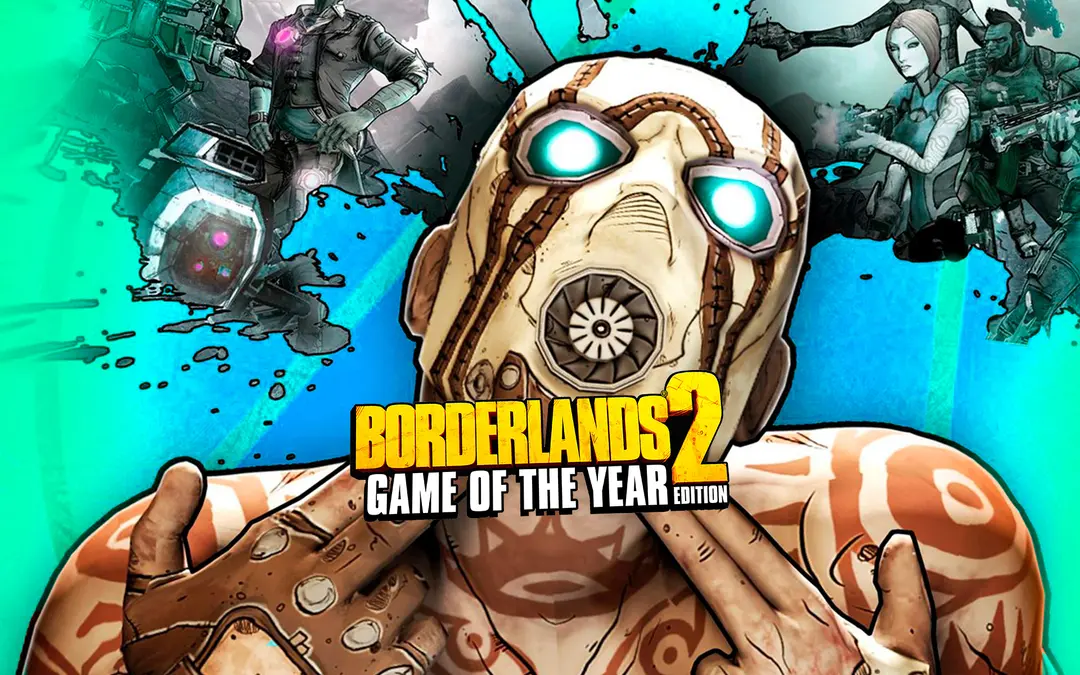I dunno about you update issues, But one thing I have to point out is the Linux native version of BL2 is an outdated build so if you want to play co-op with Windows players you have to run it through proton.
Linux Gaming
Discussions and news about gaming on the GNU/Linux family of operating systems (including the Steam Deck). Potentially a $HOME away from home for disgruntled /r/linux_gaming denizens of the redditarian demesne.
This page can be subscribed to via RSS.
Original /r/linux_gaming pengwing by uoou.
Resources
WWW:
Discord:
IRC:
Matrix:
Telegram:
So it's an outdated build, yet it gets frequent updates. That just makes it even weirder?
It's not an issue as such, it only takes a few seconds, it just seems weird. Since nothing is fixed. The latest updates mentioned on the steam page are more than a year old.
I used the proton version earlier, that's how I found out about the graphics issue. But for some reason my proton version began to stutter? So I went back to native Linux.
Acording to SteamDB, there has been no updates. I didn't manually check all of the 355 depots though. I'd guess it's either shader cache, corrupted game files, or a bug in Steam.
OK I didn't know you could do that, this is very strange? Is there a way I can see a log of my steam downloads?
https://steamdb.info/sub/46441/
Says here May 2024 was latest update.
But it's not just me, my wife also get these ~~updates~~ downloads?
Are you sure it's not just validating? Like, do you actually lose a GB of space on your drive every day?
IDK, it actually just says "downloading 1 of 1 items",
But AFAIK it doesn't need to download to validate.
It just did it with Borderlaqnds GOTY Enhanced while I was playing Borderlands 2?
It only says downloaded and completed, nothing about why there was a download.
I started it by mistake, just before playing Borderlands 2, and skipped it before it was finished with shaders?
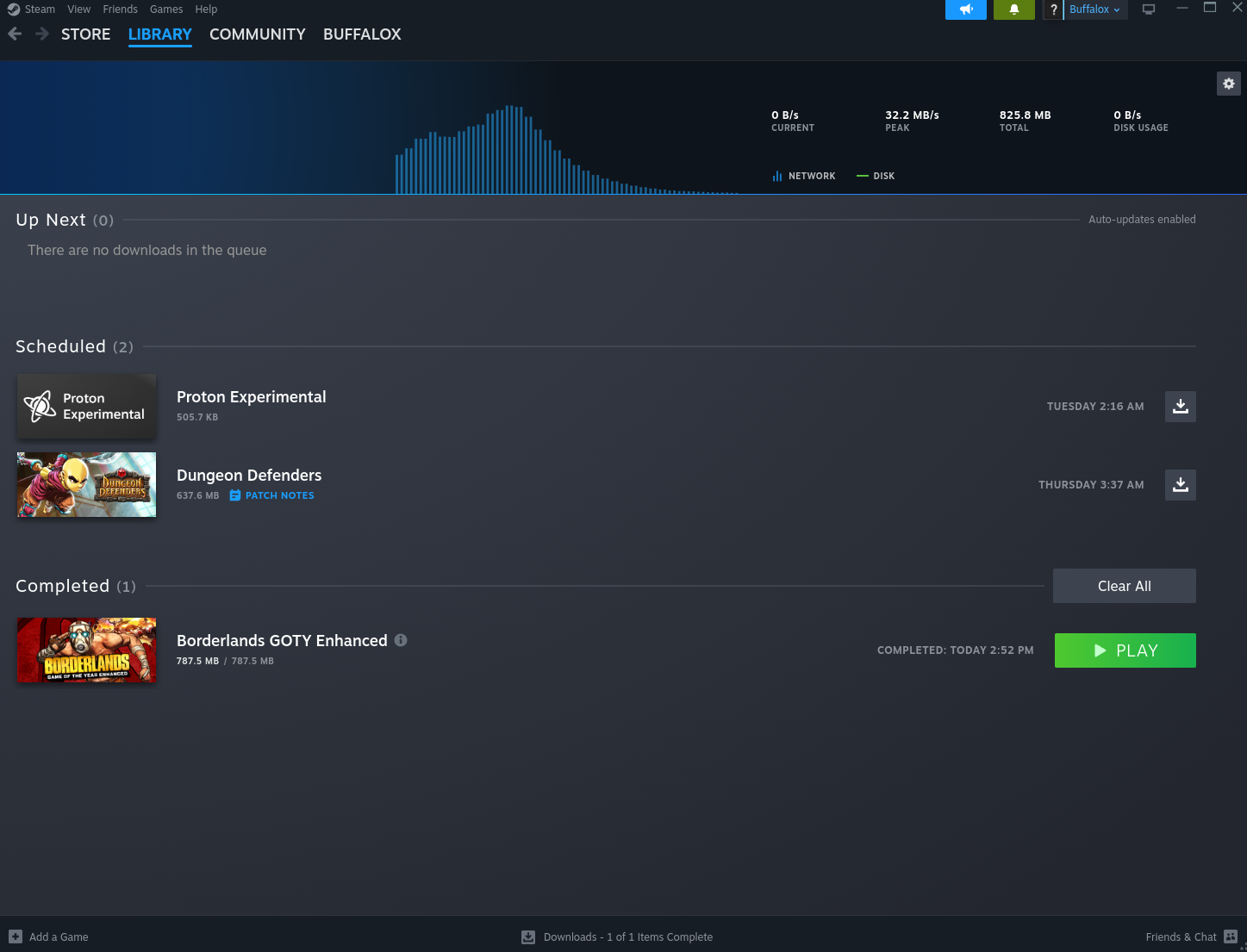
If you hover over the (i) symbol next to the title, you'll see that's a shader cache update.
OK Thanks, the notification is gone now, but I'll try next time.
But I thought shader cache was generated locally?
What is the purpose of the numerous updates, that as far as I can tell do nothing?
Native borderlands 2 looks and runs like ass in my experience. The game was basically unrecognizable until I ran it in proton.
Funny, it always ran fine here? I just used the Proton version to get shift keys.
If it wasn't for the Proton stuttering I would have stayed on that, IDK what causes this, but it's not just Borderlands 2, I think it's a problem in Steam, maybe because of my about 12 year old backed up steam folder that has somehow folded to old age? I'm planning on installing a new system soon, and when I do, I'll only be copying over saved games data, and reinstall everything.
The size of the updates and also the size of the game itself might be due to how it is packaged. You want data that belongs together and is accessed together to be stored together. For example, the game might have one file per level that is loaded and kept in memory when you enter that level. You might even store the same asset multiple times if that means it's easier to access sequentially. This optimization is less necessary in the are of ssds but you don't want your game to be completely unplayable on people that still run it from a hard drive.
OK but nothing apparently changes, and old bugs remain.
Yeah this is shadercache
But aren't those generated locally?
Nope they download some to reduce the time it takes to process the shaders. You only have to generate them locally if they don't have your hardware specs already built in their cache.
Thanks, live and learn. 😋
Shader cache updates usually have an extra icon next to them in the downloads list
Thanks, I'll definitely check for that next time.
Yes it is shadercache as you wrote.
But just to prove I'm not totally crazy, I included an image showing it only says "Updating" above the progress bar. Which is why I thought it was the game that was updating.
But hovering the (i) it says "shader pre-caching update."
Then there's the question why it needs to update shader cache nearly every time I've played the game?
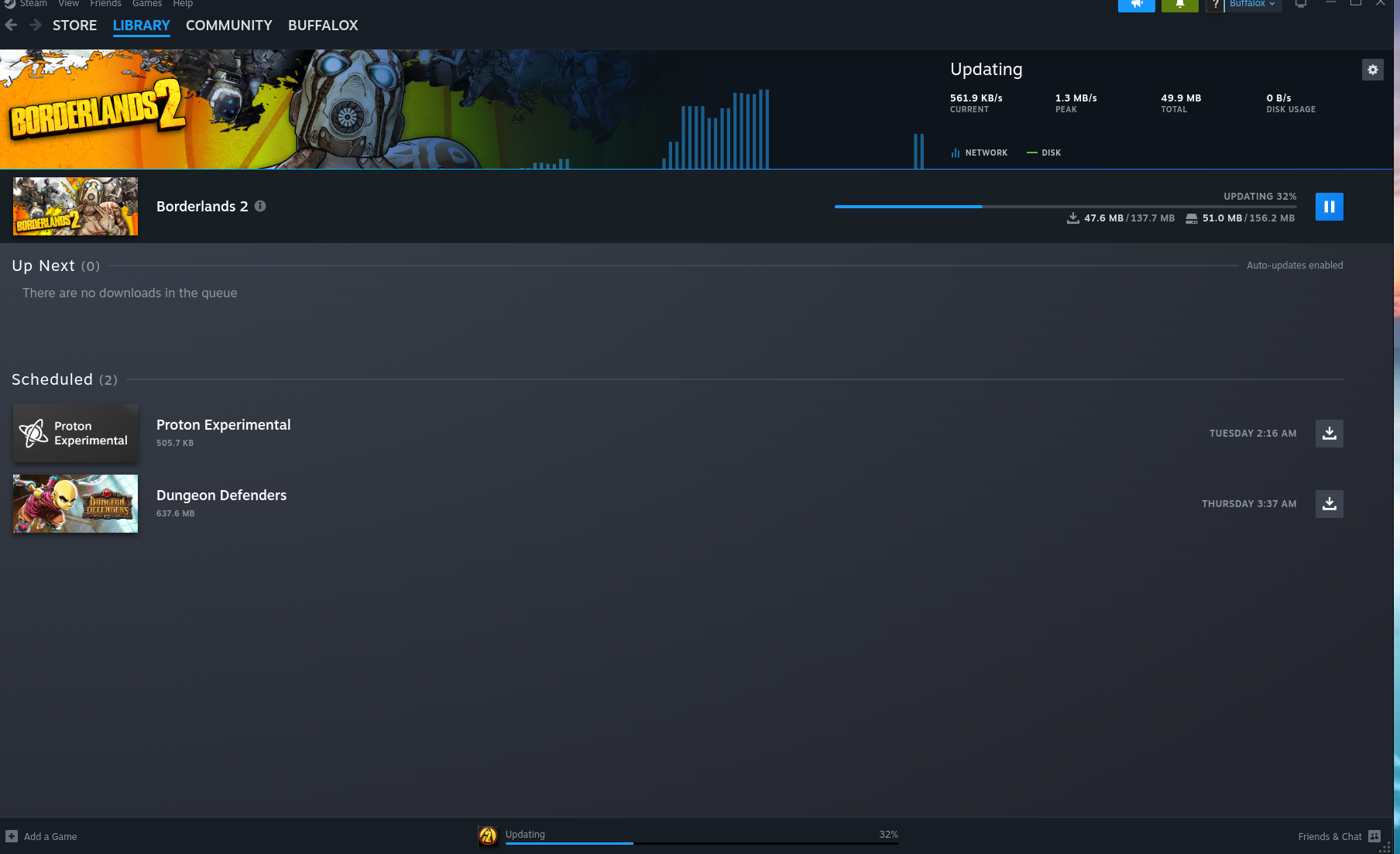
Issue 2:
"The Lost Treasure" quest, where you first get some maps in Sawtooth Cauldron, and then follow the clues in Caustic Caverns to activate the elevator. When you finally get to the chest, it cannot open. Apparently not everybody has this bug, but I have it EVFERY time!
If you cannot open the chest, just leave Caustic Caverns and reenter, and go back to the chest, and now for some reason it will open?!
Issue 1:
Tip to enable Dynamic lighting on Radeon Graphics.
If you use AMD Radeon graphics, Dynamic lighting is turned off, the game look A LOT BETTER with this on, and it has worked for years.
Dynamic lighting enables the day/night cycle lights, without it, it's always daylight, and things look flatter too.
.
How to enable on AMD Radeon GPU:
Goto your home directory and show hidden files.
Open .local/share/aspyr-media/borderlands 2/willowgame/config/Willowengine.ini
Change DynamicLights=False to True
If you never saw Borderlands 2 with this setting on, you'll be amazed.