this post was submitted on 04 Jan 2025
25 points (85.7% liked)
Linux Gaming
16163 readers
728 users here now
Discussions and news about gaming on the GNU/Linux family of operating systems (including the Steam Deck). Potentially a $HOME away from home for disgruntled /r/linux_gaming denizens of the redditarian demesne.
This page can be subscribed to via RSS.
Original /r/linux_gaming pengwing by uoou.
Resources
WWW:
Discord:
IRC:
Matrix:
Telegram:
founded 2 years ago
MODERATORS
you are viewing a single comment's thread
view the rest of the comments
view the rest of the comments
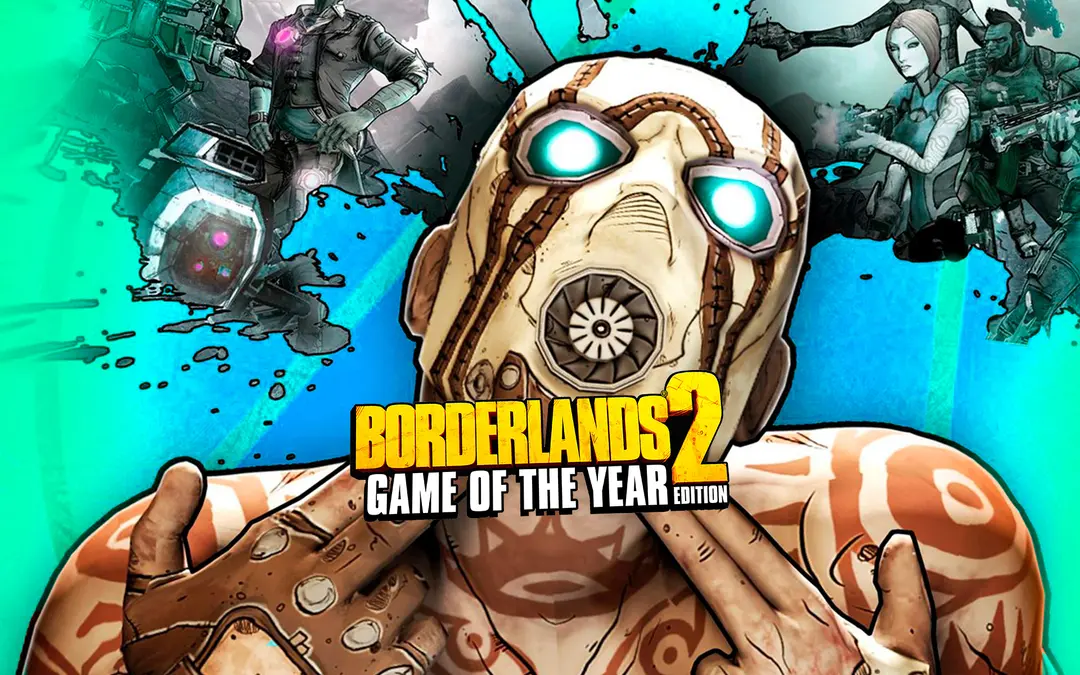
Issue 1:
Tip to enable Dynamic lighting on Radeon Graphics.
If you use AMD Radeon graphics, Dynamic lighting is turned off, the game look A LOT BETTER with this on, and it has worked for years. Dynamic lighting enables the day/night cycle lights, without it, it's always daylight, and things look flatter too.
.
How to enable on AMD Radeon GPU:
Goto your home directory and show hidden files.
Open .local/share/aspyr-media/borderlands 2/willowgame/config/Willowengine.ini
Change DynamicLights=False to True
If you never saw Borderlands 2 with this setting on, you'll be amazed.