The Lemmy instance Assistent may be the right thing ☝🏻🌞
Lemmy.world Support
Lemmy.world Support
Welcome to the official Lemmy.world Support community! Post your issues or questions about Lemmy.world here.
This community is for issues related to the Lemmy World instance only. For Lemmy software requests or bug reports, please go to the Lemmy github page.
This community is subject to the rules defined here for lemmy.world.
You can also DM https://lemmy.world/u/lwreport or email [email protected] (PGP Supported) if you need to reach our directly to the admin team.
Follow us for server news 🐘
Outages 🔥
https://status.lemmy.world

This is not exactly what I'm looking for, but it was helpful, thanks!
That extension is for jumping to a community, not directly to a post. While this helps a little, you'd still need to find the post manually within the community.
Furthermore, there's actually a point about this in the README:
Why can't I jump to the same post on my home instance?
When you view the same post on different instances, the links may look like this: https://lemmy.ca/post/634937 vs. https://lemmy.world/post/79489. Currently, there doesn't seem to be a way to determine what the post's URL will be on your home instance. Due to this, there is no way to link to the post on your home instance.
~~So it looks like this is an unsolvable (and a serious, in my opinion) problem with Lemmy at the moment.~~
Solved using the userscript that @[email protected] further in the thread suggested.
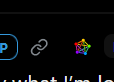
Am i blind or are those 2 buttons exactly what you want? The left is for your currenct instance and the right is the instance from where the comment / post came. The only benefit i can see is you see a post when you are searching through another instance but you want to see it in your "home" instance?
The first, link icon is just that, a link to the post/comment the way you currently see it on the site. It's relative to the instance you have opened it on.
The second, fediverse icon is a little confusing to me, but it definitely isn't doing what I need it to. In my experience, it shows the link to the post/comment on OP's home instance if it's not the same as the instance you're browsing, even if they posted directly to this instance. My guess is that OP's home instance must create the post first, to then send it to the foreign instance, so technically, posts exist on both instances.
Long story short, the fediverse icon is relative to the OP.
In conclusion, neither of those buttons will open the post relative to my home instance, with the exception of some coincidences.

