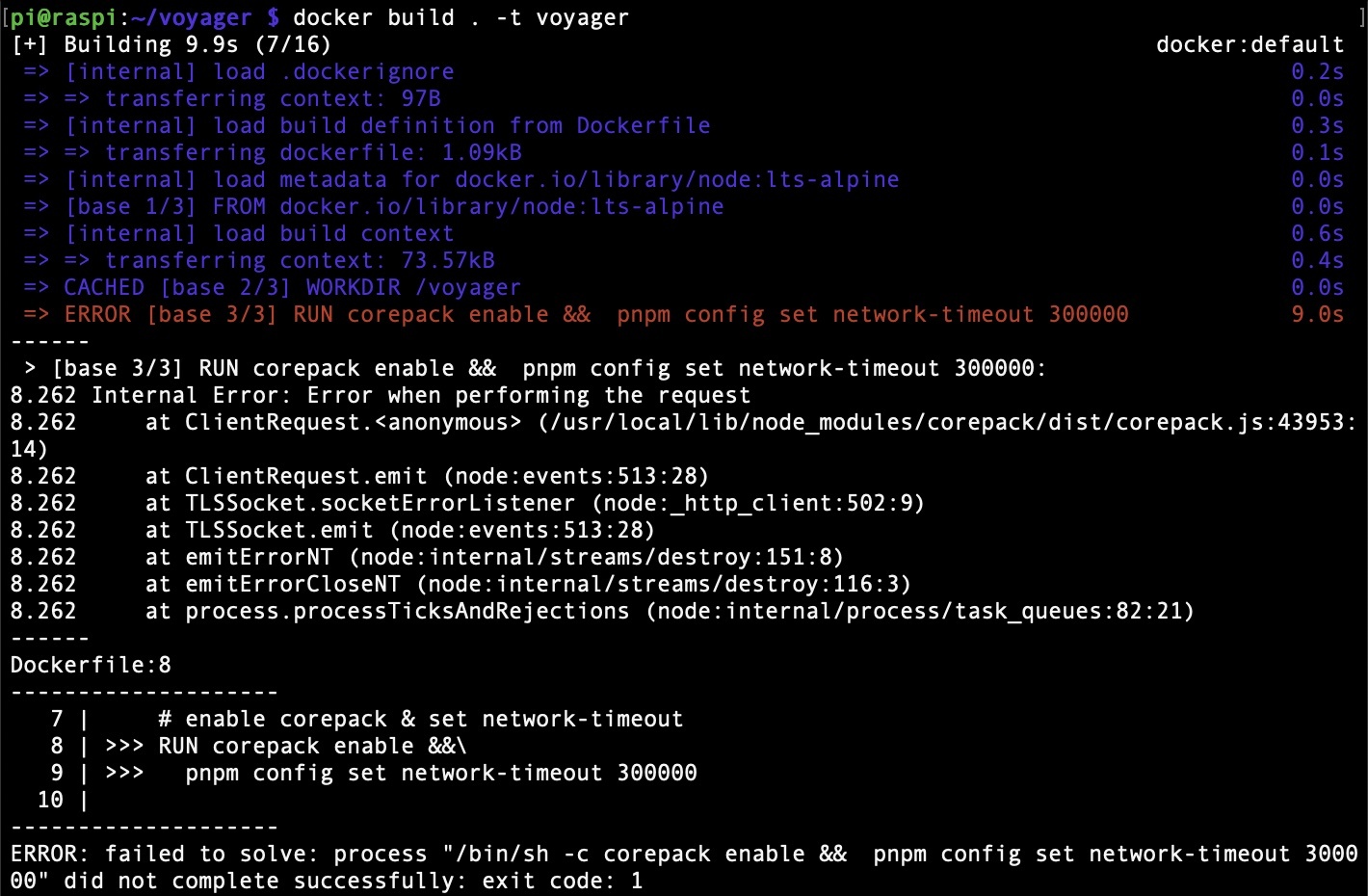Guessing you're not ipv6 only, but strace could still be of help: https://www.raspberrypi.com/news/host-your-own-mastodon-instance-on-a-raspberry-pi/
Voyager
The official lemmy community for Voyager, an open source, mobile-first client for lemmy.
Rules
- Be nice.
- lemmy.world instance policy
Sponsor development! 👇
💙
I do run IPv6, but not exclusively!
Tacking "strace" onto the front of the docker build command gives me a lot of nice output before step 1, but at the crucial step 3, there's nothing. However, I decided to temporarily disable IPv6 processing on the device, and lo and behold, it carries on without a problem.
That means either my IPv6 tunnelbroker or some of BuildKit's services are having issues handling IPv6 traffic. (I was gonna say it was corepack, but that's run even with BuildKit turned off.) Now to find a way to get the build to work with IPv6, but that's my homework now.
Thanks for the tip!
By the way, since I did the one build with IPv6 disabled, I've since re-enabled it, and subsequent builds seem to accept that corepack is cached and haven't had further issues. Should it come up again, I'm going to have tcpdump running in the background just to see whether there is some host that the build process is trying to lookup that is returning bogus AAAA responses. (More often than not IPv6 problems stem from improper configuration either on the client or server side.)
ETA - Since rebuilding my PWA host, I've had no issues with running the corepack inside of buildx. Dual-stack is enabled, so it's a mystery what happened! Maybe the folks hosting corepack fixed an issue with their hosting.