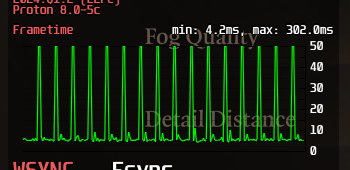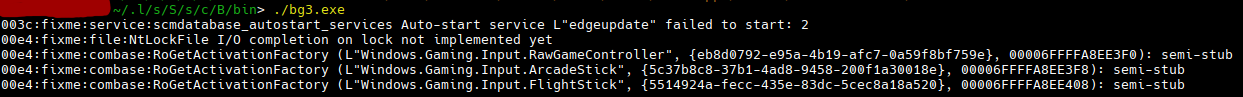While I have to apologize for not being able to provide you with any help for the problem at hand I just wanted to note that if you open up identical public threads via a reddit account and via a lemmy account at the same time then those two accounts are then, for data analysis purposes, connected for all eternity. You might as well not bother using different nicknames.
If that isn't a concern to you then just ignore my ramblings.
Linux Gaming
Gaming on the GNU/Linux operating system.
Recommended news sources:
Related chat:
Related Communities:
Please be nice to other members. Anyone not being nice will be banned. Keep it fun, respectful and just be awesome to each other.
I wanted to reach as meany ppl as possible, as this is very niche. I know what my username is, but I'm not using this as a burner lol. Still, thanks for the warning, I'll keep it in mind if I wish for anonymity.
Try using Proton-GE (instructions inside), and running the game in Gamescope.
I tried, proton-GE seems to help, but doesn't fix. Game runs smoother for sure, but it still gets freezes. I found 9.1 to work best, I'll try more 8 versions, my tests aren't scientific. I can't seem to find how gamescope works or to get it working.
In Steam, open the game's properties, go to "Launch options", and type in gamescope %command%. It'll open the game inside gamescope using the default settings. If your keyboard uses a non-QWERTY layout, you'll have to set the relevant environment variables.
You should also try running the game using Gamemode (instructions inside). I noticed in the screenshot that one of your CPU cores is maxed out while the others are near idle -- does that always happen while the game is running?
Thank you for your time. However a guy on Reddit came in clutch and told me to use an alr driver, I did, now it's perfect (close enough).
but btw gamescope %command% this was my guess as well, for some reason it just doesn't start, there was no errs in steam console.
@UnRelatedBurner @rtxn are you missing the dashes?
gamescope -- %command%
It should work with and without the dashes. I'd first check if it's installed (it may or may not come with Steam, not sure), then I'd check if there are any gamescope or *.exe processes running -- and if there are, wineserver -k in that wineprefix.
Yeah, that was it. Thanks
Maybe this could help?
Thanks for the tip, sadly it didn't work however. Tried it with both dx and vk, and both on proton-GE and proton-experimental.
I had some problems using proton experimental 9 in helldivers. I'd try some 8.X version preferably from Proton-GE as another commenter said, in hopes that that could fix the issue you are facing
thanks, just got to it. Replied to the other guy if you're curious. spoiler: nothing exciting.