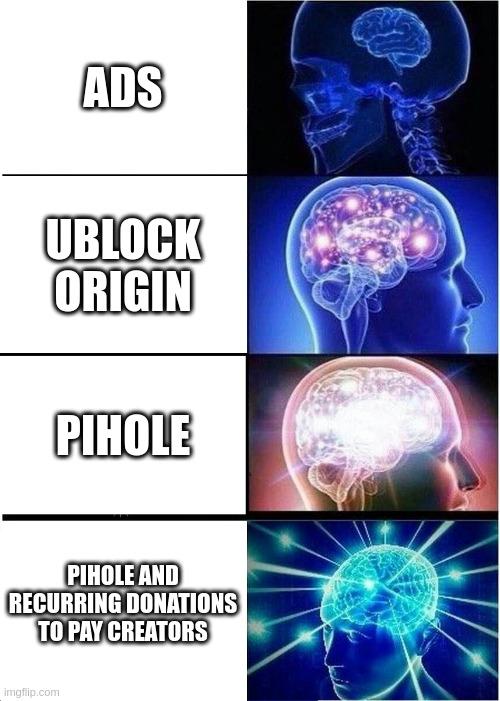Pi-hole won't block Youtube ads. uBlock Origin does.
Memes
Rules:
- Be civil and nice.
- Try not to excessively repost, as a rule of thumb, wait at least 2 months to do it if you have to.
Is there any router side solutions for YouTube adds? I want to block for my family, but they don't see the point.
Nope. Youtube ads are served from the same domains as the videos so there is nothing you can to to block them via DNS. Your best bet is just installing Ublock for them. Now a days an ad blocker is a security necessity anyways.
Installing uBlock is so quick, all you need is 30 seconds of their consent to lean over their shoulder and install it. The whole process can be faster than the actual ad break, in some cases.
Doesn't really work for all "embedded" devices, though. Phones, consoles, sticks, etc. all come with their own apps and there's unfortunately not always a reasonable way to install solutions there.
for phones you can use firefox to get ublock on mobile and youtube revanced for an ad-free youtube app :)
You all, try SmartTube app on Android TV, 0 ads ever
Pihole is a great project, but it is objectively less capable than uBlock Origin.
That is not a criticism of the software. It is just a fundamental fact that DNS based adblockers are less powerful, and less granular/precise than Browser based adblockers.
They do work well in combination though (the DNS level adblockers gives you moderately effective network wide blocking, and uBlock Origin gives you exceptional blocking but is limited to the browser.
I'm not technical enough, but why can't pihole do as much as ublock? It's at the router level before anything gets to the browser, it has all the same info the browser will eventually get.
Shouldn't it be theoretically possible to do the same?
It's at the router level
It’s a DNS server and does not have the same capabilities as the router
It has all the same info the browser will eventually get.
It does not. Not just because of the previous reason but also because most traffic is encrypted nowadays (https) which means that even the router can’t read/modify the traffic to the device.
Another issue is that some things blocked by uBlock are hard to detect with static analysis in comparison to reading the rendered HTML.
pihole does not deceypt https traffic, so it cant change dom. even if it could, it can't modify stuff added by js.
also it can only block whole domains, not individual urls
uBlock has direct access to the DOM and so can modify what the browser renders. For example, YouTube ads are hosted on the same domains as their videos and so PiHole cannot block them, but uBlock can.
Pihole and uBlock Origin have different purposes. Pihole blocks ad domains network-wide. uBlock Origin can remove specific elements from specific webpages with surgical precision regardless of the domain the content is served from, so it is a much more precise wide-spectrum content blocker.
In other words, uBlock Origin can block basically everything, but only works in your browser. Pihole blocks fewer things and less precisely but works for all your devices.
Thank you, this clears it up really well!
pfsense with blockerng anyone?
This sounds like something I should look into. I already run pfsense and wanted to look into a pihole, but if I can do it all in pfsense that'll work out even better. Thanks!
Opnsense with unbound dns for me
Creators put up blinking pop-up windows asking for more donations
Fuck...
Watch better creators that don't use their fans as a bank account
This might be a good place to ask this. I was messing around with my Asus router setting last night and noticed that it had Ad Guard, which works similarly to PiHole with DNS. To test it I went to Reddit and saw ads still. Is Ad Guard not as effective as PiHole or Reddit ads are DOM based?
As a rule of thumb, I expect that Asus as a business only cares about adbock from two angles:
- A feature to slap on the box for advertising.
- A B2B feature for helping business management make workers more productive.
To the first, there's little incentive to ever update the lists after you've bought the device, so it's quickly outdated. To the second, it's like to be far more optimized for Amazon or Newegg, then for Reddit. Between the two, I don't generally expect them to hold a candle to pi-hole and similar software.
You need to flush your local DNS cache after turning that on for it to be 100% effective.
Adding to the existing comments, there is also invidious which doesn't bombard you with adds and if you have a homeserver you can easily host an instance (acts like a frontend to youtube)
Does anyone have a link for how to set up a pihole that a dumb dumb like me could understand?
If you are not so fit in this questions is better to install Portmaster, its downloading and run it, not much more to do (blocking or give permissions to connecting to the network to your apps. Maybe sellecting an DNS which fits your needs in the settings. It's way easier to handle than Pi Hole. It even has an SPN (its like a VPN on steroids), but its an paid option.
PiHole doesn’t work with VPNs, does it?
Yes, its a DNS server. You can set up your device to use whatever DNS server you choose, including pihole.
I've got my VPN connected with pihole as the default DNS server so it works on my phone when I'm not at home.
Yep it does, most VPN software lets you configure the DNS server to be your pihole.
If you care about the privacy of your DNS requests, tunnel the pihole through a VPN too
I wonder what number of cents a month is more than what content creators get from youtube or their other sites (sans donation platforms like Patreon).
It could be interesting to set aside like $5 a month to have dividends of that go out to people you actively utilize.
If the router provided by my isp won't allow me to change the dns server, is there a workaround for having to set the local dns server on each device that doesn't involve getting a new router?
Use the pi or whatever little computer that's presumably hosting the pi-hole software to also be a DHCP server (and turn off the DHCP server on ISP's router). It can then advertise itself as the DNS server.
That's a great idea! I will try it tomorrow, thank you.
Edit: Worked nicely :)
Most cable modem router combos have the ability to turn off the router part and just act as a modem in Bridge mode. If that's an option, you can get your own router to handle local traffic, including dhcp (and thus dns) for all your local devices.
Obviously, this goes against your request not to get your own router, but I thought I'd mention it in case you thought you would have to buy your own modem as well (which you are also free to do, assuming your isp supports customer-owned modems). The modem part can stay the same while having a separate router not controlled by the isp.
If your particular unit doesn't allow that, you can usually still locally override dns settings, though this is more for computers and phones than it is some smart home devices. iPhone and Android phones will let you specify dns ip addresses when you set up a wifi connection. Just edit the wifi config and change to a static ip. You can usually safely use the ip address given to you from dhcp, so make a note of your device ip address before changing it to static, and just use the same values. Then you can manually set the dns ip address.
You can use a second router and pass through the WAN. It’s a bit complicated to explain in a comment, but it’s also not too difficult. Is your ISP ATT?
ADS?
Ads, as in the stuff that is blocked by ublock and pihole.
Damm i read ABP ... and was confused. Yeh sure ads are smoll brain! (Same as ABP)
Does anyone know if firewalls like OPNSense can do IPS for ads and tracking instead of "normal" intrusions like malware?