this post was submitted on 08 Apr 2024
928 points (98.0% liked)
Programmer Humor
19918 readers
2550 users here now
Welcome to Programmer Humor!
This is a place where you can post jokes, memes, humor, etc. related to programming!
For sharing awful code theres also Programming Horror.
Rules
- Keep content in english
- No advertisements
- Posts must be related to programming or programmer topics
founded 2 years ago
MODERATORS
you are viewing a single comment's thread
view the rest of the comments
view the rest of the comments
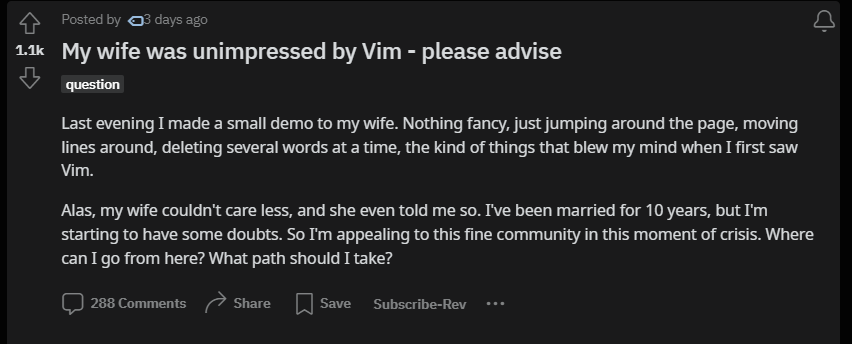
I refuse to see how vim and emacs is worth learning. I only use it because that's the only option when editing server files. Beyond this, I couldn't imagine coding in these environments from scratch.
The biggest benefit of (neo)vim is the motions.
Honestly if you don't use vim motions in your ide of choice, you're missing out big time. Being able to do things like "Delete everything inside these parentheses". di( or "wrap this line and the two lines below in a pair of {}" ys2j{ , or "swap this parameter with the next one" cxia]a. with a single shortcut is game changing.
Even just being able to repeat an action a number of times is ridiculously useful. I use relative line numbers, so I can see how many lines away a target is and just go "I need to move down 17 lines" and hit 17j.
Absolutely insane how much quicker it is too do stuff with vim motions than ctrl-shift-arrows and the like.
For me that's not how it works. there is no way to escape mouse. People use Jira, Figma, Charles, lots of different software that just doesn't have support for Vim like keys.
Vim is good at editing a single file at a time. In my case I do like 95% reading and 5% editing. Most of the time there are bugs to fix, in a day I might read 20-30 files and change 5 lines in 5 different files.
now add one more detail. None of my coworkers know Vim so when I ask for help I need to make sure I turn Vim shortcuts otherwise they won't be able to help.
you can go on GitHub on any repo and press
.you will get vscode in your browser. Did same with my server and after that I just never want to look at Vim. If I have to use cli then I will installmicroeditor