this post was submitted on 03 Nov 2023
40 points (88.5% liked)
Steam Deck
15206 readers
301 users here now
A place to discuss and support all things Steam Deck.
Replacement for r/steamdeck_linux.
As Lemmy doesn't have flairs yet, you can use these prefixes to indicate what type of post you have made, eg:
[Flair] My post title
The following is a list of suggested flairs:
[Discussion] - General discussion.
[Help] - A request for help or support.
[News] - News about the deck.
[PSA] - Sharing important information.
[Game] - News / info about a game on the deck.
[Update] - An update to a previous post.
[Meta] - Discussion about this community.
Some more Steam Deck specific flairs:
[Boot Screen] - Custom boot screens/videos.
[Selling] - If you are selling your deck.
These are not enforced, but they are encouraged.
Rules:
- Follow the rules of Sopuli
- Posts must be related to the Steam Deck in an obvious way.
- No piracy, there are other communities for that.
- Discussion of emulators are allowed, but no discussion on how to illegally acquire ROMs.
- This is a place of civil discussion, no trolling.
- Have fun.
founded 3 years ago
MODERATORS
you are viewing a single comment's thread
view the rest of the comments
view the rest of the comments
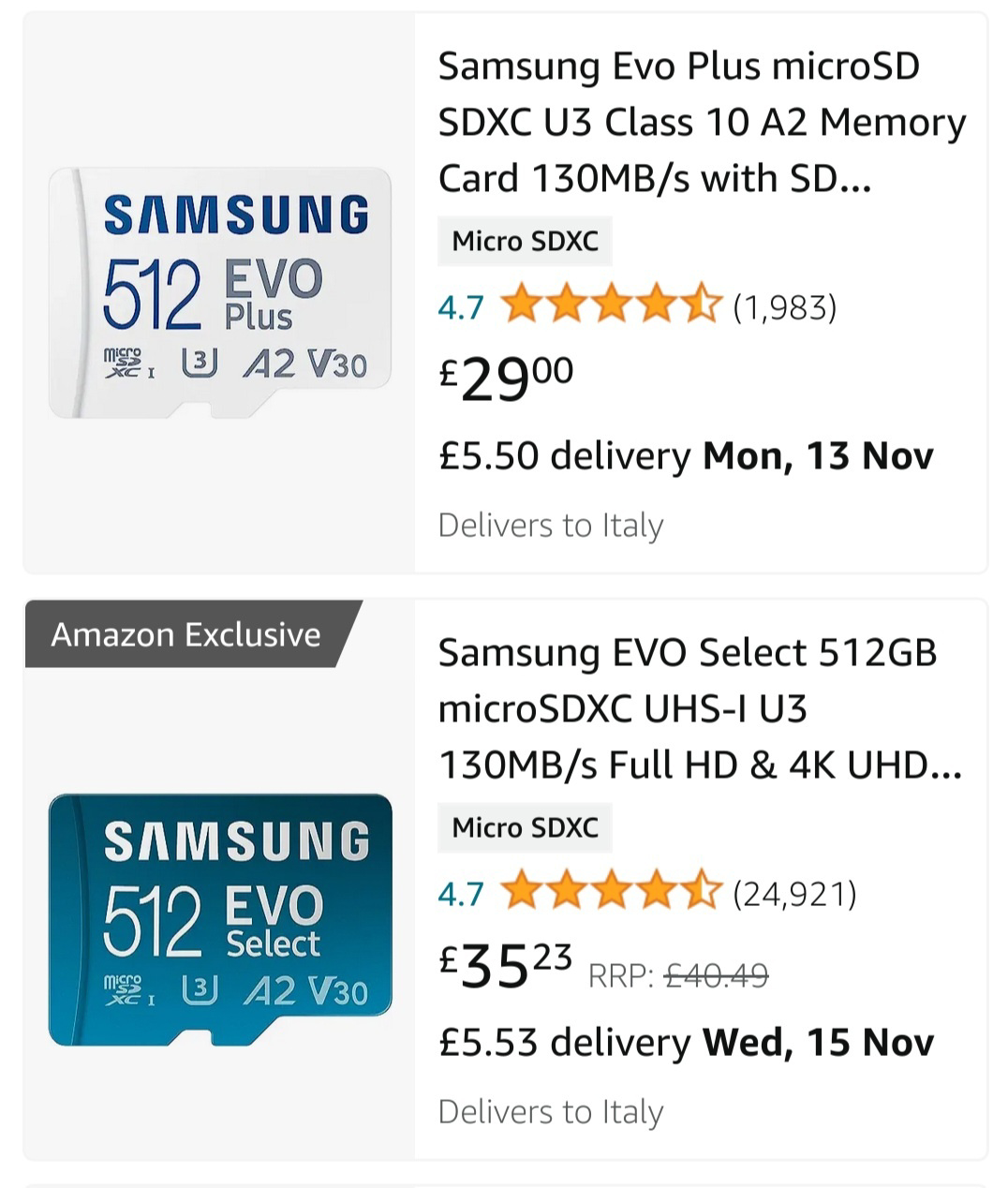
Additionally, to what was already said, the size of storage is giving in Decimal (1000B based) while after formatting it is often shown in Binary (1024B based), which makes the storage look smaller, which it isn't.
And the most of the storage is coming from software stored in your home, not the OS itself. The OS only occupies around 3.3GB on the 5GB root partition:
It should be noted that the way you listed the partitions misses the dual (A/B) install method that the deck uses. There are 2 identical size partitions for root, var, and EFI. When an update occurs. The system installs the new update on the inactive set of partitions and then tells the UEFI to use the other set on the next boot. That doesn't matter too much for 512GB models like your's, but the extra ~5.5GB for the redundant partition layout can be significant for 64GB models.
I've used
df -hand that showed only this three partitions. I've only skipped the tmpfs mounts.The
dfcommand only shows mounted devices and filesystems. You can uselsblkto show all block devices and their partitions. To format it more nicely to show the labels for each partition, you can use these options:lsblk -o name,mountpoint,partlabel,size.This is the output from my deck without the microsd card: