this post was submitted on 28 Dec 2024
1074 points (99.3% liked)
tumblr
3870 readers
424 users here now
Welcome to /c/tumblr, a place for all your tumblr screenshots and news.
Our Rules:
-
Keep it civil. We're all people here. Be respectful to one another.
-
No sexism, racism, homophobia, transphobia or any other flavor of bigotry. I should not need to explain this one.
-
Must be tumblr related. This one is kind of a given.
-
Try not to repost anything posted within the past month. Beyond that, go for it. Not everyone is on every site all the time.
-
No unnecessary negativity. Just because you don't like a thing doesn't mean that you need to spend the entire comment section complaining about said thing. Just downvote and move on.
Sister Communities:
-
/c/[email protected] - Star Trek chat, memes and shitposts
-
/c/[email protected] - General memes
founded 2 years ago
MODERATORS
you are viewing a single comment's thread
view the rest of the comments
view the rest of the comments
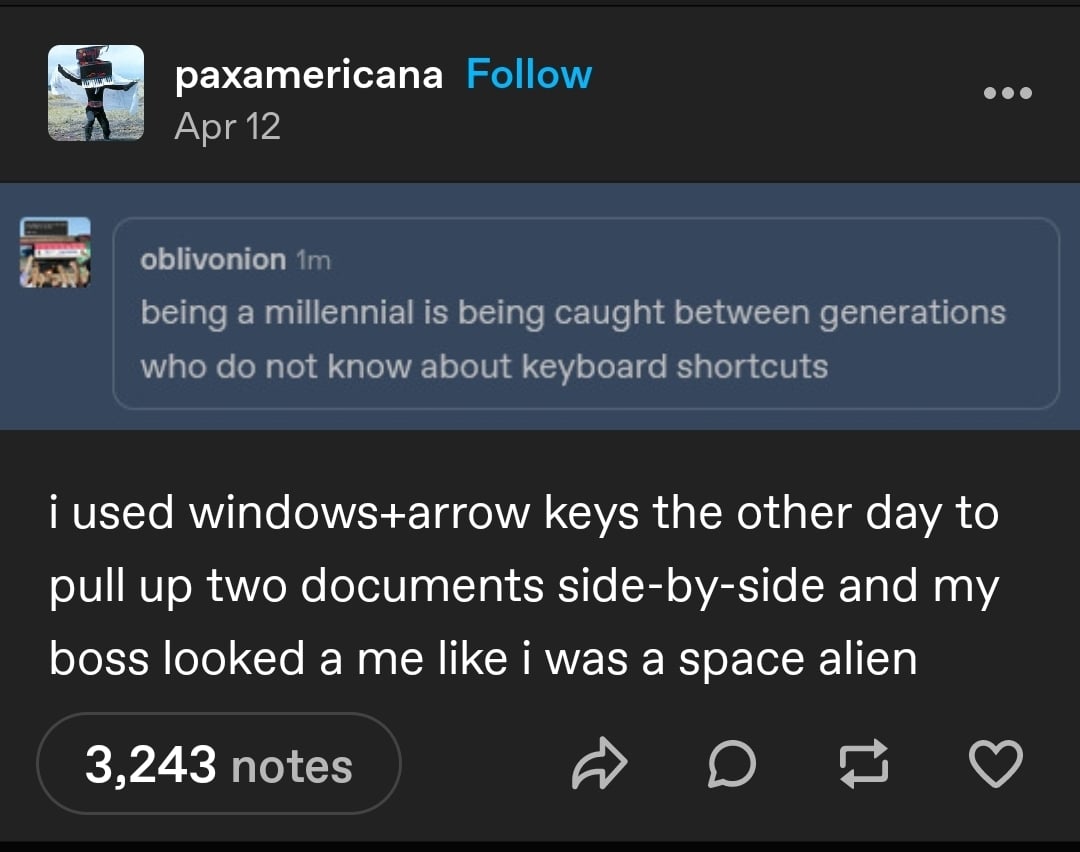
I read every comment and I'm pretty sure I've got something most of you don't know. control and left or right will move by one word at a time in text. if you hold shift with this, you can highlight.
I find this is incredibly useful after I use Alt d or Control-L. in most browsers including most file browsers, this will take you to your address bar. then you can chop up your URL.
I did see somebody mention shift insert. I don't know if they mentioned shift delete which cuts.
edit:
win+e to open file explorer. win+d to show desktop.
I had to write an essay in an exam setting once and all the keyboard controls like that were disabled. Worst 20 minutes ever
I would be so frustrated I might try to smoke a cigarette in the test
Even better:
Win + Space (Win or Super + Space in Linux also) changes keyboard languages. I'm not seeing that anywhere in here either.
I hate tripping that one. I actively remove my "alternate" keyboards so I never trip it. on windows, one of my emacs binds trips it. so frustrating.
You can delete keyboard languages you don’t want, and that won’t happen anymore (because you narrow the choice)
I write in portuguese and english mostly, when keys fall out of place it’s because I accidentally pressed win+space (rare) but just do it again
Long IT nerd here, I've known about those shortcuts for a long time. Its interesting as I left the IT industry about 12 years ago and work in an unrelated field. Half the time I talk to our tech support guys, I know more than them. My fellow colleaugues think I'm like Merlin the magician.