this post was submitted on 16 Sep 2024
86 points (94.8% liked)
aww
20311 readers
329 users here now
A place with minimal rules for stuff that makes you go awww! Feel free to post pics, gifs, or videos of cats, dogs, babies, or anything cute and remember to be kind to others.
AI posts must be labeled [AI] in the title and are limited to one per week.
While posting and commenting in this community, you must abide by instance-wide rules: https://mastodon.world/about
- No racism or bigotry.
- Be civil: disagreements happen, but thatdoes not provide the right to personally insult others.
- No SPAM posting.
- No trolling of others.
founded 2 years ago
MODERATORS
you are viewing a single comment's thread
view the rest of the comments
view the rest of the comments


How do you post multiple photos?
I use Connect on my phone and I just click this button:
It automatically uploads and formats the markdown for the post, it's really handy!
Omg how did you get a screenshot of your comment with the screenshot in it? Ahhhhhhhhhh
You can link them in the body (or even in comments)
You use this format:
For example
And it auto detects and displays the image? Eternity makes me do this to display the image 
yes. I don't generally add the alt-text option (that's more for hyperlinks. it doesn't show on image links). !.
Most websites will let you right click and image and copy the image's URL, alternatively, you can open that image in a new tab (just the image,) and then copy that URL, and it'll display the picture. Lemmy will host an image if you're adding it from your computer. (for that use the 'upload image' tool in the editor buttons.
edit, Relevant XKCD:
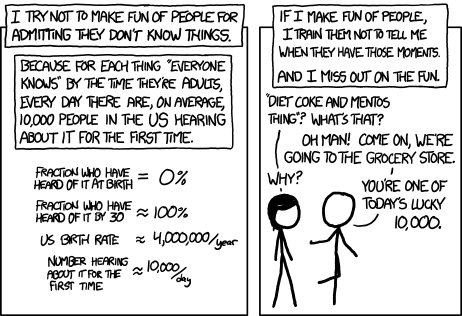
Use this power responsibly.... or not. this should fun.