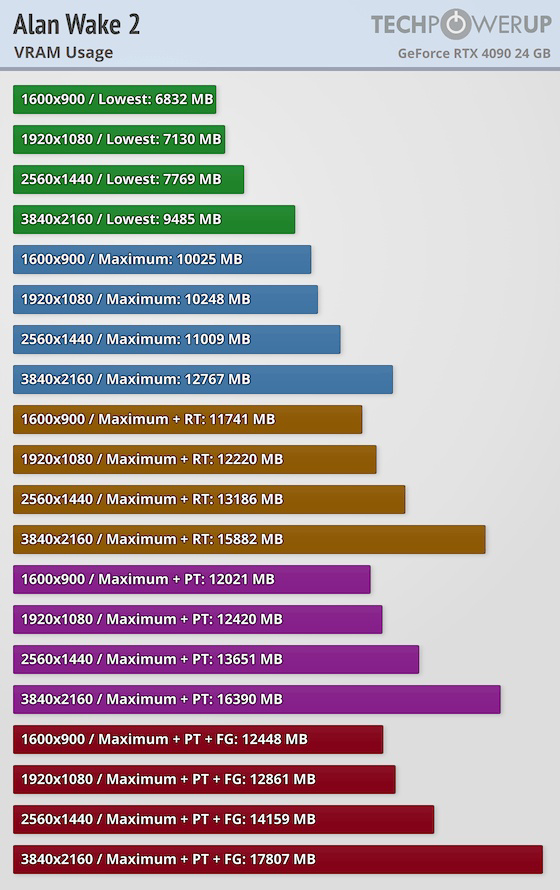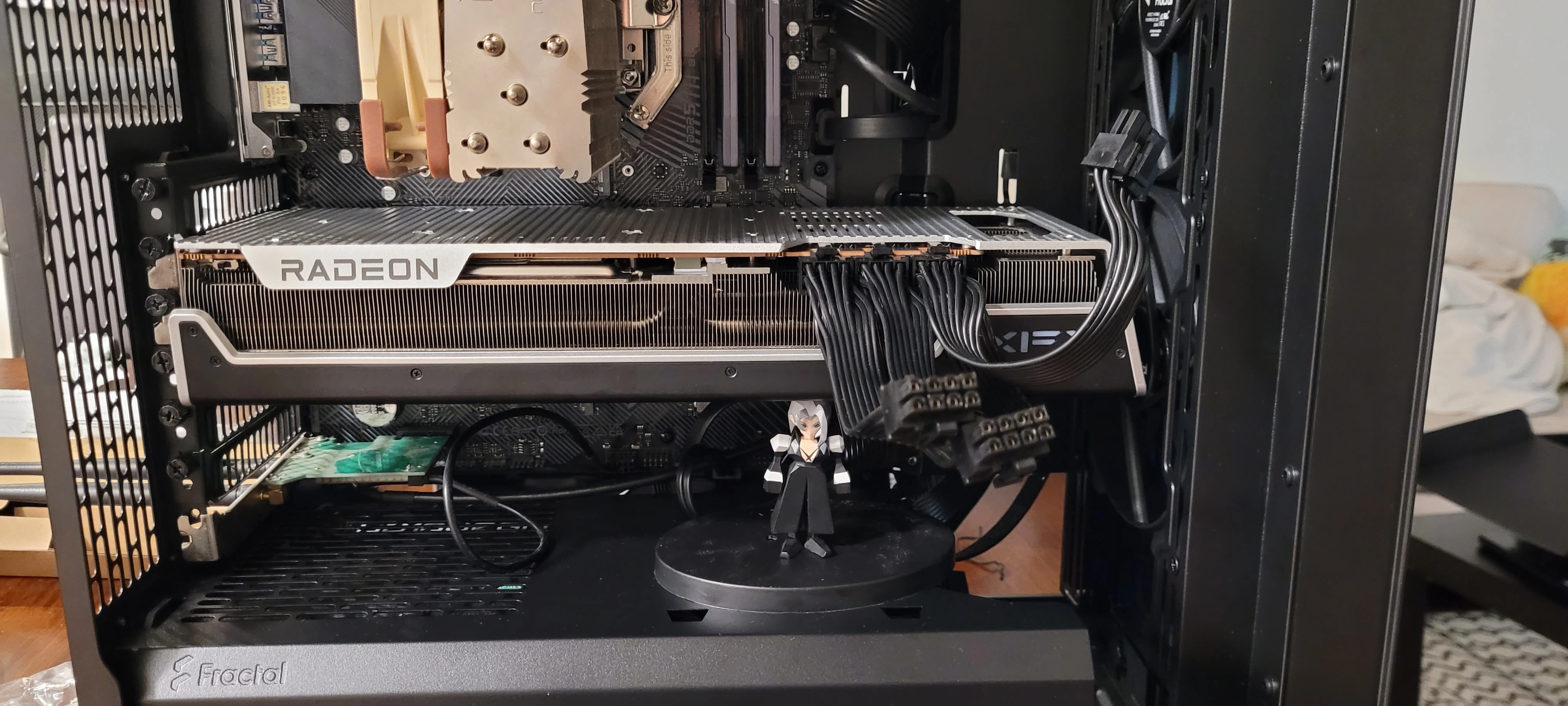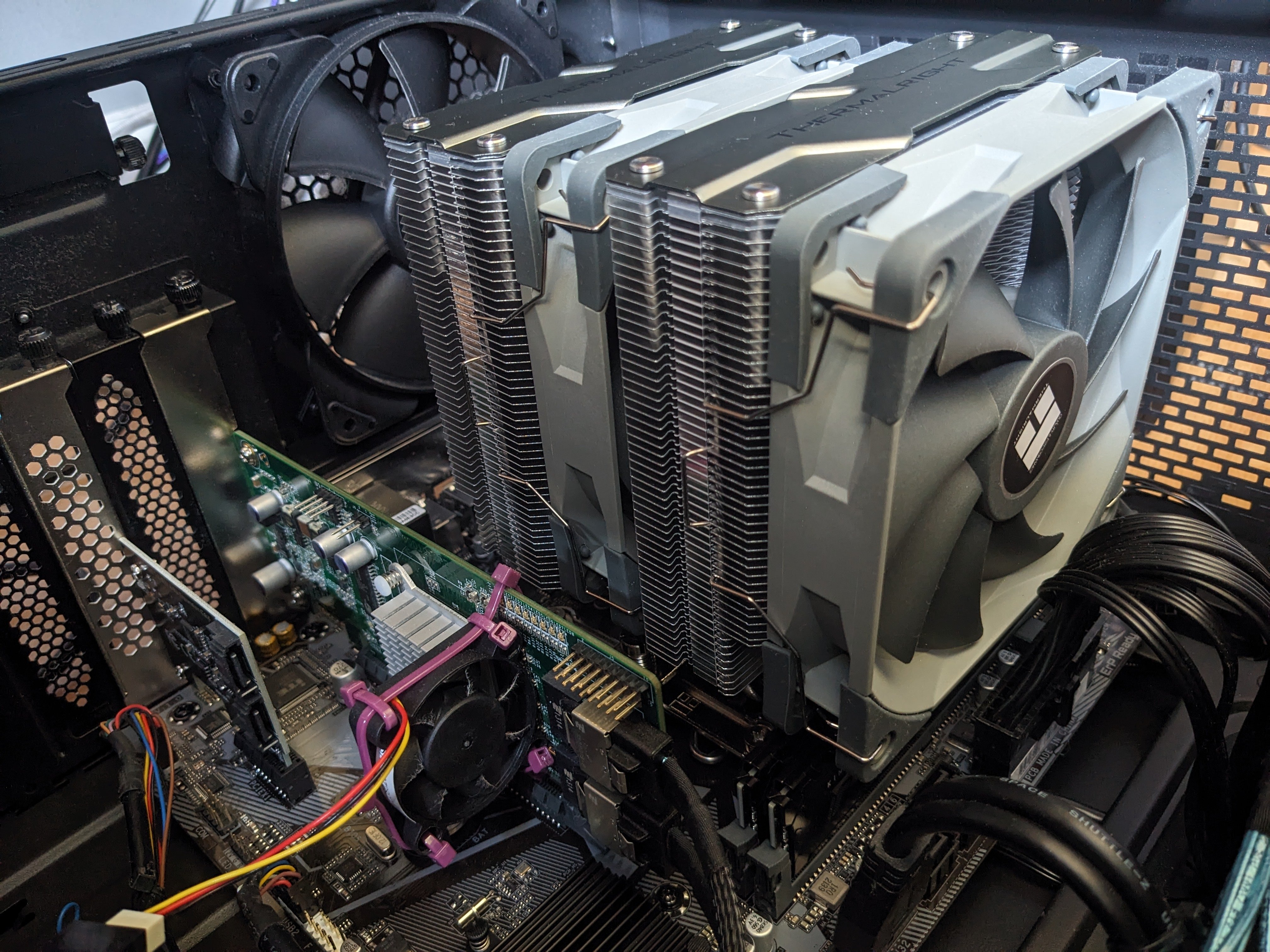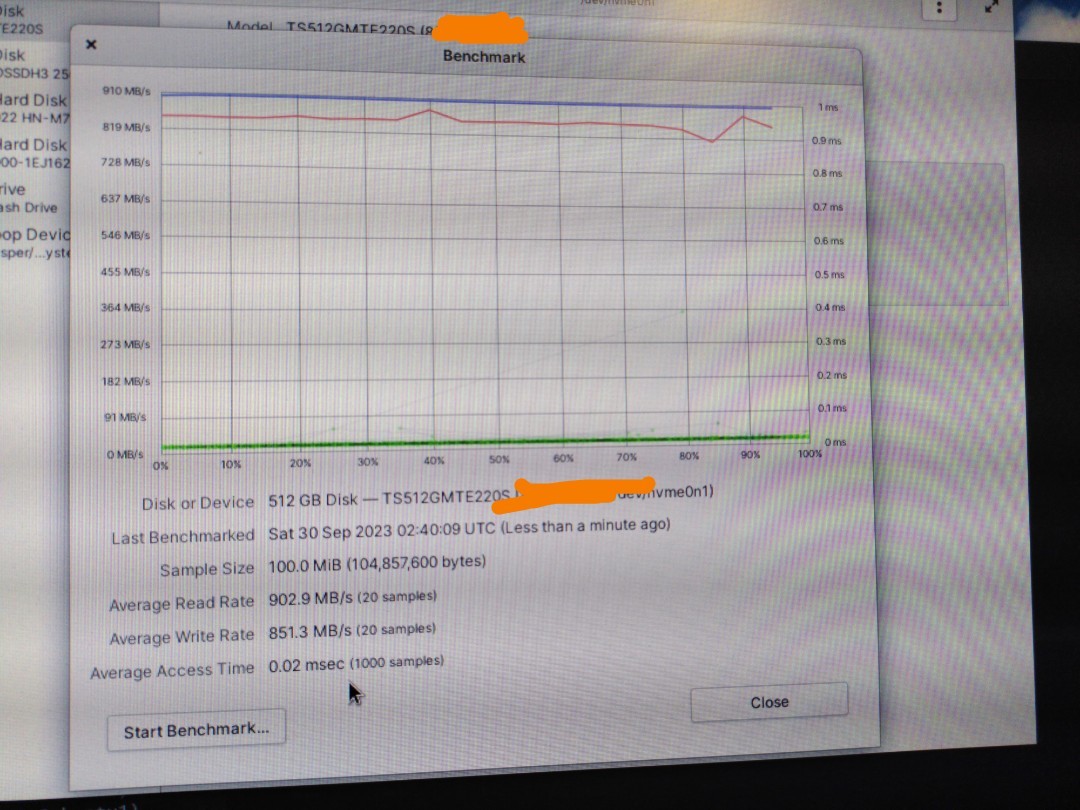PC Master Race
15436 readers
83 users here now
A community for PC Master Race.
Rules:
- No bigotry: Including racism, sexism, homophobia, transphobia, or xenophobia. Code of Conduct.
- Be respectful. Everyone should feel welcome here.
- No NSFW content.
- No Ads / Spamming.
- Be thoughtful and helpful: even with ‘stupid’ questions. The world won’t be made better or worse by snarky comments schooling naive newcomers on Lemmy.
Notes:
- PCMR Community Name - Our Response and the Survey
founded 2 years ago
MODERATORS
201
202
203
204
205
206
207
208
209
210
211
19
[Gamers Nexus] Counter-Strike 2 CPU Benchmarks: E-Core Challenges and X3D Benefits
(www.youtube.com)
212
213
214
215
216
217
218
219
220
221
222
223
224
225