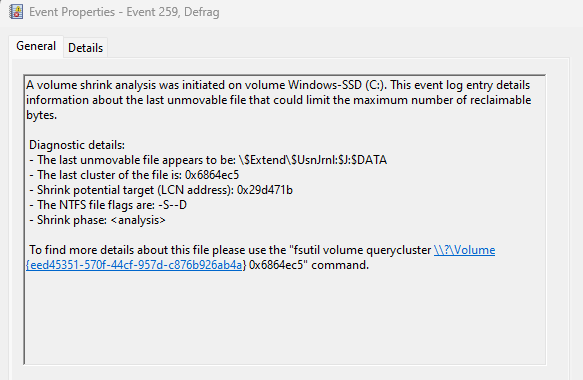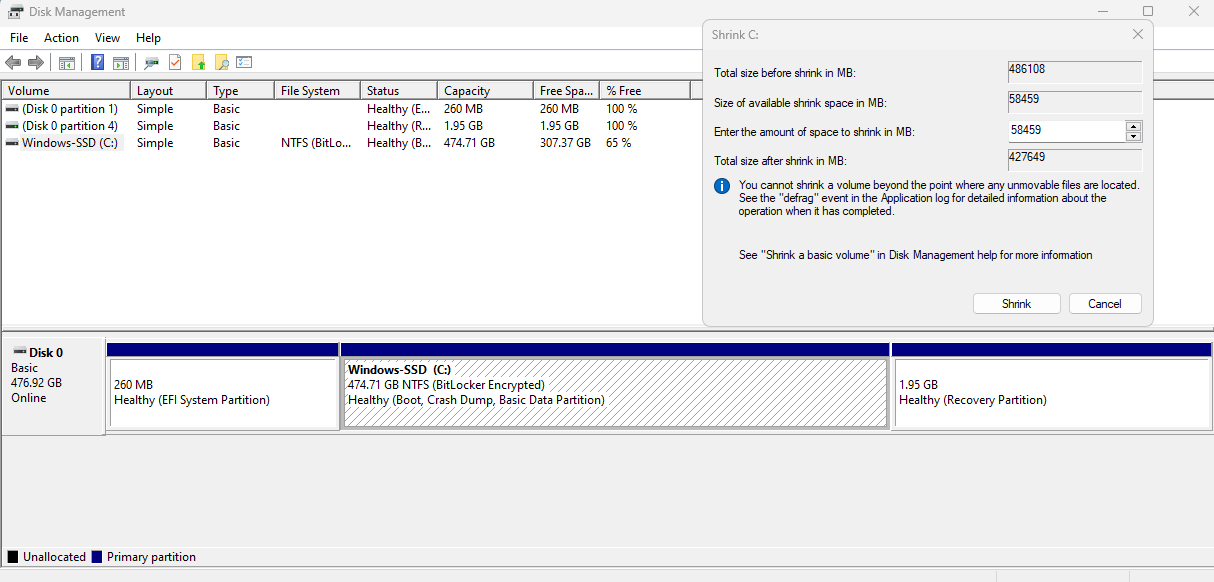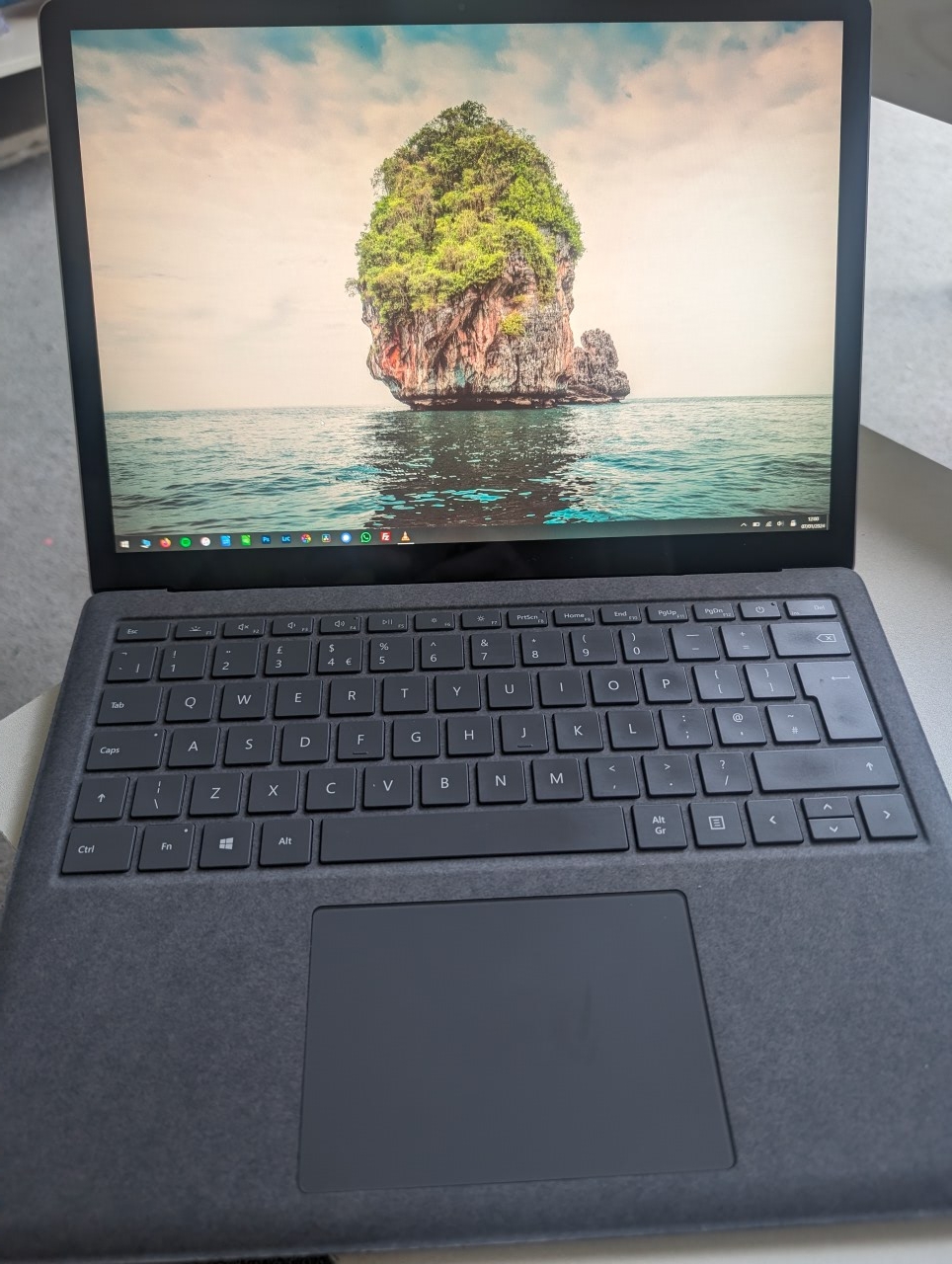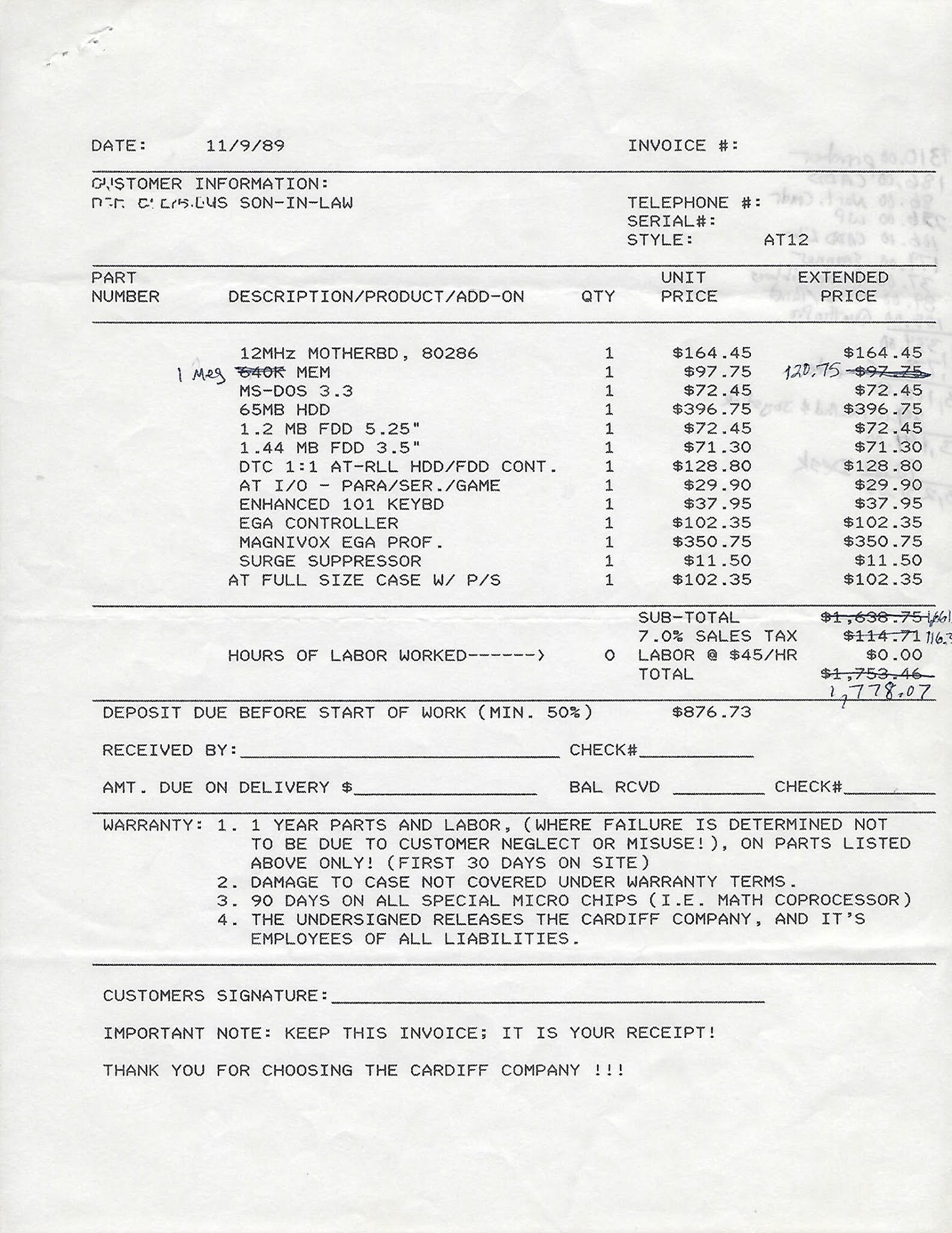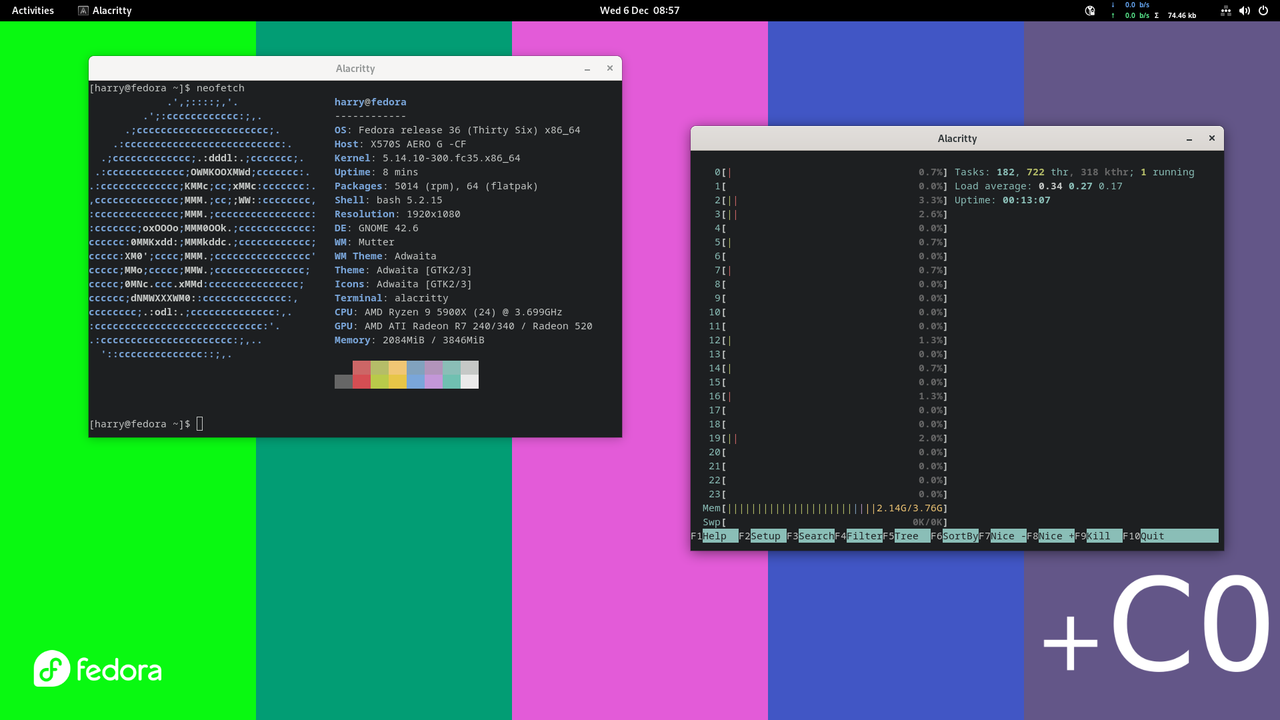EDIT January 6, 2024:
All games have been accepted by the winners! Thanks everyone for your participation! I loved reading the different messages and hearing some of the positives, the things that made you feel hopeful, and a bit about some of the games you've played. While I wish I could give you all more copies of games, we will do another giveaway like this in the future.
Stay safe, and happy 2024 ahead!
EDIT January 5, 2024:
Minor edit for posterity. All games have been claimed apart from God of War. Each winner of God of War never responded so I'm working down the list through a randomizer to select the eligible winner for this game. I'll update this post one final time as soon as we have an eligible winner that claims this final giveaway.
EDIT January 4, 2024:
There was no response received for the selected winners for Elden Ring and God of War.
I am re-drawing for both these games and will update this post once these final two game codes are accepted by the new winners.
EDIT January 3, 2024:
All games have been claimed apart from two: Elden Ring and God of War. Considering it is the holiday and there may be some obligations, I'm extending the 24 hour window by another 24 hours. If the winners do not reply by Jan 4, 2024 ~ 9 AM ET, they will be forfeit and I will re-draw new winners.
EDIT January 2, 2024:
Giveaway Ended! All winners have been notified, but they have 24 hours to respond. If the winner does not respond, I will re-draw for the new winner the next day until all codes have been exhausted.
I will also be editing this post periodically to acknowledge who won and if they accepted.
I loved reading all these comments, and thanks for everyone responding here and also sharing an optional story! There's a lot of positivity and hope out there, which makes me also feel the same.
P.S. - I really wish I could afford more games to giveaway to you all, but we can certainly do something like this in the future and perhaps make some kind of collaborative giveaway.
Stay safe, and happy new year ahead!
Original Post:
Happy Holidays everyone!
In spirit of the holiday and the upcoming new year, I want to do something nice for you all and give away 10 Steam codes for some of my favorite games that I've played recently!
Games I'm giving away:
- ~~Elden Ring~~ - Winner @[email protected]
- ~~God of War~~ - Winner @[email protected]
- ~~Hogwarts Legacy~~ - Winner @[email protected]
- ~~Horizon Zero Dawn Complete Edition~~ - Winner @[email protected]
- ~~Marvel's Spider-Man Remastered~~ - Winner @[email protected]
- ~~Marvel's Spider-Man: Miles Morales~~ - Winner @[email protected]
- ~~Persona 5 Royal~~ - Winner @[email protected]
- ~~Returnal~~ - Winner @[email protected]
- ~~Tales of Arise~~ - Winner @[email protected]
- ~~UNCHARTED: Legacy of Thieves Collection~~ - Winner @[email protected]
How to Enter:
- Comment on this post with the one game you are interested in.
- Optional: Share a story about something that made you happy or hopeful this year. Or share a story about a game you recently played that you loved.
Restrictions:
- You can only enter once, and pick only one game.
- Your Lemmy account must be at least 30 days old and have participated recently in Lemmy/Fediverse.
- If your account appears to be a bot, troll, or spam account, you will not be selected.
- Moderators of the [email protected] community are not eligible.
Winner Selection:
- I will randomly select eligible winners below.
- You will be notified via two ways: I will @ mention you and reply on your comment to this post. I will also send you a private message.
- If you are selected, you will have 24 hours to respond to me to claim your eligibility.
- For transparency, please also reply to my public-facing comment so that others know you received and claimed the code successfully.
- If I do not get a response from you within 24 hours, you are forfeited and a new winner will be redrawn the next day.
Deadlines:
- You must enter by end of day December 31, 2023, local time.
- I will start drawing 10 winners either on Jan 1 and Jan 2. (Hey, I have family obligations so I'll do my best to start on Jan 1.)
Disclaimers:
- This not a sponsored post of any kind. I purchased these keys myself for the sole purpose of this giveaway.
- They activate only on Steam as Retail OEM keys.
- These keys come from Game Billet, a legitimate reseller. They do not come from sketchy places like G2A (NEVER, ever do business with G2A or companies like them).
- Steam Support: How to activate a Product Key - https://help.steampowered.com/en/faqs/view/2A12-9D79-C3D7-F870
Proof:
Cheers (the holiday kind),
CatZoomies | PCMR Moderator, on behalf of the moderation team