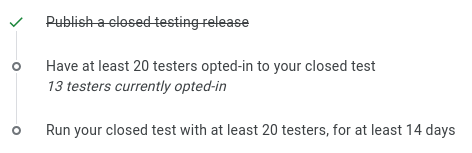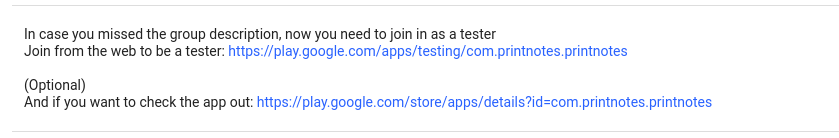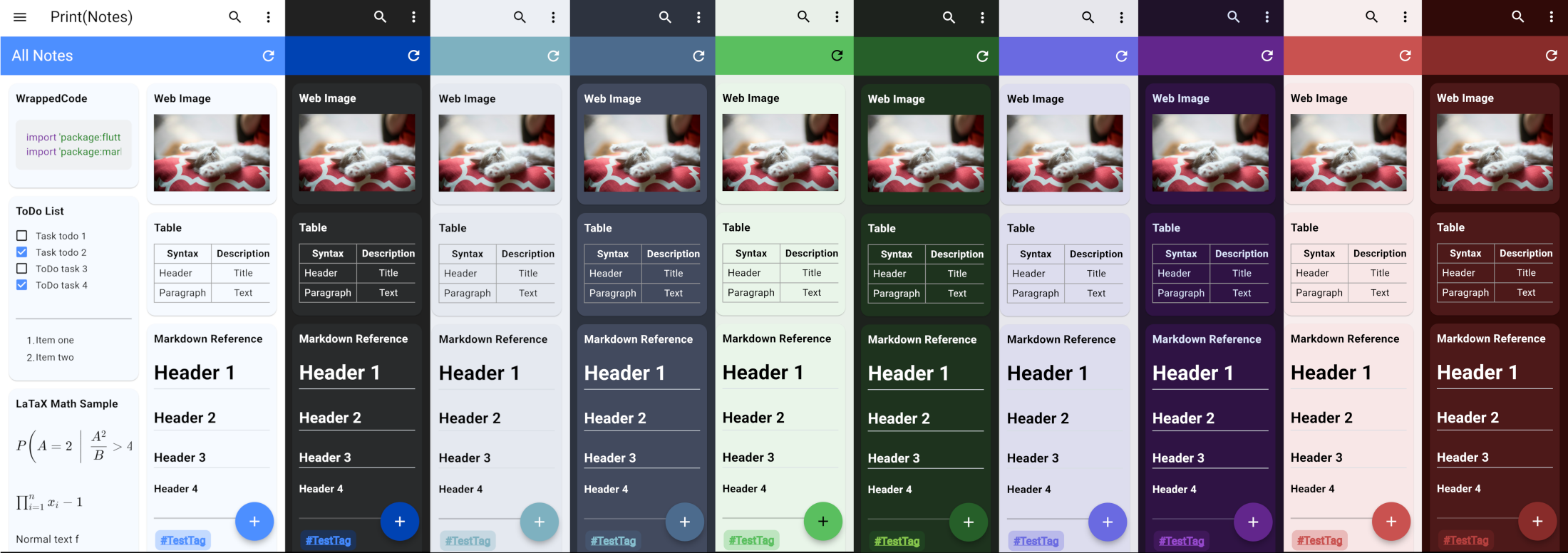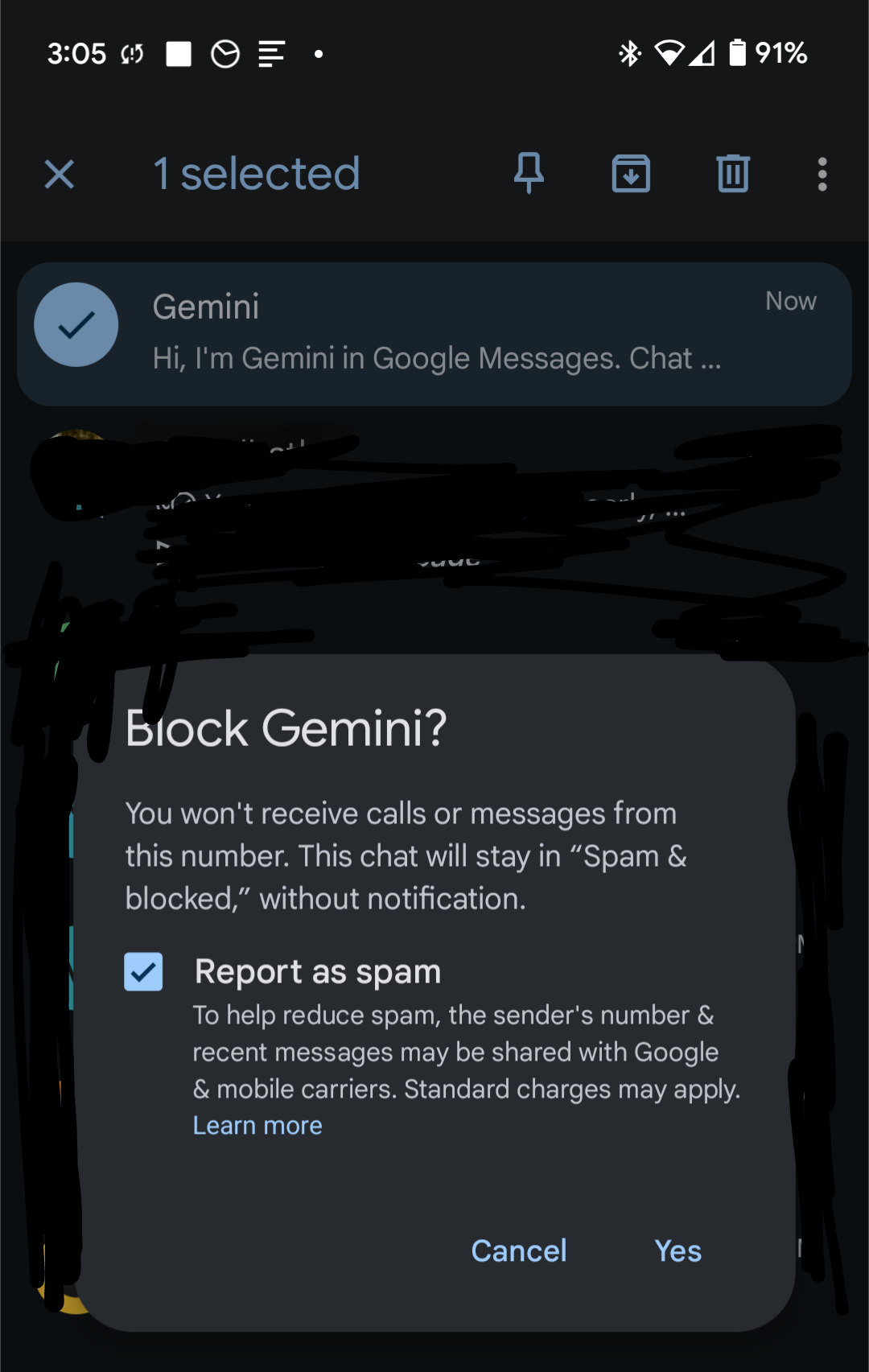scrcpy v3.0
Changes since v2.7:
- Add virtual display feature (#5370, #5506, #1887, #4528, #5137)
- Launch Android app on start (#5370)
- Add OpenGL filters (#5455)
- Add --capture-orientation to replace --lock-video-orientation
(which was broken on Android 14) (#4011, #4426, #5455)
- Fix --crop on Android 14 (#4162, #5387, #5455)
- Handle virtual display rotation (#5428, #5455)
- Add --angle to apply a custom rotation (#4135, #4345, #4658, #5455)
- Add --screen-off-timeout (#5447)
- Adapt "turn screen off" for Android 15 (#3927, #5418)
- Add shortcut Ctrl+Shift+click-and-move for horizontal tilt (#5317)
- Add shortcut MOD+Shift+r to reset video capture/encoding (#5432)
- Forward Alt and Super with SDK Keyboard (#5318, #5322)
- Add more details to --list-encoders output (#5416)
- Add option to disable virtual display system decorations (#5494)
- Fix --time-limit overflow on Windows (#5355)
- Fix "does not match caller's uid 2000" error (#4639, #5476)
- Accept filenames containing ':' when recording (#5487, #5499)
- Disable mouse by default if no video playback (#5410)
- Rename --display-buffer to --video-buffer (#5403, #5420)
- Listen to display changed events (#5415, #161, #1918, #4152, #5362)
- Adapt server debugging for Android >= 11 (#5346, #5466)
- Upgrade FFmpeg to 7.1 (#5332)
- Upgrade SDL to 2.30.9
- Upgrade platform-tools (adb) to 35.0.2
- Build releases via GitHub Actions (#5306, #4490)
- Release static builds for Linux and macOS (#5515, #1733, #3235, #4489, #5327)
- Various technical fixes
Highlights
Virtual display
By default, scrcpy mirrors the device screen.
With this new feature (#5370), it is now possible to mirror a new virtual display, with a custom size:
scrcpy --new-display=1920x1080
scrcpy --new-display=1920x1080/420 # force 420 dpi
scrcpy --new-display # use the main display size and density
scrcpy --new-display=/240 # use the main display size and 240 dpi
On some devices, a launcher is available in the virtual display.
When no launcher is available, the virtual display is empty. In that case, you must start an Android app.
For example:
scrcpy --new-display=1920x1080 --start-app=org.videolan.vlc
To list the Android apps installed on the device:
scrcpy --list-apps
For convenience, you can also select an app by its name using a ? prefix:
scrcpy --start-app=?firefox
However, retrieving app names may take some time (sometimes several seconds), so passing the package name is recommended.
On-device OpenGL filters
Scrcpy can now transform the captured video stream before encoding by applying OpenGL filters directly on the device. This has made it possible to fix several issues and implement new features, as described below (more details in #5455).
Crop
The --crop option was broken for devices running Android >= 14 (#4162). It has been reimplemented using OpenGL filters internally.
Its usage remains the same:
scrcpy --crop=800:600:100:100
It now also works for camera and virtual displays.
Capture orientation
The --lock-video-orientation option was broken for devices running Android >= 14 (#4011).
It has been replaced by a more general option --capture-orientation, implemented using OpenGL filters:
scrcpy --capture-orientation=0
scrcpy --capture-orientation=90 # 90° clockwise
scrcpy --capture-orientation=180 # 180°
scrcpy --capture-orientation=270 # 270° clockwise
scrcpy --capture-orientation=flip0 # hflip
scrcpy --capture-orientation=flip90 # hflip + 90° clockwise
scrcpy --capture-orientation=flip180 # hflip + 180°
scrcpy --capture-orientation=flip270 # hflip + 270° clockwise
The capture orientation can be locked by using a @ prefix, so that a physical device rotation does not change the captured video orientation:
scrcpy --capture-orientation=@ # locked to the initial orientation
scrcpy --capture-orientation=@0 # locked to 0°
scrcpy --capture-orientation=@90 # locked to 90° clockwise
scrcpy --capture-orientation=@180 # locked to 180°
scrcpy --capture-orientation=@270 # locked to 270° clockwise
scrcpy --capture-orientation=@flip0 # locked to hflip
scrcpy --capture-orientation=@flip90 # locked to hflip + 90° clockwise
scrcpy --capture-orientation=@flip180 # locked to hflip + 180°
scrcpy --capture-orientation=@flip270 # locked to hflip + 270° clockwise
Now, it also works for camera (fixing #4426) and virtual displays.
Custom rotation
A new option --angle allows to rotate the content by a custom angle. Combined with --crop, this is especially useful for mirroring the Meta Quest 3 (#4135, #4345, #4658).
Virtual display rotation
The new virtual display feature initially could not rotate. The rotation has been implemented using OpenGL filters.
(That is what triggered the development of OpenGL filters.)
Like previously, the current app can be rotated by MOD+r (shortcuts).
Screen off timeout
The existing option --stay-awake only keeps the device awake *while it is plugged in, meaning it typically does not work over TCP/IP.
A new option, --screen-off-timeout, modifies the screen-off timeout setting while scrcpy is running and restores it on exit:
scrcpy --screen-off-timeout=300 # 300 seconds (5 minutes)
Static builds
For convenience, static builds are now provided for Linux and macOS (#5515).
More targets might be added in the future.
This is still experimental for now, so if you encounter problems, please report them.
Features you might have missed
If you haven't tried scrcpy in a while, here are some features introduced in the 2.x versions that you might have missed (check the release notes to each version for more details):