You are right, it was the height adjustment I had to make for removing the line beneath toolbar, it was causing a blank space (not a border). Adjusting the height solved it. Thank you.
subhasutra
joined 7 months ago
Thank you again.
One more thing is I have removed the line underneath tool bar with
#navigator-toolbox {
border-bottom: none !important;
}
This is causing 1 pixel gap between the bookmark bar and toolbar. How can I fix it?
Thank you, the workaround with widget.gtk.ignore-bogus-leave-notify works. And yes the temporary fix was kind of weird, as it used to work if I launched firefox directly, but not when it was started by clicking some link in other applications.
I see. Thank you for the explanation as well!
This worked, thank you. Would you mind telling what difference between using urlbar-background over the other one?
Thank you, it worked.
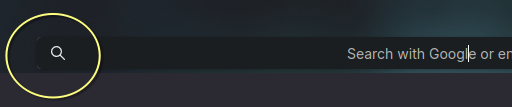
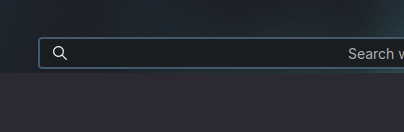
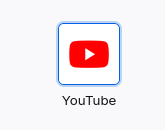
Thank you! It works exactly as intended!