Hi everyone!
I think this needs a bit of backstory before I get into the actual problem. There will be a TL;DR at the end.
I am in my 30s and for some time now, after an encounter with an acquaintance from abroad who had been diagnosed with ADHD, I have been suspecting I might have it too. All the struggles and hardships he faced in his life overlap quite a bit with my own experiences. At first I didn't think much of it, but found it rather strange as I always envisioned ADHD just as the physically hyperactive part and never really looked into it. But on multiple occasions, especially after joining Lemmy, there were popping up posts from the ADHDmemes community which were scary relatable. There were also some youtube videos, where creators I follow started to talk about their experiences and the process of getting diagnosed and how everything after that went for them. Considering all of that, I am fairly certain that I fall into this category as it would explain quite a bit about myself and why I do things the way I do.
In my current relationship we hit a brick wall. I am very sensitive to stress and when in a stressful situation I tend to have outbursts of anger. Nothing violent, just verbally condescending. Exhibit A: "So, what do you plan to do about it?" "Do I look like I have a fucking clue what to do?!" or Exhibit B: "So, what now?" "I can't talk about it now or the next few days." (might be bad examples, but I can't come up with anything better)
This, of course, has led to one too many fights and problems not just with my partner, but with parents and family (including all the other things associated with ADHD as I found here https://lemmy.world/post/24554298).
Getting a diagnosis in my country (non-EU) would be hard. There seems to be just one doctor who does it in another city (I don't think any of it would be even covered with healthcare) and from googling around it seems that medications is rather scarce. After doing one online questionnaire, which someone in a video suggested, I got a pretty low score meaning I don't have it.
Would going thru the effort and trying to get medication solve my stress related issues? Or would it just make it bearable? The ultimatum was clear - either solve it or gtfo. Talking to her about my suspicions about the causes didn't seem to yield any results as it is just a suspicion.
Before anyone suggests it, I went to therapy for a few years and it has helped greatly, but with (likely) faulty hardware there is only so much software trickery you can pull off.
TL;DR: I am undiagnosed and therefore unmedicated. Partner set an ultimatum to get my sensitivity to stress under control or we are splitting for good. Has medication helped anyone with this specific issue?
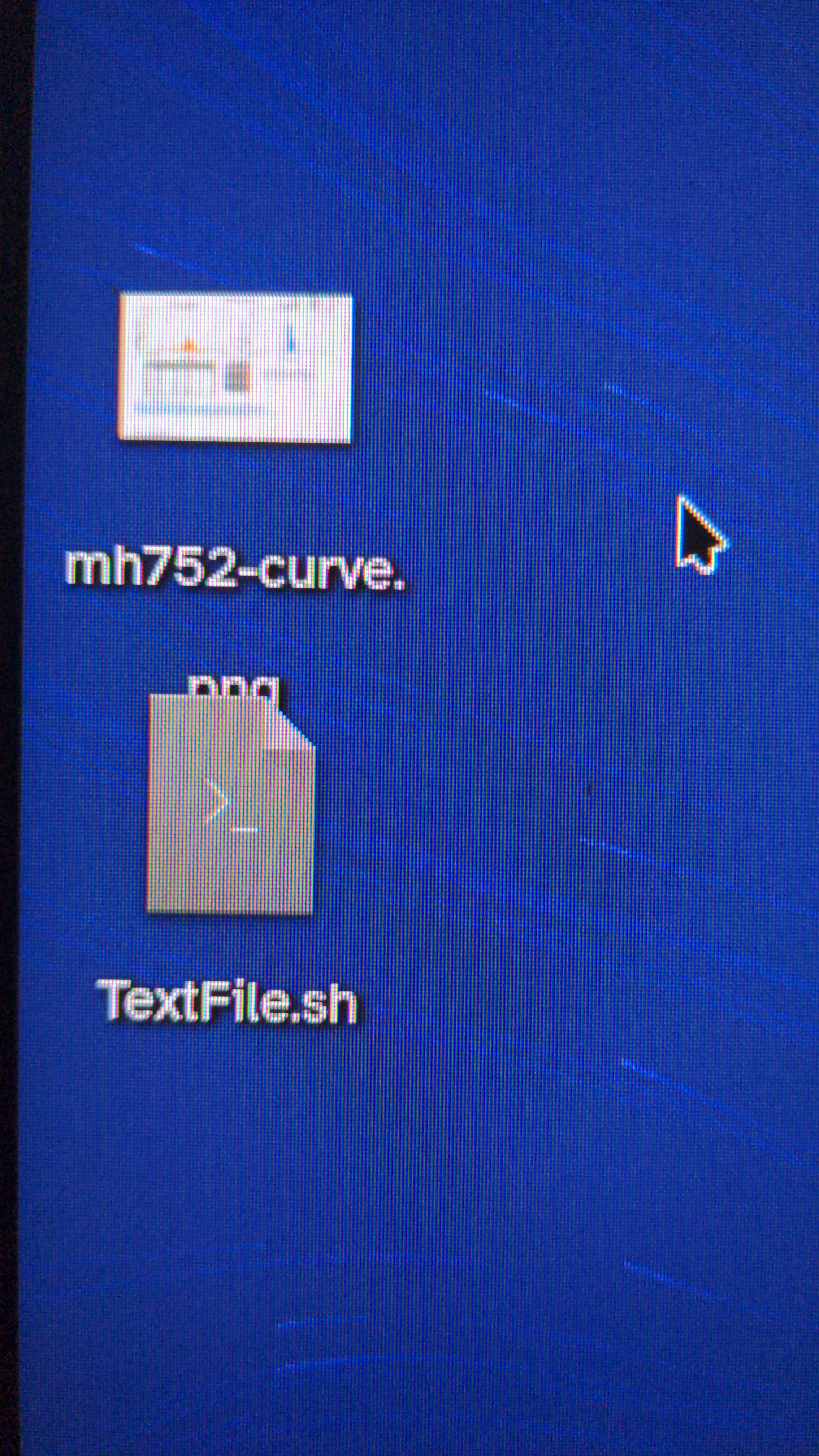

Is there any write-up for the recent events around the kernel and Rust? Glancing over recent posts, it seems like new devs want to push Rust, but older maintainers don't want to deal with it. Why do people love Rust so much? Is it just a loud minority or does it in fact offer substancial gains and safety over existing C code? Lqstly, can they simply fork the kernel and try their own thing? E.g. do a branch as a proof of concept and therefore convince them to migrate?