You are golden!
seasick
Yes, the screen is on until fully loaded. I've added a burn in prevention to my docking app, which just moves the clock from left to right and back over time.
I plan to put at least the STLs it on Printables. But I'm a bit hesitant to share the f3d files. Maybe I'm going to add different sized STLs for different phones - like the Pixel 8 pro :)
Thanks - The orange thing on top is for pushing the phone out of the dock and it doesn't light up. Would be cool though. This is my second print of this model (for my desk) - using my first one since ~1 month on my nightstand and haven't noticed any issues
What @chingadera said :)
Thank you! I think I will put it on Printables. No promises though :)
Maybe. Currently its just in a private GitHub repository. Would you want to install it from Play Store or be able to build and install yourself?
Its for my Pixel 7a (+case)




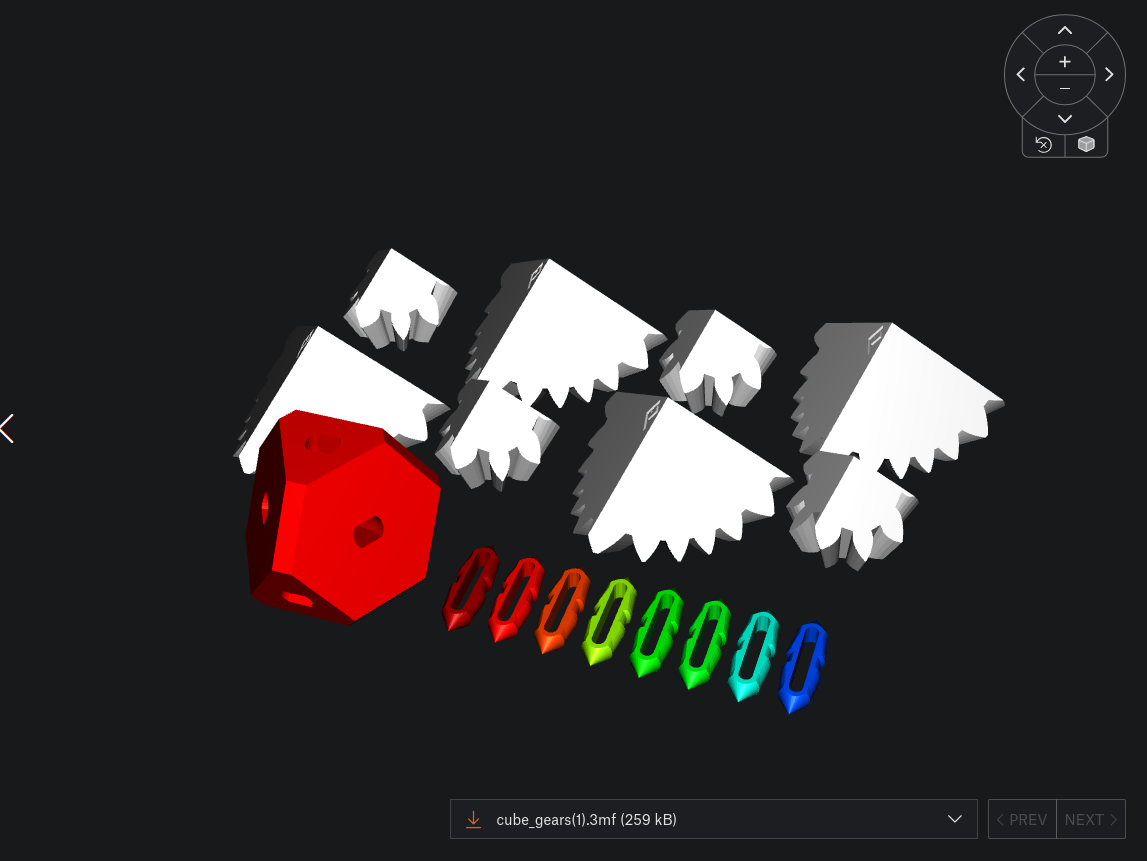

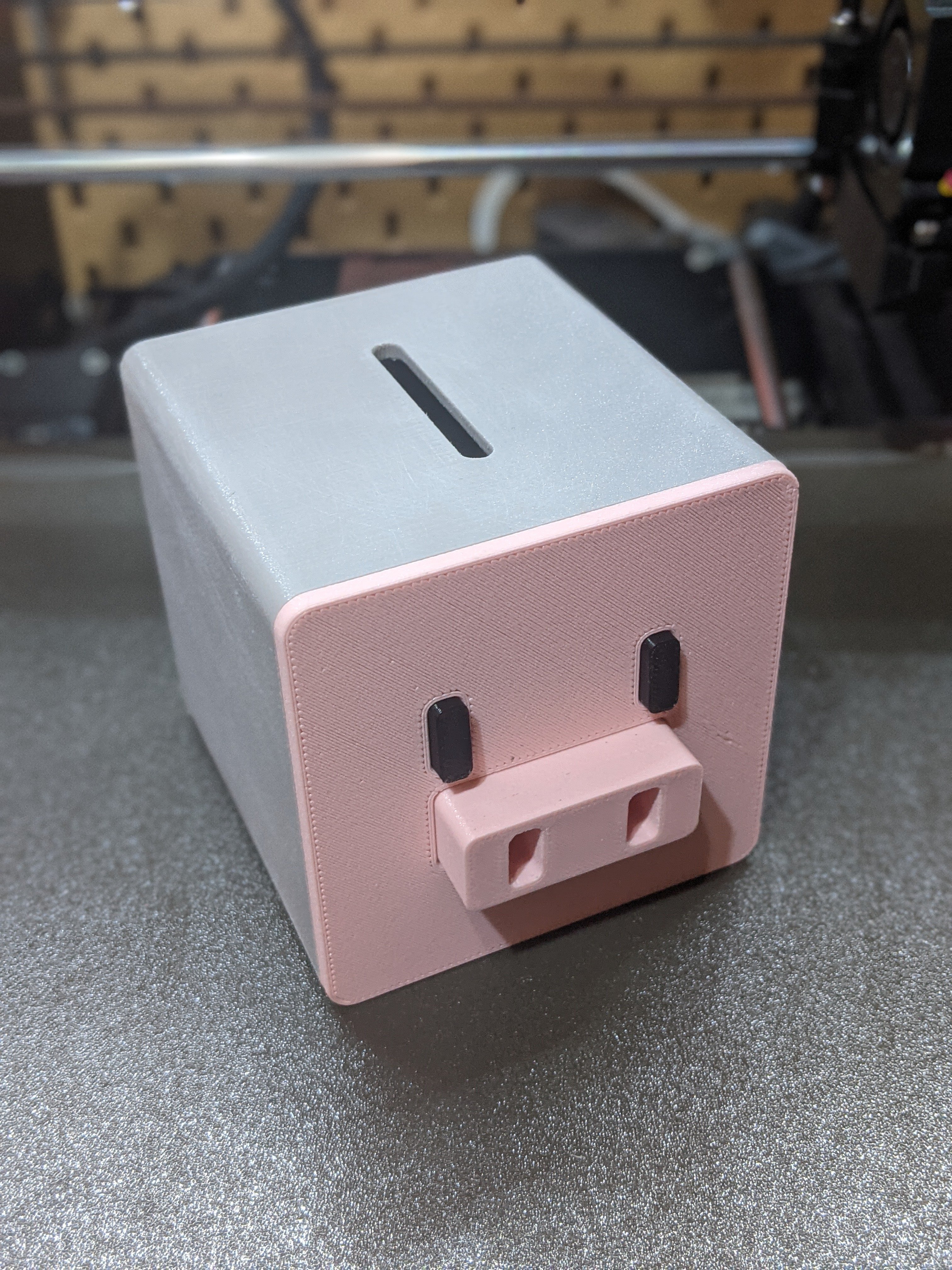
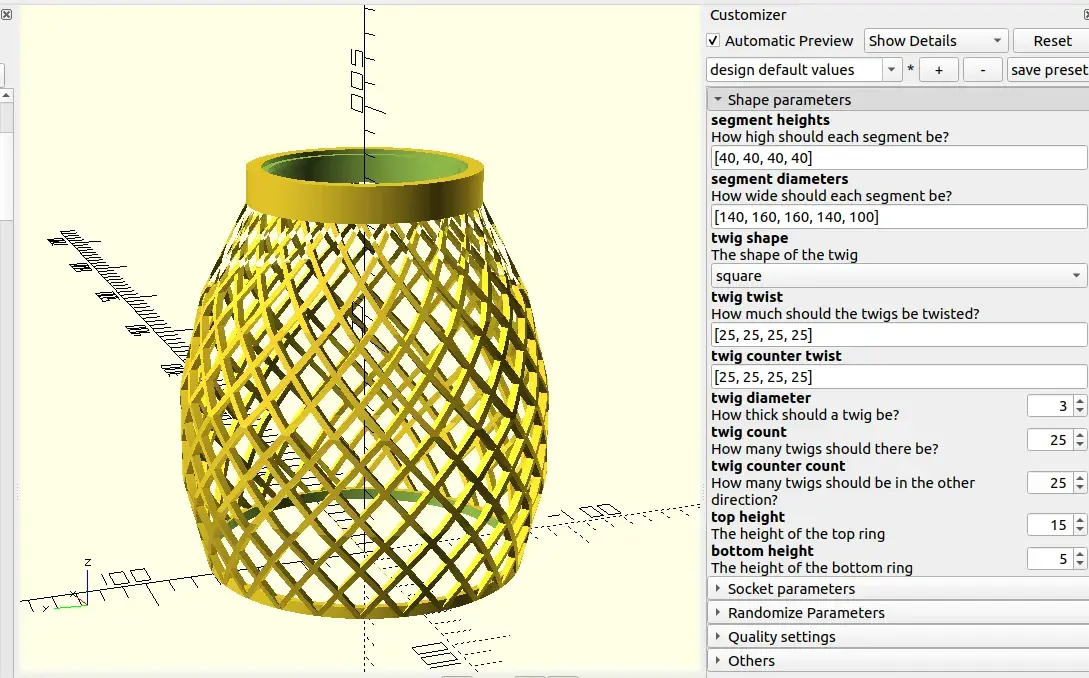

Thank you, thats good advise, not sure if I will come up with something :D