Too bad. Thanks for posting anyway. I hope the paranormal will get some more attention here on Lemmy. And downvotes mean nothing on Lemmy, so don’t worry about it. Your post is appreciated.
Htrrt, tfrrfjhbc? Frttd…uhytg! 😀
I see nothing wrong with that :)
Makes me wonder why the default config enables those services on the outside interface anyway.
That is exactly how I feel. I have the RP2+ and the RP3+, but I am not using the RP2+, because I don't mind the black bars on the side. I don't see me using the RP2S for 4:3 games alone, I rather play all of my games on one device, so I stick with the RP3+ for now.
Well, shouldn’t have been there in the first place
News flash: many women are using bots too and have a virtual boyfriends. Why is it always the men that get targeted in these kinds of ‘research’
TIL :)
Psilograph-Thin
Wow, I am not dyslectic, but my eyes hurt when I read that font!
-
Seeking Understanding: Humans are naturally curious beings. We want to know the reasons behind events, behaviors, and circumstances to make sense of the world. Asking "why?" helps us gain insight into the causes and mechanisms behind various phenomena.
-
Problem Solving: In many situations, asking "why?" is the first step in finding solutions to problems. By understanding the underlying reasons for a problem, individuals can devise appropriate strategies to address it effectively.
-
Identifying Motivations and Intentions: When people ask "why?" in interpersonal interactions, they are often trying to understand the motivations and intentions of others. This can help with empathy, communication, and building better relationships.
-
Challenging Assumptions: Questioning why something is done a certain way can help challenge existing assumptions or norms. This critical thinking process can lead to innovation and improvements in various aspects of life.
-
Gaining Knowledge: Asking "why?" is a fundamental way to acquire knowledge. It encourages exploration, research, and learning. It's through questioning that people expand their understanding of the world and its complexities.
-
Encouraging Dialogue: In discussions and debates, asking "why?" invites others to provide reasoning and evidence to support their claims. It fosters constructive dialogue and helps clarify different perspectives.
-
Stimulating Curiosity: Asking "why?" is a way to keep curiosity alive. It sparks interest in exploring new ideas and leads to continuous learning.
-
Establishing Cause and Effect: "Why?" questions often seek to establish cause-and-effect relationships. Understanding these relationships is crucial in various fields, including science, history, and psychology.
-
Enhancing Decision Making: When facing choices or making decisions, questioning why certain options are better than others allows individuals to make informed and rational choices.
sponsored by ChatGPT :)



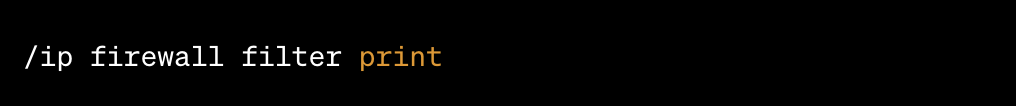


I feel this was only a matter of time, as there is no legal way to dump your games, so emulating the Switch is a very gray area