I've just checked and I'm using X11
peregus
In the shortcut menu I can see that CTRL+SHIFT+M should bring up the menu, but it does not, it emulate enter. By the way, I've solved with F10. Thanks!
Thanks!
Cloudflare acting as a MITM
It is a MITM, but I think that for us self hoster ther's nothing to worry about. What could they sniff? And it makes things easy.
Why don't you use a Cloud flare zero trust tunnel? In this way you don't need a public IP and open port on your router.
From your screenshot, I'm missing just the Menu.
My KDE Plasma version is 6.1.5
CTRL+SHIFT+T works, and that's something, THANKS!
But if it's possible I'd like to understand what's wrong with my system.
Thanks for the support!
Everywhere I click, I get the same manu that you see in the screenshot
Thanks for the idea. I've switched from Breeze to Fusion and I still can't see any menu in Konsole, I just see what you can see in the screenshot in the OP.
If I right click everywhere, I just see the menu that you can see in the screenshot of the OP, I can't see any settings anywhere :(
It's like hitting enter
Damn, now I get where is your "shitty individuals" coming from. Thanks for the info.
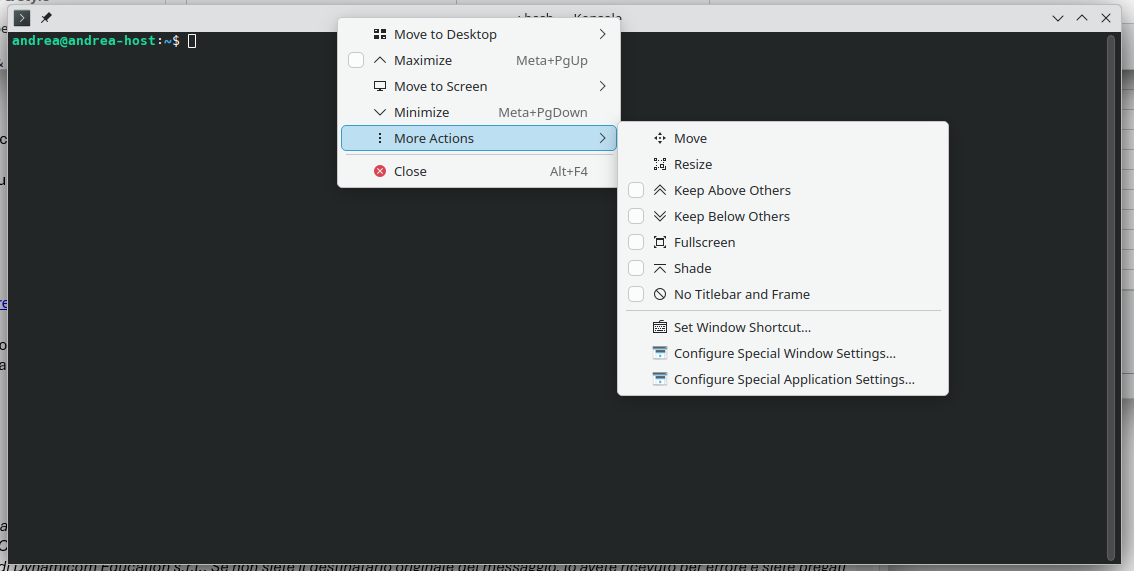
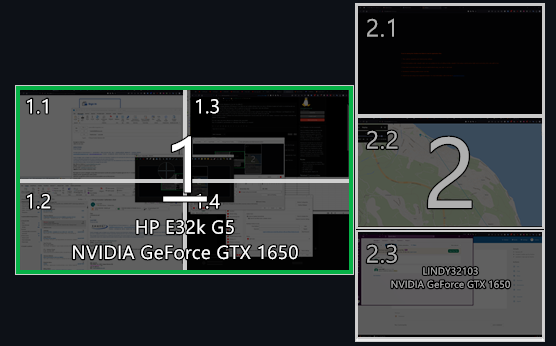
Thanks, I'll look into it.