I'm using KCalc version 24.05.0 but I suppose it's similar enough to your version.
I typed in the following in simple mode:
<value> * 10^-8
I even got results with the following:
<value>e-8
With pushing buttons in science mode I managed to replicate what you've observed, so I guess it's indeed a bug? However, typing something like either of the two sequences above would give you the desired result.
As an aside, it seems like typing things directly into the input text box like sin(30) can be done in any mode. I don't know if it can be generalized though, and I don't know if all of the buttons in Science and Stat modes have a plaintext equivalent you can just type in.

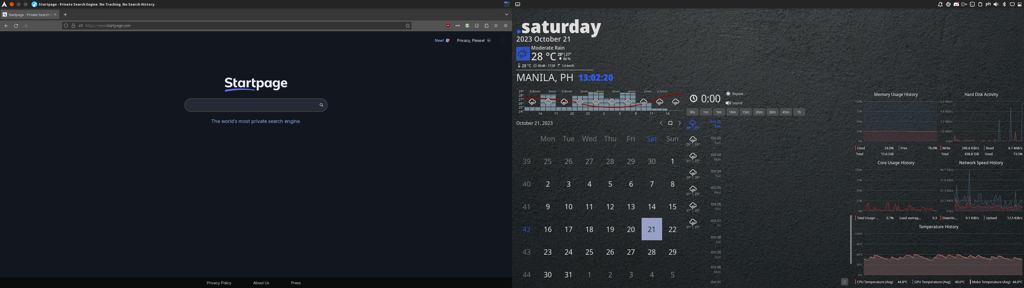
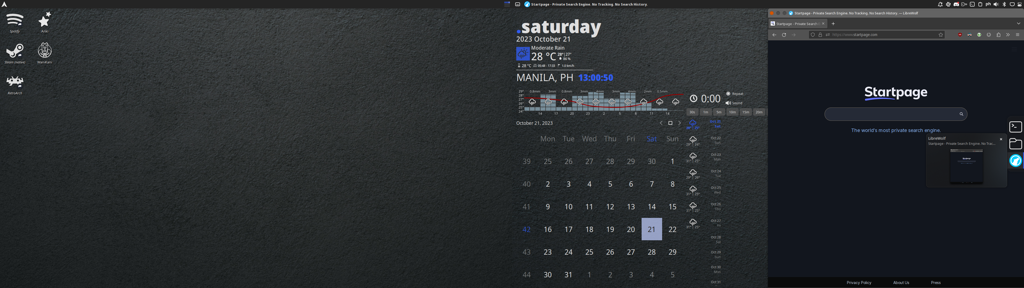
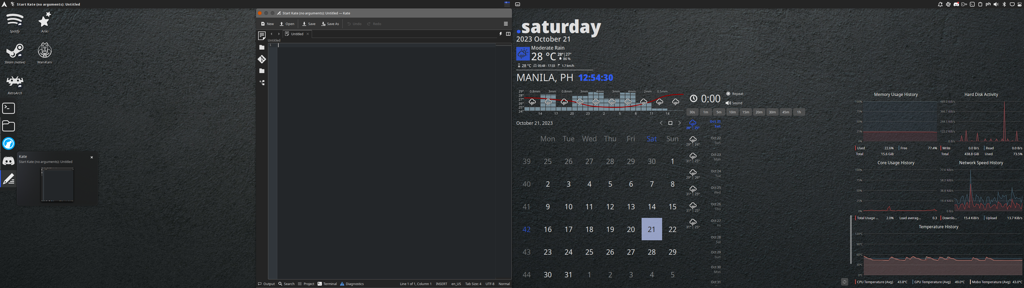
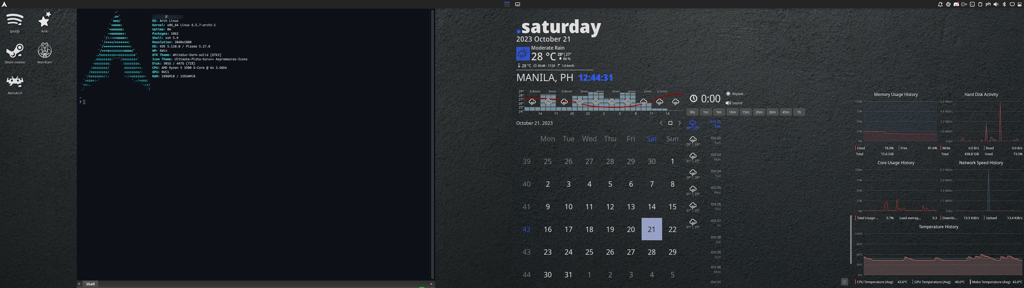
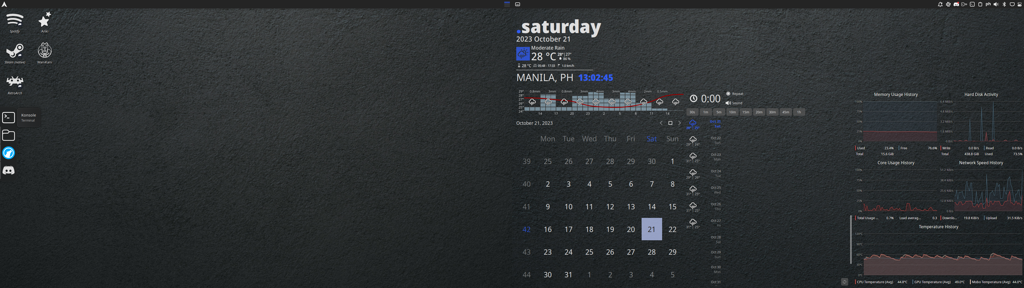
If the earliest sports were a way to practice skills needed for hunting or warfare, then making an e-sport out of spreadsheets is going back to the roots of sports. It's practicing skills needed for your daily job.