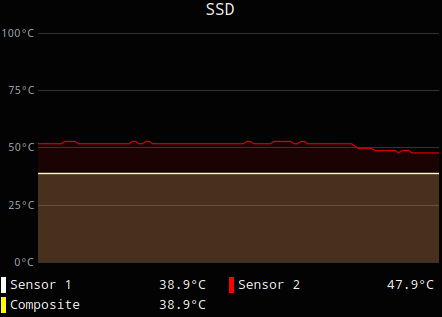Linux
5230 readers
185 users here now
A community for everything relating to the linux operating system
Also check out [email protected]
Original icon base courtesy of [email protected] and The GIMP
founded 1 year ago
MODERATORS
1
2
3
4
5
46
6
7
8
9
10
11
12
13
14
56
Fedora KDE gets approval to be upgraded to sit alongside Fedora Workstation
(www.gamingonlinux.com)
15
16
17
18
19
20
21
22
23
24
25
view more: next ›