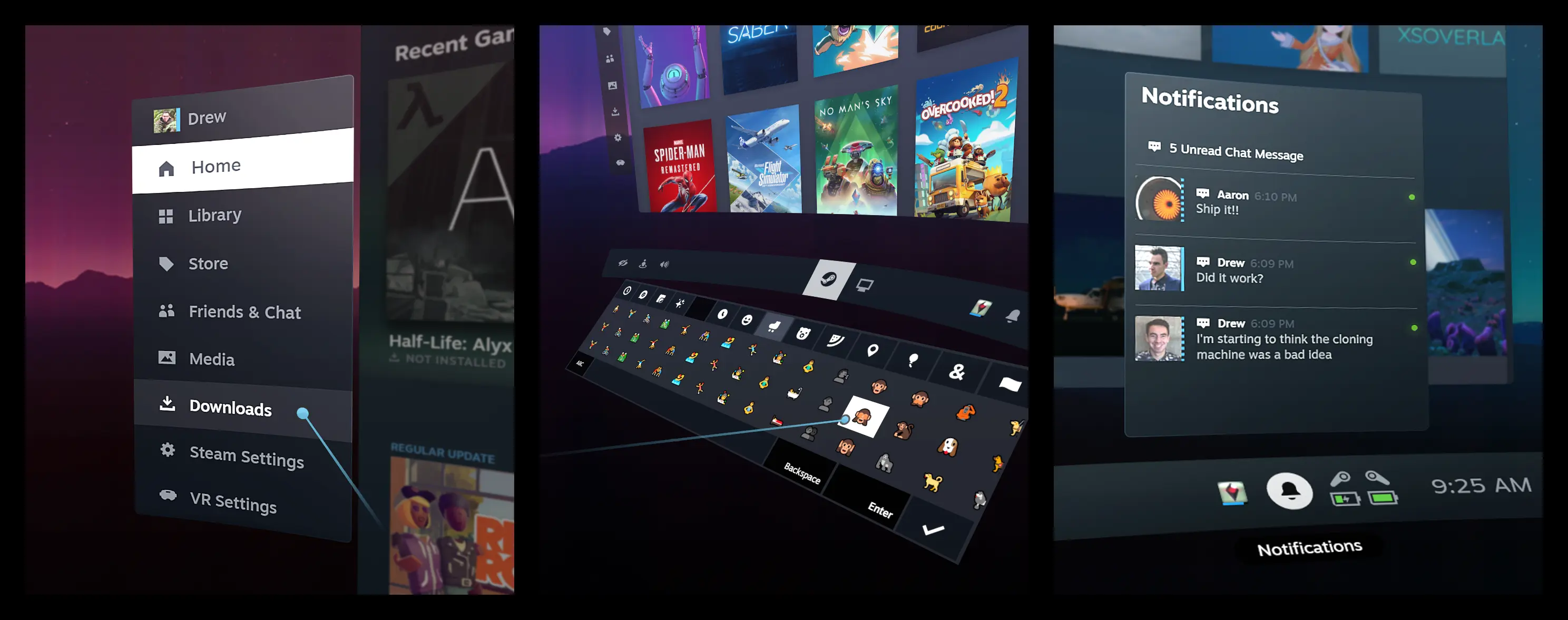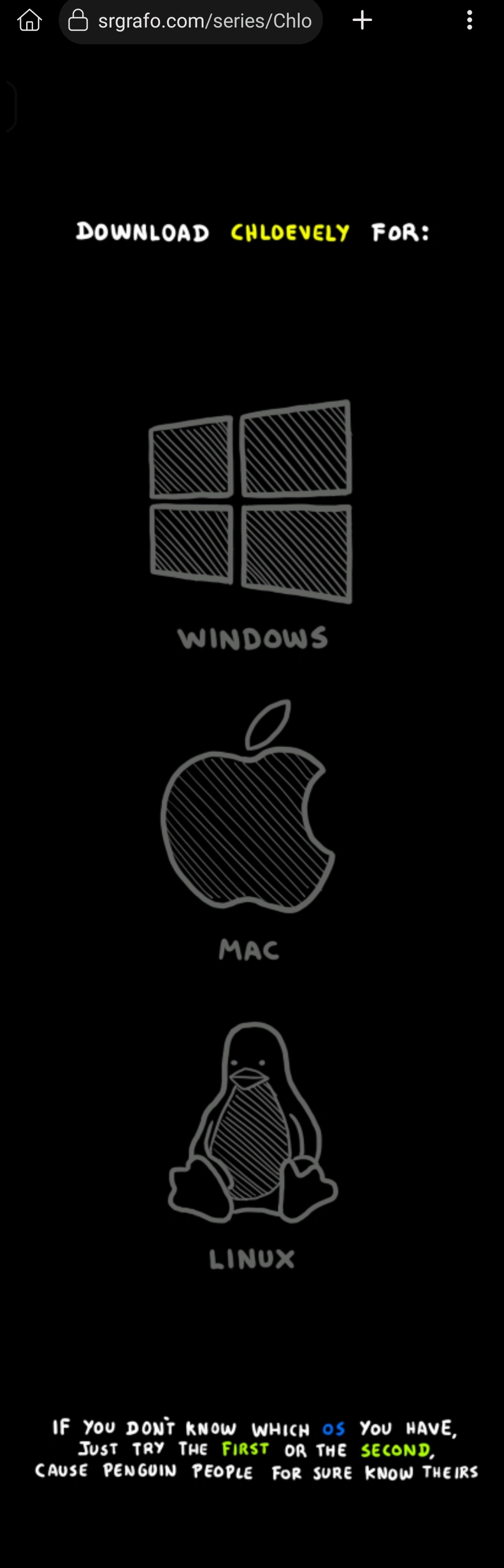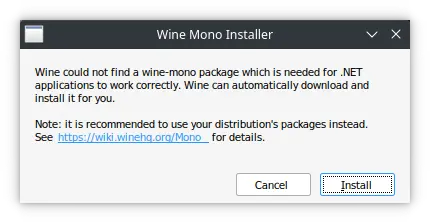jayandp
I mean, if this is basically Twitter's Community Notes feature, but for YouTube, I'm all for it. Bit of a balancing act, but it's the last thing that hasn't been completely wrecked now that Twitter became Xitter.
Let's Play Wack-A-Mole! Select Game:
- Sue Hosters -> Found New Hosts
- Sue Domains -> Found New Domains
- Sue DNS -> Found New DNS
- ????
Also it's better for Devs than buying grey market keys bought using stolen credit cards.
Another issue I've had with Snaps is just increased boot times. Something to do with mounting all the virtual images involved or something, makes boot take noticeably longer. I've tested having an Ubuntu install with Snaps, and then removed the snaps and snapd while installing the same software via Flatpak, and had a noticeable boot time improvement. Hopefully they've been working to improve this, but it just soured me on them even more.
As for another install method, mostly for CLI tools, but working with a lot of GUI apps too now, there's Distrobox. It has a bit of a bloat issue, because you're basically installing an entire extra headless Linux Distro with it, but it for example allows you to run AUR inside an Arch based Box, and then you can integrate the app you installed with AUR into the host OS, running it near seamlessly, while keeping its dependencies contained in the Box which you can easily remove. By default apps in the Box will have access to the host's filesystem but you can mitigate this if you want. Distrobox is especially great on atomic read-only Distros, where you can't directly touch system directories, by allowing you to install apps that expect such access from things like AUR.
In the past yeah. I still had formatting break in some cases.
I just wish compatibility was better. Even if I save in ODT format in either Word or Writer, opening the file in the other program almost always results in formatting errors. Not to mention using DOC/DOCX.
The BOOX Tab Ultra C Pro is probably closest to what you're looking for. It's basically a full fledged Android Tablet, just with an eInk screen. It even has a camera you can use for document scanning and such, and a pressure sensitive stylus powered by WACOM tech. Of course, this hinges on if you can find the apps you need on Android. I love Android, but Apple definitely has a leg up when it comes to proprietary productivity and creative apps.
I personally have a BOOX Nova Air C which is a 7.8in model from a couple years ago, which has a color eInk screen, Bluetooth, Mic, Speakers, Stylus, Android 11, and the full Google Play Store. I personally use it mostly for reading, but the stylus works really well for taking notes, and I've even played games on it (GameBoy Tetris for the win).
As far as I can tell, it's always used ActivityPub for instances to communicate with each other, with video streaming mainly facilitated using WebTorrent on the backend to keep use of the host low.