For me the issue wasn't present at the start of 10.9, but it was very annoying for someone that would add around 15 new tracks a week.
gccalvin
At the bottom of this forum thread I posted some screenshots. This was a while ago, before I started dissecting my setup. Essentially, after adding a new track or album, there was about a 66% chance that it wouldn't have the artist as you can see in the screenshots. After I started tagging my music and setting the covers to "Front cover" instead of putting them as separate jpg files, it wouldn't pick up the cover for anything.
I spun up a fresh install of the latest version and when I removed that plugin, everything started getting the proper metadata. It was a reproducible issue.
This also happened with my home video library, where it wouldn't get screen grabs for the thumbnails. Movies and TV series were fine though.
I'm not 100% sure on the next bit, but it also seemed like the playback reporting plugin wasn't working at all even on the fresh server. After playing media and waiting, it would never get populated. So combine that with my previous issue, and the fact that it hasn't had an update in a while, I thought it was just incompatible with the current version and cut my losses. I just wanted to get my server working back the way it was and it was an issue I've been dealing with for months, so I removed the plugin.
I haven't done any recent testing though, and couldn't find much discussion on if others are having this issue.
Of course this has nothing to do with what you've made. It's not your fault the plugin isn't working in my setup, and it isn't the plugin's fault Jellyfin is lacking the proper data for you to work with natively. Hopefully I can re-visit this issue and get it working in the future.
This looks cool! Unfortunately it requires the playback reporting plugin which I removed as it causes issues with later versions of Jellyfin (for me at least). Even with a clean server I found the plugin wasn't pulling any data and made it so album art and artist information wouldn't show up without a manual scan of each track. I was still able to find some interesting stats without the plugin though. Thanks!
Ok, so on Geek there are a couple releases that fit the custom format score we made. If you do an interactive search, you can see a couple releases have a custom format score:
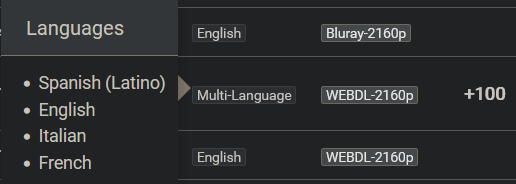
The +100 is the score for the release, which will be prioritized over the ones with a score of 0.
I forgot we need to make another change to your quality profile. Radarr and Sonarr will prioritize quality of the custom format score, so if you have it set to upgrade until BR-DISK for example, it will prioritize a BR-DISK release over one that matches your custom format score. What we have to do is batch the qualities together through the blue "edit groups" button in your fifth screenshot, and batch all the qualities together that you are okay with the system pulling.
Here is what that may look like:
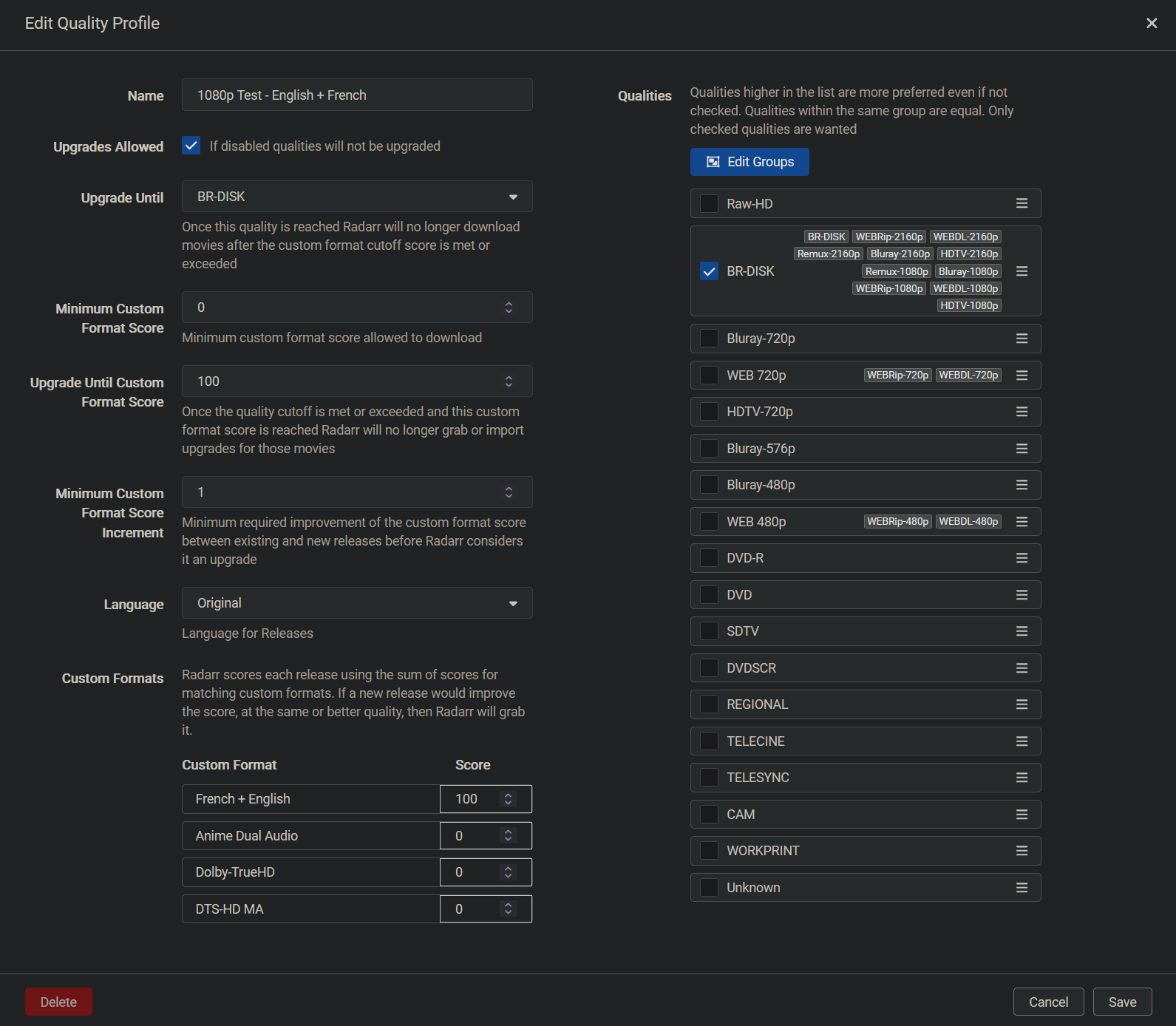
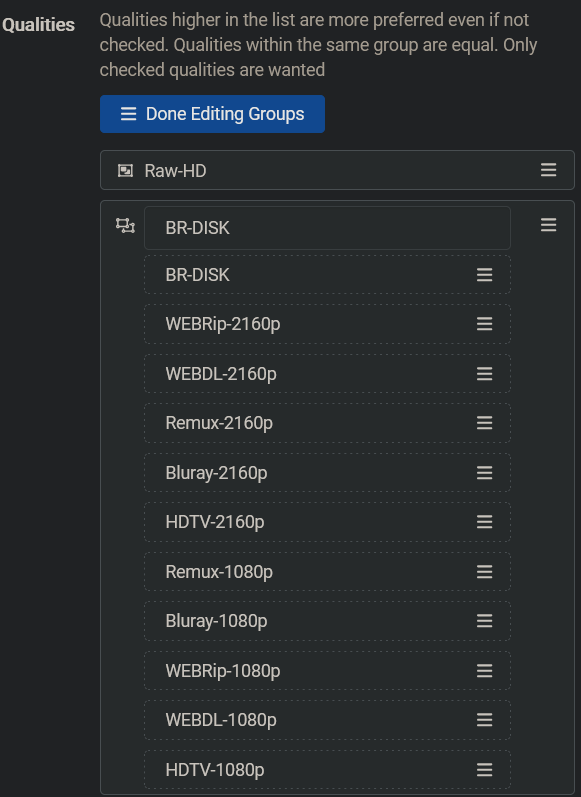
Put all of your qualities together in a group. After I did that and performed a search, it grabbed a release that fit the custom format score upgrade.
Set your "Upgrade Until Custom Format Score" to 100.
Could you provide a selection of movies or series that are in French and English so I can test on my side?
Would I be able to pm you some screenshots to see where I went wrong?
Sure. You can also post screenshots here in the event someone else can help.
It's closed source, but Symfonium has had smart playlists for a while, if it's a feature you're willing to switch for. It's great to see this feature in the Jellyfin server, and hopefully all the apps can implement it in due time.
For example, in Radarr: Settings -> Custom Formats -> click on the + -> Add condition (Language) -> set it to French and make it Required. Create another condition for the English language and set it to required. What we are doing is creating a custom format for when a release has language set to English and French. If both of the conditions are true, the custom format will apply.
Now for your Quality Profile: Settings - > Profile (edit the main quality profile you use for your media, or the one you want this to effect)
You should see custom formats at the bottom, and some settings above for changing the score. For example you could set your minimum to 0, your upgrade until a score of 100, and an increment of 100. Set the language to original, and at the bottom, set your custom format to 100. Now as 0 is your minimum, it will grab releases, but if it can, focus on releases that pass your custom format, so they will have French and English. Releases will also be upgraded during an RSS sync if something that upgrades your score is available.
To be honest, with my Anime setup, I don't use the custom format language conditions, by the Trash guides, he recommends using release title, so that's what I use. If this fails to work you can try using regex with release title instead of the language parameter.
I haven't heard of Shoko. How is it different from metadata grabbers like AniDB and AniList? The website makes it seem like it just uses AniDB to tag your episodes and series.
For those on Jellyfin, there's a plugin that can pull lyrics from lrclib. Not sure how it exactly compares to this, but it works for me.
Anyone else think we need a new unofficial desktop client? I don't think the main one gets that many updates anymore. The last couple of updates were just to make it work with 10.9.x. There are 312 open issues. I wish I had the ability to help merge PR's. Not that it's a buggy mess, but some updates would be nice. Glad to see we get plenty of contending mobile apps though.
I went back and did some additional testing. I am unable to reproduce the issue on a completely fresh Windows Jellyfin install (10.3). I wiped all the directories before installing.
Though it took multiple attempts, the issue is still present on my main server (Linux Debian service) after adding the playback reporting plugin. I briefly added all the plugins and matched the settings and I can't get the clean Windows server to break. I'll have to dig deeper on the main server to see what may be causing this.