Do you see something like this when searching in the sidebar?
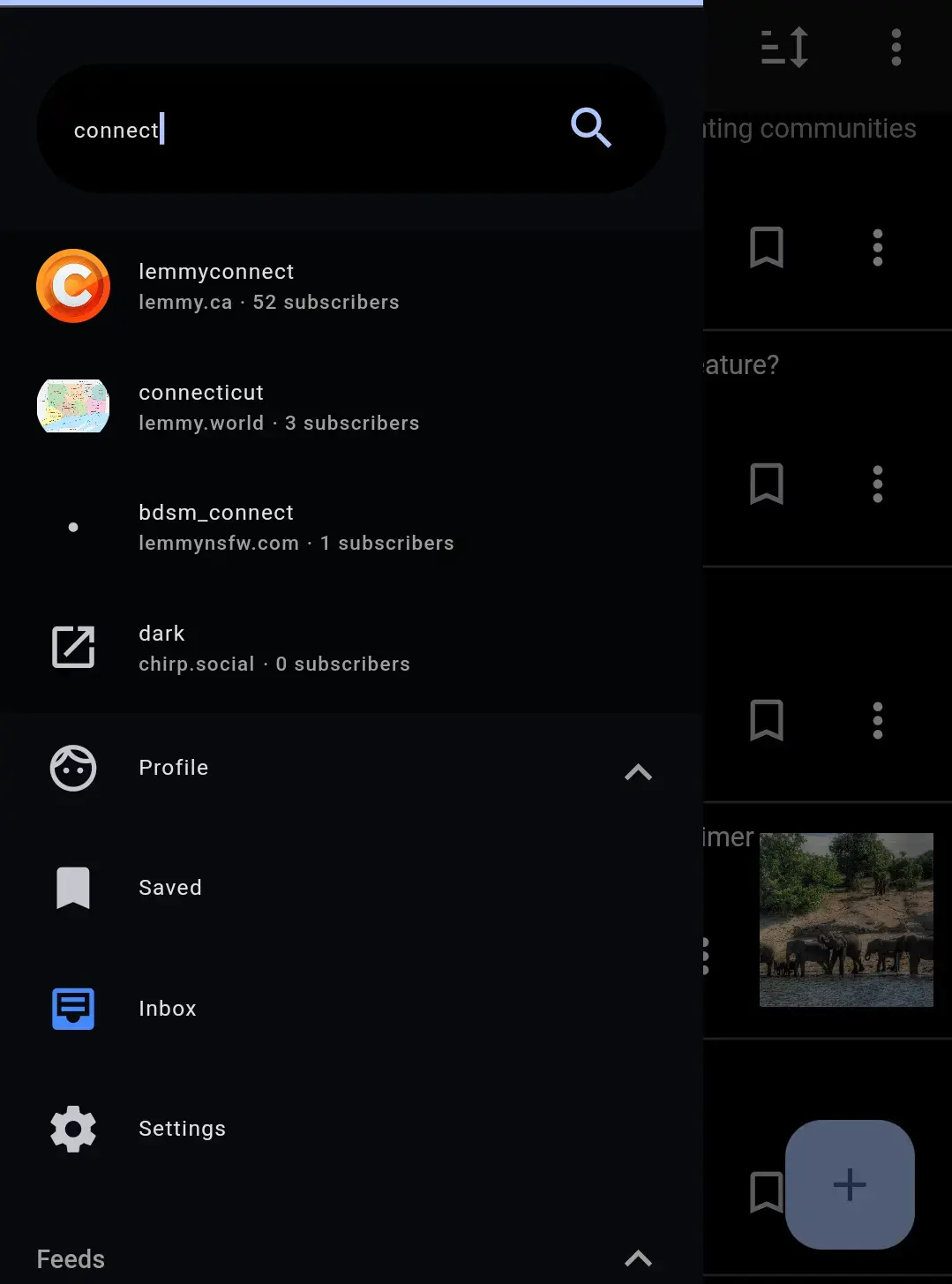
Do you see something like this when searching in the sidebar?
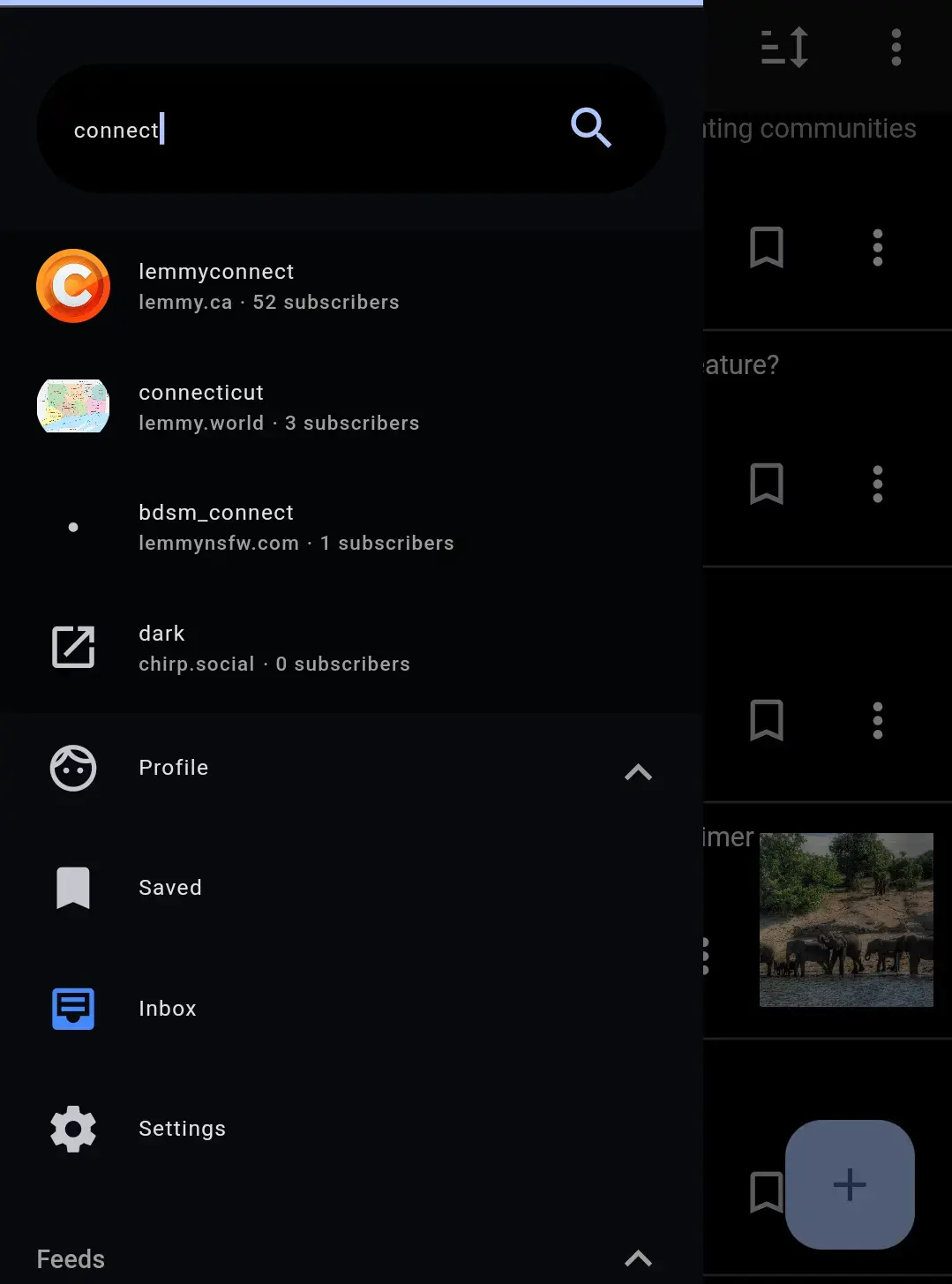
In the search bar in the side drawer, you should be able to search for something like connect or lemmyconnect. Give it a few seconds to search and load up the search results. One this community shows up, you should be able to click it!
The screenshot you're sharing is the raw markup of Beehaw's custom error page. I think it's getting rendered because it's a different result from what other "typical" Lemmy instance would return in an error - either a status code or a specific error string. You can swipe it down to return to the previous view I'm pretty sure.
This probably needs verification, so run at your own risk!
The SQL statement to delete would be: DELETE from person where name = '...'
person is the table of users.
name = '...' is the condition for the row that is to be deleted.
You can also modify the condition to, for example, delete a user using the id instead of their name (username).
Here's a link to the "schema" of the person table as generated by the backend code.
Shouting a welcome over from the Beehaw instance!
There'll be a learning curve for sure, but I hope it'll be an enjoyable experience as you go through it! =)
Freakonomics Radio with a lot of interesting insights to things in life.
Big Biology for any Biology nerds. A lot of interviews with researchers.
This Is Actually Happening with some absolutely wild stories.
fzf for quickly matching file names especially deep in the directory hierarchy
ripgrep for quickly searching for text content within files
dtrx for handling the right extractions of different archive types
There's an open issue on Github for this. Could see what's been talked about there and provide your input!
Just chiming in to remark how hilarious and wholesome these downvote comments are! =D
If you have familiarity with mobile app development, might be worth looking into the mobile apps for Lemmy as well!
Assuming you're viewing on mobile, at the top of the page, there should be a
Sidebarbutton. Click that and it will expand the sidebar. There should now be aSubscribebutton for you to subscribe to the community.Note that the URL should look something like
<local instance url>/c/<remote channel>@<remote instance hostname>. For example, my local instance is Beehaw too and I'm trying to view AskLemmy on lemmy.ml, so it should be something likebeehaw.org/c/[email protected]