been using this for some time; must say its a joy to use to keep settings and configs synced across machines/servers.
Mackup
Keep your application settings in sync.
Table of content
Quickstart
If you have Dropbox installed and want to use it to
save your config files, that's super easy.
On macOS, if you want an easy install, you can install
Homebrew and do:
# Install Mackup
brew install mackup
# Launch it and back up your files
mackup backup
If not running macOS, or you don't like Homebrew, you can use pip.
Note: The below command will check if a previous version of Mackup
is already installed on your system.
If this is the case, it will be upgraded to the latest version.
# Install Mackup with PIP
pip install --upgrade mackup
# Launch it and back up your files
mackup backup
On Ubuntu, pip will install to the current user's home
directory rather than system-wide. Because of this, when
installing pip on Ubuntu you will need to run pip install
with the --system flag as well (on other platforms this is not
needed)
You're all set and constantly backed up from now on.
Next, on any new workstation, do:
# Install Mackup
brew install mackup
# Launch it and restore your files
mackup restore
Done!
You can find more detailed instructions in INSTALL.md.
Usage
mackup backup
Backup your application settings.
mackup restore
Restore your application settings on a newly installed workstation.
mackup uninstall
Copy back any synced config file to its original place.
mackup list
Display the list of applications supported by Mackup.
mackup -h
Get some help, obviously...
What does it do
- Back ups your application settings in a safe directory (e.g. Dropbox)
- Syncs your application settings among all your workstations
- Restores your configuration on any fresh install in one command line
By only tracking pure configuration files, it keeps the crap out of your
freshly new installed workstation (no cache, temporary and locally specific
files are transfered).
Mackup makes setting up the environment easy and simple, saving time for your
family, great ideas, and all the cool stuff you like.
Bullsh*t, what does it really do to my files
Let's take git as an example. Your settings for git are saved in your home
folder, in the .gitconfig file.
Backup
If you have Dropbox, these things happen when you launch mackup backup:
cp ~/.gitconfig ~/Dropbox/Mackup/.gitconfigrm ~/.gitconfigln -s ~/Dropbox/Mackup/.gitconfig ~/.gitconfig
Now your git config is always backed up and up to date on all your workstations.
Restore
When you launch mackup restore, here's what it's really doing:
ln -s ~/Dropbox/Mackup/.gitconfig ~/.gitconfig
That's it, you got your git config setup on your new workstation.
mackup does the same for any supported application.
Uninstall
You can revert all your files to their original state.
# Just run this
mackup uninstall
This will remove the symlinks and copy back the files from the Mackup folder in
Dropbox to their original places in your home. The Mackup folder and the files
in it stay put, so that any other computer also running Mackup is unaffected.
Supported Storages
See the README file in the doc directory for more info.
Unsupported Storages
Supported Applications
Can you support application X
We can with your help ;)
Personalization & configuration
Have an application that shouldn't be generally supported but that you use?
Or a cool file you want to sync?
Why did you do this
Yesterday, I had a talk with Zach Zaro, complaining
about the pain it is to reconfigure our Macbook each time we get a new one or
install from scratch. That's a talk we have already had months ago.
I change my workstation every X months. Each time I either lose my apps'
configurations, or I just waste a bunch of hours getting setup like I was on my
old box. I also spend a lot of time reconfiguring the same stuff again on all my
workstations (home, work).
Boring...
Some people tried to solve the problem on the application layer, like Github's Boxen,
but it solves a different problem, from my point of view. I don't spend a lot
of time installing or downloading stuff. I spend time configuring it.
For years, I've used a personal shell script that was copying known config
files into Subversion, Git or Dropbox, and linked them into my home. But I felt
a lot of us had the same problem: Making a more generic tool could help others
and I could get help from others to support more apps in the tool.
So here comes Mackup, the little tool that will sync all your application
configs to Dropbox (or Google Drive, or anything).
And it's GPL, of course.
What platforms are supported
What's up with the weird name
Mackup is just a portmanteau of Mac and Backup. It is simple, short, and easy to
remember, and it corresponds with the whole idea of Mackup: the simpler – the better!
(And I suck at naming stuff, but who doesn't.)
Where can I find more information
In the doc directory.

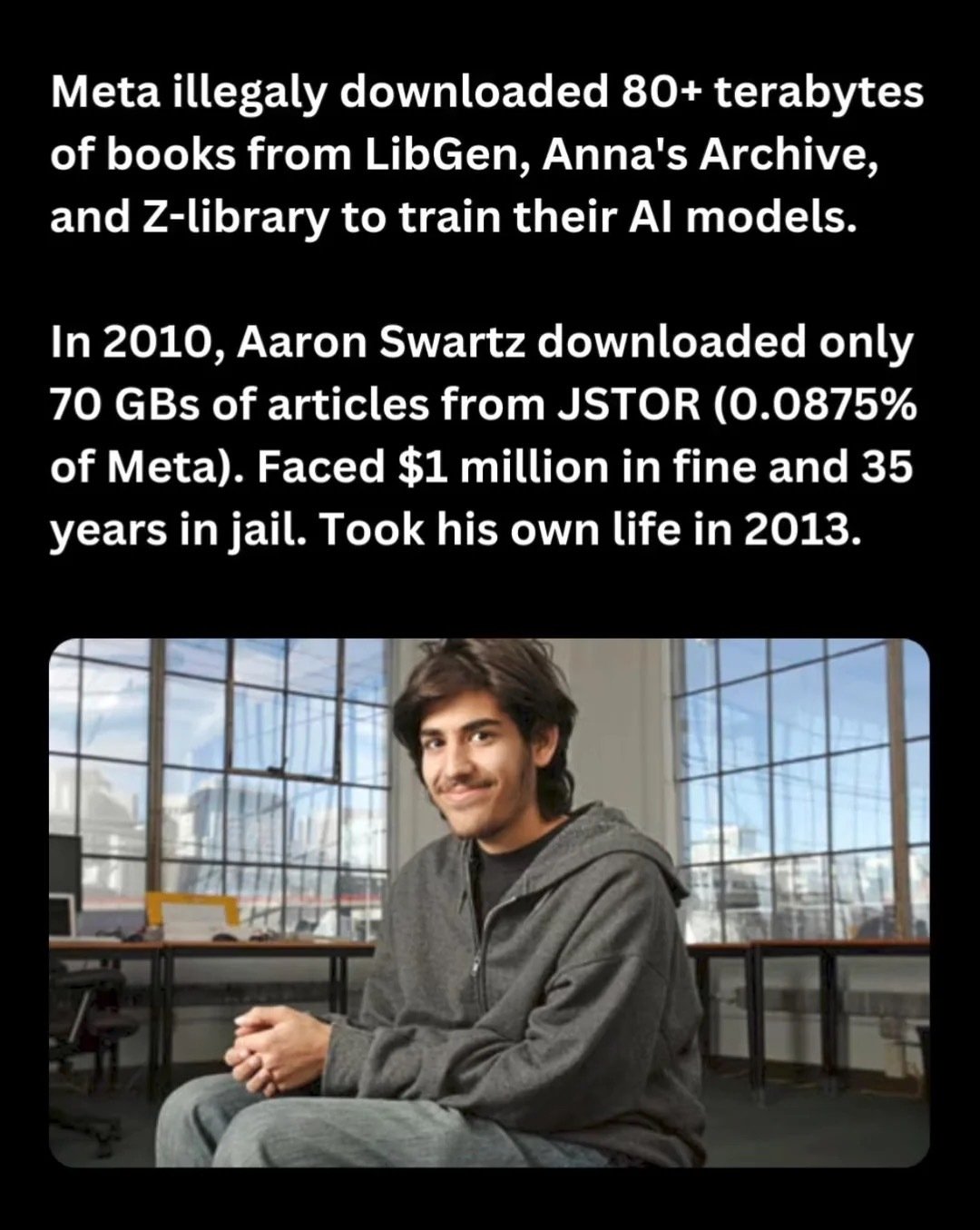
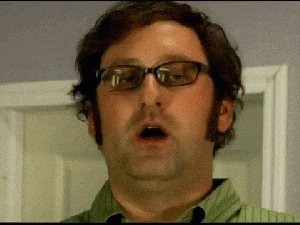


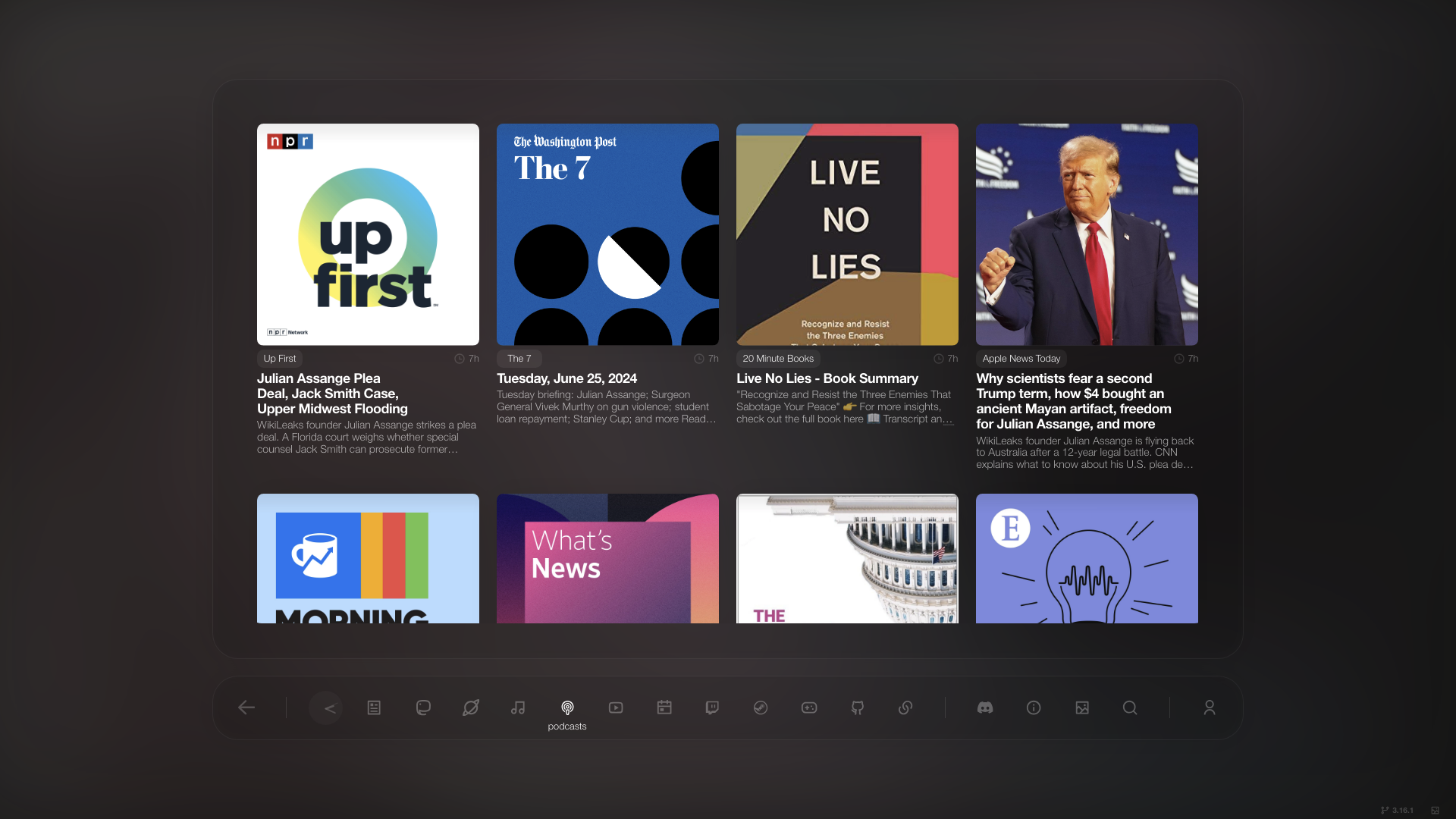


the extensions mostly