I've just read this highest rated comment and thought "how is this the best feature of Plasma over Gnome? You can do this everywhere!" And then I realised that I can't do that on i3 😂
Moshpirit
I'm vegan btw
Plasma 💙
Haha thanks, it's the official greetings by the FSF Foundation
We wish you were using Linux
We wish you were using Linux
We wish you were using Linux
~~Have a debloated new year!~~ And a happy GNU year!
FTFY. Merry X₁₁mass!
🔲 Create a partition
You might want to check yazi too (which is more comfortable IMO)
I think you forgot installing the FLATpacks
From a deontologist view no. From an utilitarian view: only to save the horse or more other animals.
This meme feels speciesist
Hi! Sorry, I thought I already replied but seems like I didn’t. While Slidesk is very cool, it's more like a Prezi alternative as it is for Genially. They are very different slide programs :( Genially is more like a slide program that can be more similar to Canva, but with interactive buttons and effects. Here's a short view of what it does
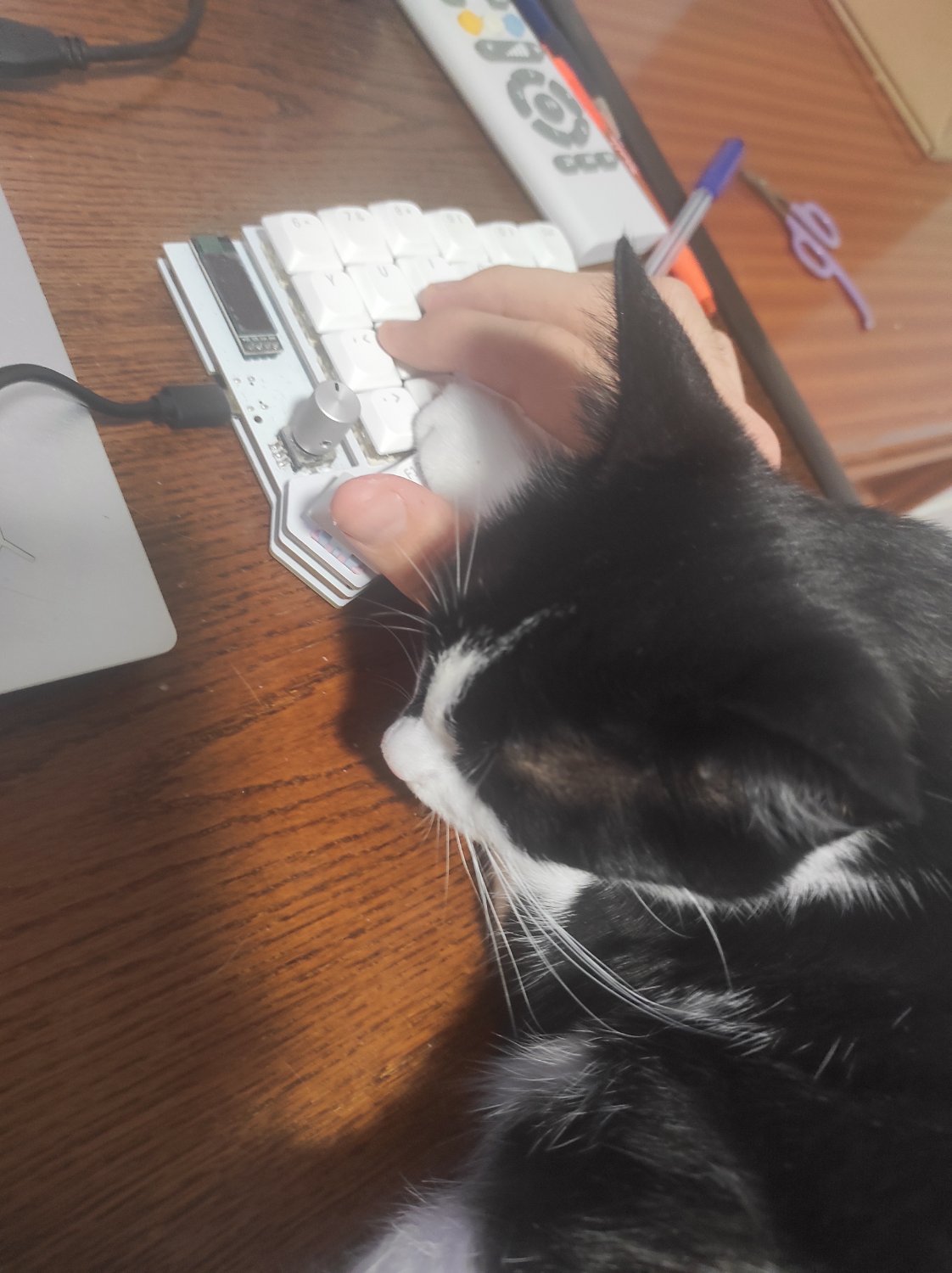


What program was used to record the screen?