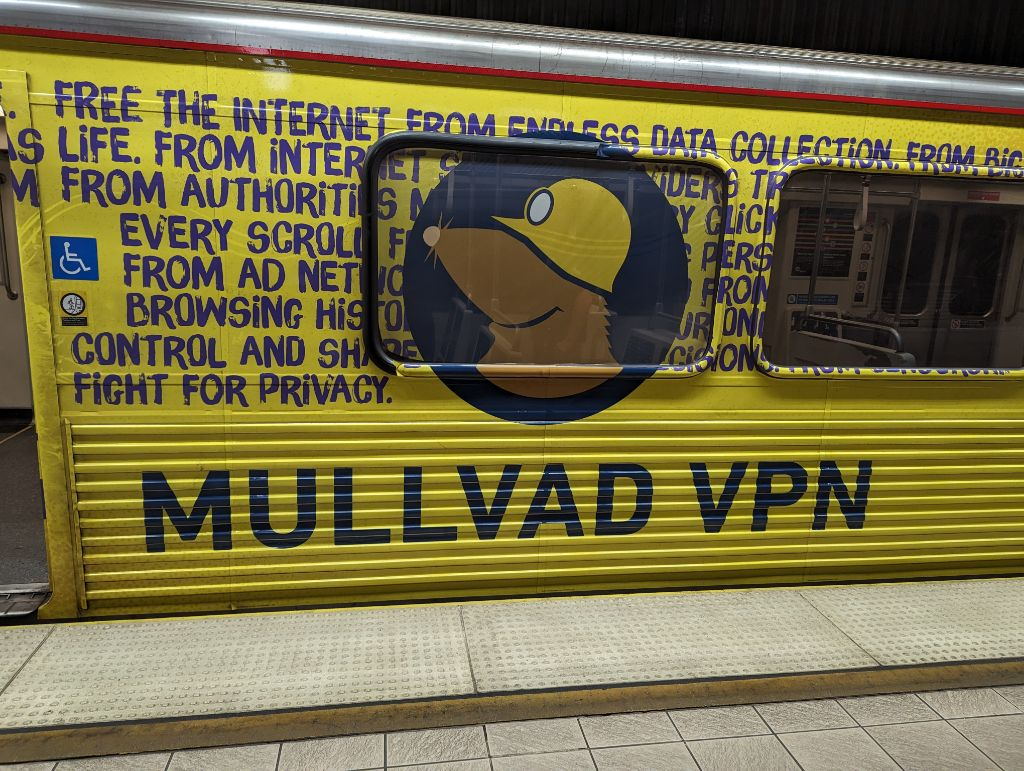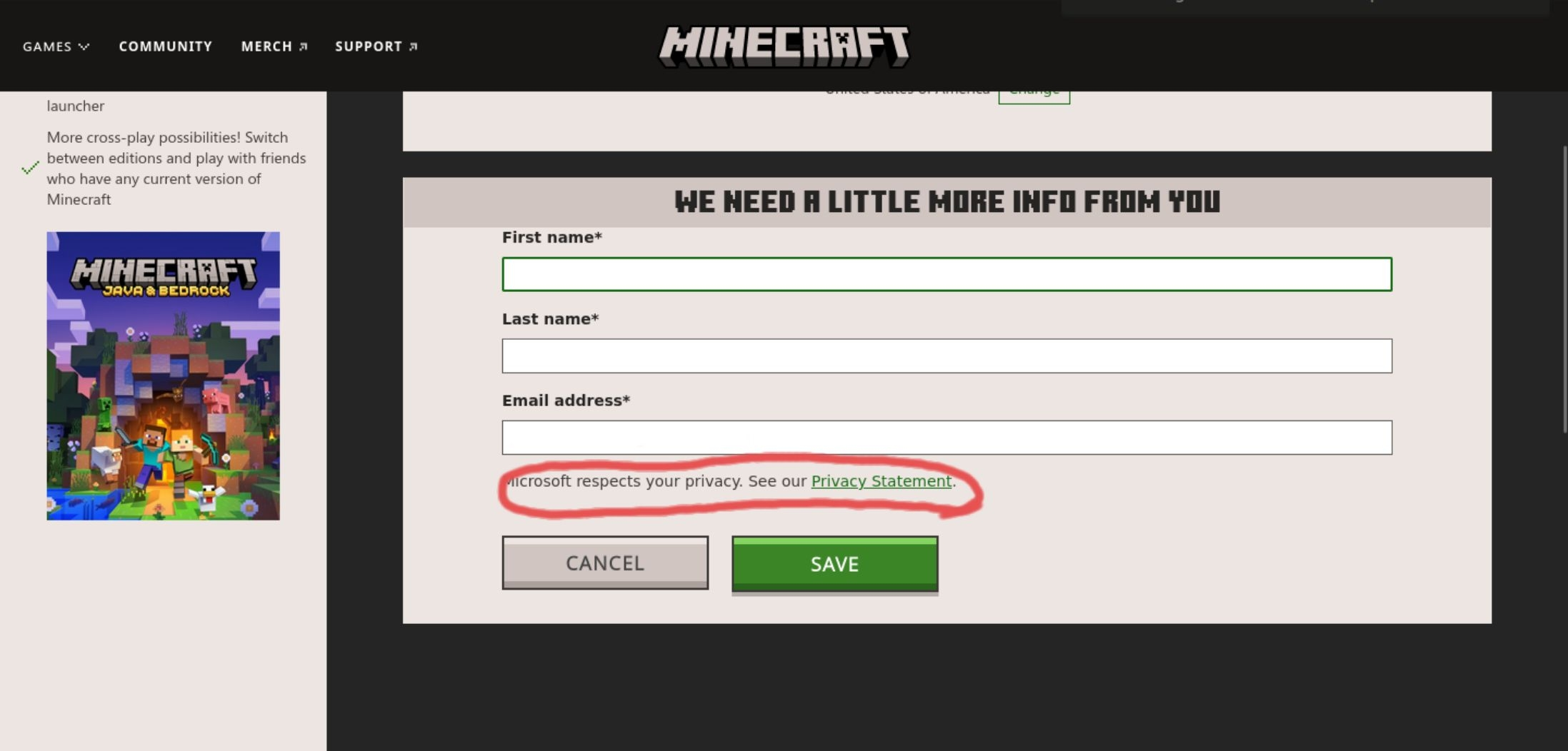I don't like how the UI is a straight rip off of iOS.
looks good on pixels
I indeed did ask for drive client for Linux
the age of 18 is nothing but a made up number in Western society. Does not equal everyone being at the same mental capacity, and a majority of people who turn 18 are still high schoolers while a majority of people who have a high schooler as their kid are in their early 40s to early 50s. they would essentially be in a sexual relationship with someone who would theoretically be the same age as their own daughter. Tell me that doesn't sound disgusting.
Just cause something is legal by Western societal standards does not make it correct.
If you wanted to base it off of actual biology, age of consent should be raised all the way up to 25 because your frontal lobe doesn't stop growing / ur brain isn't fully developed until you are 25 years old.
But thumbs up for being a true unpopular opinion I guess
That is incorrect. It is possible to use RCS on GrapheneOS at least. You need to install Sandboxed Google Play Services, the Carrier Services app, and then go to Settings -> Apps -> Sandboxed Google Play -> Google Settings -> Mobile Data and Messaging -> Phone Number Verification -> Toggle on 'Automatically Verify Phone Number'.
Also install Google Messages from the Play Store with a dummy account and then log out of that account / delete it.
Here are two screenshots to prove that it is working on GrapheneOS
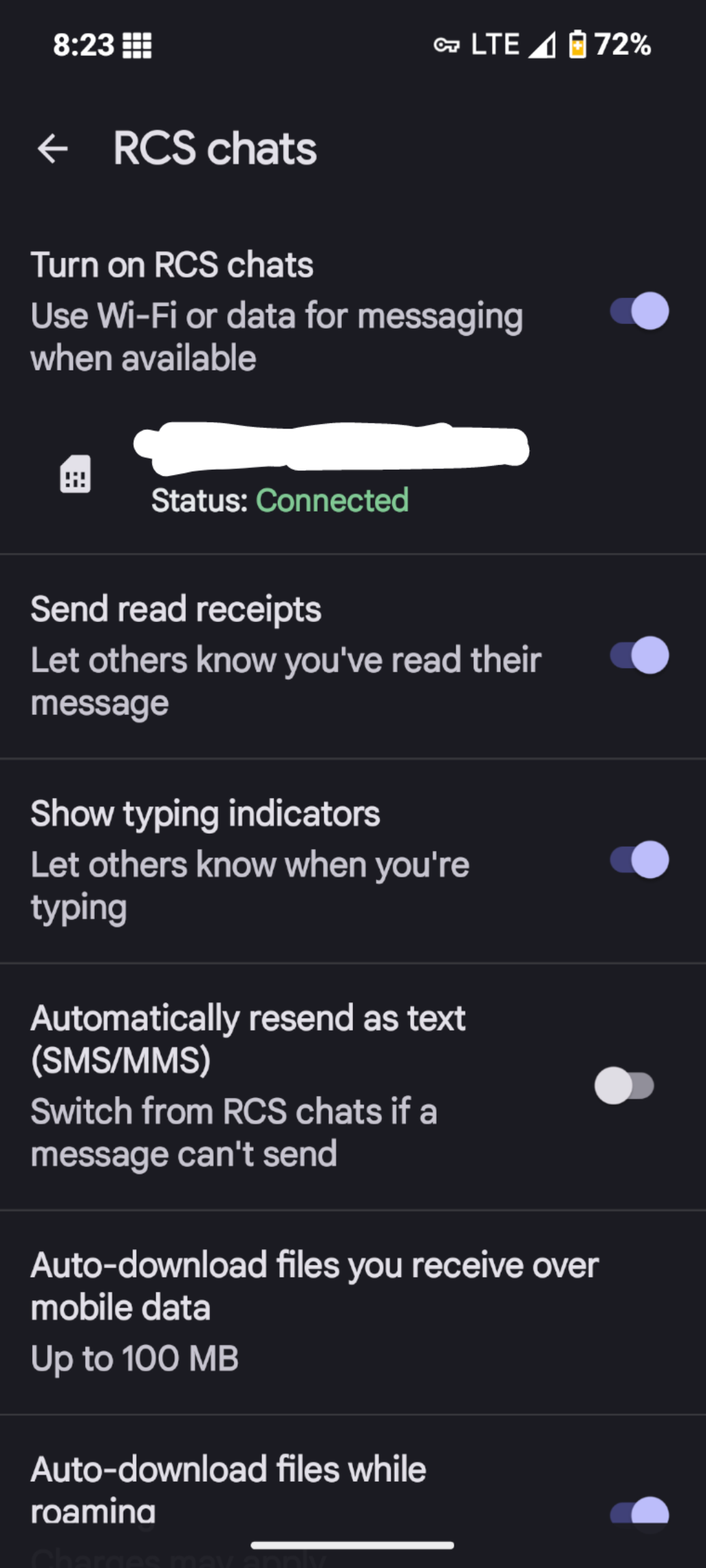

I have actually heard about that and it is very unfortunate. But it is still no match for having Uyghur Muslims in concentration camps and using them as forceful labor (just like how the nazis did with the Jews). Both are horrible, but one is clearly much darker and more disgusing than the other allowing them to make them even cheaper, on top of thr already mentioned chinese government subsidies.
more like chinese cars were manufactured with child labor with well below average work conditions
Magic Earth has public transit data. https://www.magicearth.com/feature-availablity/ Scroll down under transit to see if yout city is on the list
Let me suggest Magic Earth.
Has live traffic updates, uses OSM database, amazing UI with tons of features, can work offline by downloading maps, and very privacy respecting (feel free to look through their privacy policy it is very short and simple). Only downside is it is not FOSS, but I tried using Organic Maps and then OsmAND for almost the past year and gave up because they just are too much of a downgrade from Google Maps both in terms of UI and traffic updates, whereas Magic Earth feels like the perfect compromise.
That's very odd I get notifs from Calendar without any google play services
I would just leave it running all the time as it does give a privacy boost by masking ur approximate location and not letting your ISP spy on you. If you are going to do things like torrenting or visiting websites the government won't like, at LEAST use a different browser that is hardened (let's say you use basic firefox for regular browsing, use Mullvad browser or something instead for that specific task), or just straight up use TOR if what you are trying to do won't require that fast of internet speeds. If you are solely worried about the VPN IP address, you can just switch to a different server to a different country.
This has been the answer for years now and sill be the answer for at least the next few years as well