I like coffee and I like vectors. I made it in high school and thought I'd be one of those names I regret, but even now I still like it.
CoffeeVector
I don't know if you're making this argument for outside the US, but renting a U-haul is pretty cheap if you stay within city limits. It really only gets expensive if you're actually moving. Occasional needs should have occasional solutions!
I am using Jerboa right now and I installed just a couple days ago. Must've been silently fixed.
As much as I feel that Reddit was pretty underhanded, I doubt that they're using AI to fake content to keep people on the site 'cause (a) people would catch on pretty fast by looking at the history of the account and (b) running LLMs probably cost more than the earned advertising revenue.
What's more likely is that people/bots have always been reposting for karma a while
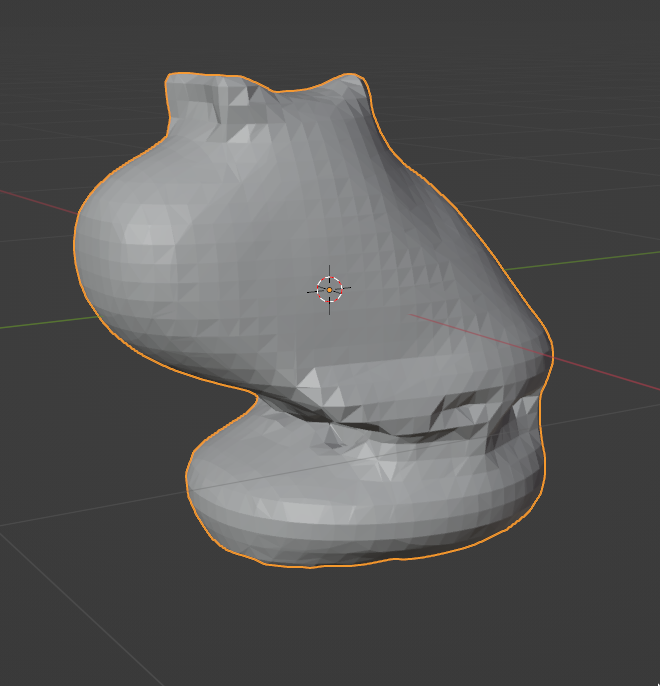 And this one was the image to point cloud generator, which I fed in the low poly fox from @[email protected]. No wonder no one's heard of it, it's trash!
And this one was the image to point cloud generator, which I fed in the low poly fox from @[email protected]. No wonder no one's heard of it, it's trash!
That's pretty cool! I had no idea about those structural voids
lol this is allegedly "a low poly fox"

I haven't really gotten the chance to give it ago, but openai has a point cloud generator, which can pretty easily be made into an STL. I might give this a go after work tomorrow and report my findings :D
I remember that I loved Spirited Away a lot when I was that age. Some kids think it's scary, but for me it had just the right amount of tension and adventure. (I still like to rewatch it)
Have you shown her any of the studio ghibli movies?
To clarify, because I think this would be pretty confusing for someone who isn't already into Linux.
So a "distro" is short for a distribution of linux. Strictly speaking, Linux is just a kernel which is a technical component of an operating system. A few different organizations have taken the Linux kernel and added the necessary additions to turn it into a typical PC operating system e.g. Ubuntu, Linux Mint, Fedora, CentOS, Arch Linux, Manjaro Linux. Some are harder to get set up and some are plug and play. Ubuntu, Linux Mint, and Manjaro are considered to be "easy" to set up. Arch Linux is typically considered the hardest.
But how do you actually install it? (1) choose the distro. (2) download the
.isofile from their website (a few gigabytes). (3) burn it into a spare usb flash drive to make a "live boot usb". (4) go into your BIOS and select to boot from your usb instead of your typical hard drive. Now you should be in your chosen distro. Conside this a sandbox that is contained to only your flashdrive. If you shutdown and remove the flash drive, nothing would change. (5 optional) play around and try it out. Do you like it? (6) Double click the installer on the desktop to install it on your hard drive for-real.A note on step (3), you can find guides for this online. My favorite software that does this on windows is rufus.
A note on step (4), everyone's BIOS looks a little different. You can search "how to change boot options on XYZ" for your laptop/motherboard.
A note on step (6), if you really hate windows, you're free to nuke it, but your installer will give you the option to "install alongside windows" which will let you choose which OS to boot into on startup. This is known as "dual booting". It's the option with less commitment, but sometimes minor issues come up that requires troubleshooting (windows likes to fuck shit up when it updates).