The kids don't care, they will just use CoCo Fun (most are using both apps anyway).
The only difference is that with Coco Fun, its America spying on your kids.
The kids don't care, they will just use CoCo Fun (most are using both apps anyway).
The only difference is that with Coco Fun, its America spying on your kids.
Came to say this. Here in the AU you cannot exclude certain things, this being one of them. They can write it all they like into the TOS, but cannot be enforced. There are many examples, but basically no TOS/Warranty/T&C can exclude or explicitly deny any rights you have or laws that protect you.
Similar to warranty here. Many companies like to put "limited liability" and 30 day warranty. But in AU, the warranty has to fall within our laws. (for example Samsung saying warranty on a $5000 TV is 2 years. Well in AU if the tv is that expensive, you have the right to claim warranty on manufacturing failure for at least 5 years.) Many items we buy here, have an "Australia only warranty amendment page" stuffed in the box!
I was networking AUI, before you were born, numb nuts.
Firstly Its not cat 3. I've never seen that in a telephony installation. Its 4 core flat ribbon or just 4 core. Neither are twisted. Secondly, with 2 "pairs" the best you can do is 100mb/s, as in 10MB/s. Thirdly an L3 Switch DOES use the L3 protocol stack - that is where ROUTING and the routing table happens. OSPF, EIGRP, RIPv2, IS-IS, BGP are all LAYER 3 protocols.
I think you need to go back to school.
https://en.wikipedia.org/wiki/Open_Shortest_Path_First
OSPF is a layer 3 protocol. If a layer 2 switch is between the two devices running OSPF, one side may negotiate a speed different from the other side. This can create an asymmetric routing on the link (Router 1 to Router 2 could cost '1' and the return path could cost '10'), which may lead to unintended consequences.
I've never seen ADSL (Asymmetric Digital Subscriber Line) delivered over anything other than a phone line (Cat nothing, and usually RJ11 or RJ12 termination). That is what it was designed for.
Both a consumer router, and a L3 switch have a routing table in order to decide how each IP packet will be forwarded through the device. For that to work both a L3 switch and a Router support dynamic routing protocols such as OSPF, RIP etc, or statically configured routes.
The primary use case for a router is WAN connectivity, as I stated. For almost 99% of cases, including failover/redundancy, router connect the WAN network to the beginning of the internal network.
And yes, routers do operate at the same OSI layer, as I said, L3. If they didn't they could not have a routing table and decide how traffic is forwarded (remember routers still have multiple LAN ports, whilst unmanaged they still have the ability to decide what goes where.
Some of what others have posted is correct, and others are misleading.
A router is a device that can take your WAN connection (be it ADSL/ADSL2/coax/fibre) and convert the signal WITH a built in MODEM for that particular signal to usable network data (ie packets on RJ45). In the case of fibre, you might even need a fibre-RJ45 converter even before the router.
These routers are often collection of devices to make it convenient to consumers. They will often have a small unmanaged switch of 4 ports, probably WIFI of some flavour, a SIMPLE firewall/DHCP/QoS ability. Routers are sometimes required because what the ISP sends you is not straight "internet", it might be encapsulated in PPP or similar, and may require you to use credentials to access as well.
Routers have a lot in common to a L3 switch, an fact they basically are the same with one key difference, which is what I first said - a Router device supports different types of WAN interfaces, a L3 switch only deals with RJ45/Fibre type ports.
A proper network would generally be: Internet - Router - Firewall - L2/L3 Switch ---- clients
The link below ignores the firewall because its focusing on what the devices are, but it would be after the router and before the first switch.
https://www.networkstraining.com/router-vs-switch-in-networks/
L2/L3 (managed) switches can do things like LAGG (link aggregation) so you can use multiple ports to combine traffic. This is the main reason (oh and the other end has to understand LAGG too for it to work.) It has nothing to do with VLAN or any of that shit (port based VLAN is though)
The other things are doing QOS at the switch (mainly for more complex environments) and stuff like that.
Sure, L2/L3 switches offer DHCP/DNS/VLAN/Monitoring/network security but these are not generally used these days (firewall has it covered). But there is still Multicast/Spanning tree etc that are useful.

yes, but did you enable an adblocker? I'm just saying it will work browsing via DDG. (oh, and I'm on PC. Don't know if this would work on a phone).
If you are looking for a specific video, use DDG search, then click videos. No ad's!
Obviously not useful if you're just randomly browsing content.
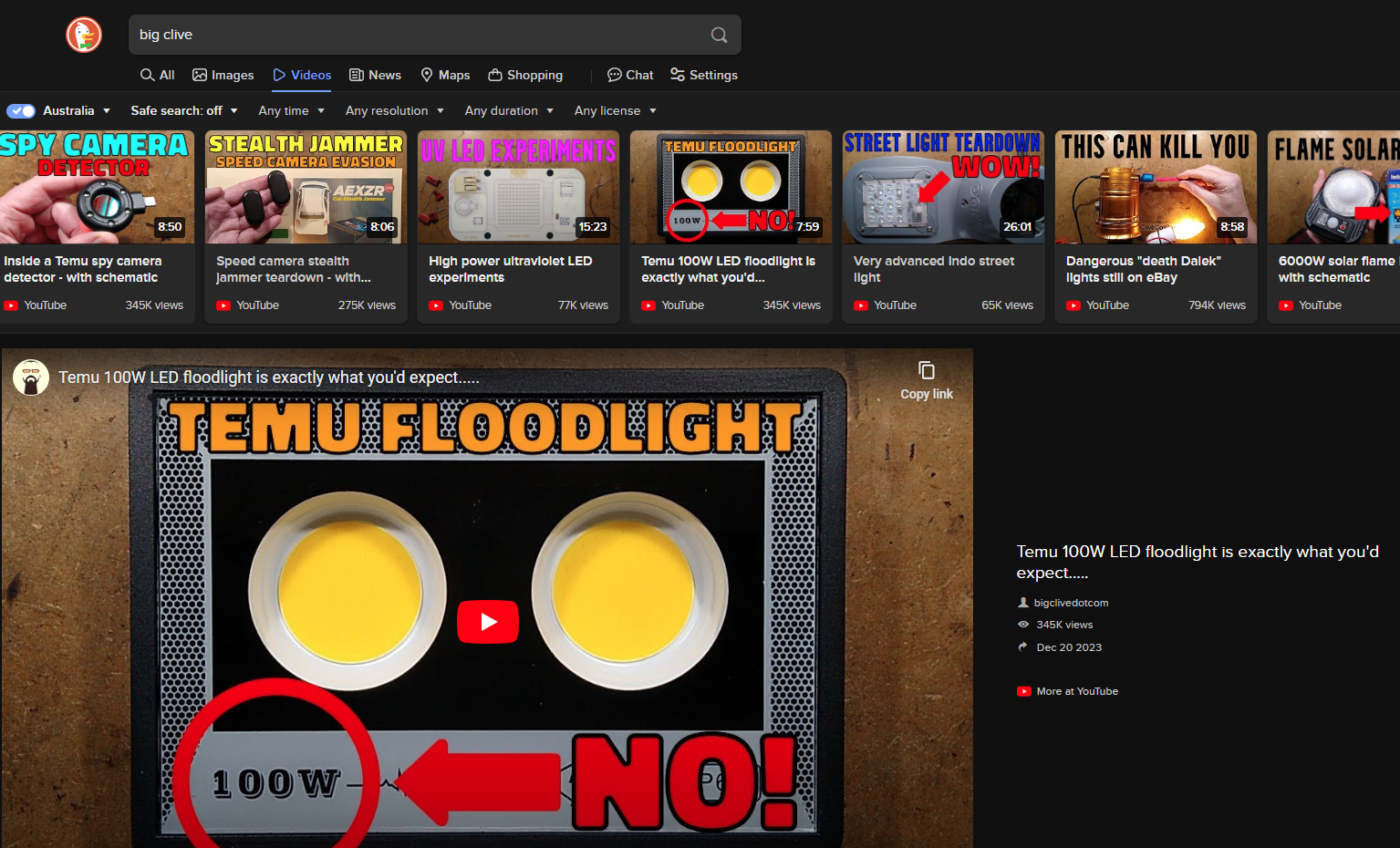
It's in their docs. https://docs.nextcloud.com/server/latest/admin_manual/installation/index.html
Follow the pages one by one, (ie install php modules etc, edit settings, install apache2, edit settings, etc etc). Follow the recommendations (eg. PHP8.2, don't try to use bleeding edge).
You'll be running in no time, and have a properly updatable system using apt, and the nextcloud ./occ command.
I would recommend using Debian 12 over Ubuntu variants. There are other guides, like this: https://www.digitalocean.com/community/tutorial-collections/how-to-install-and-configure-nextcloud But you may have to "convert" some of the Ubuntu specific stuff to Debian, but actually there is probably no difference (php module naming convention maybe? Is that still a problem today?)
I read about this, and you will have the ability to turn the ad's off in settings.
They are optional. For now.
For now, yes. You actually believe that will continue to be that way in 12 - 18 months?